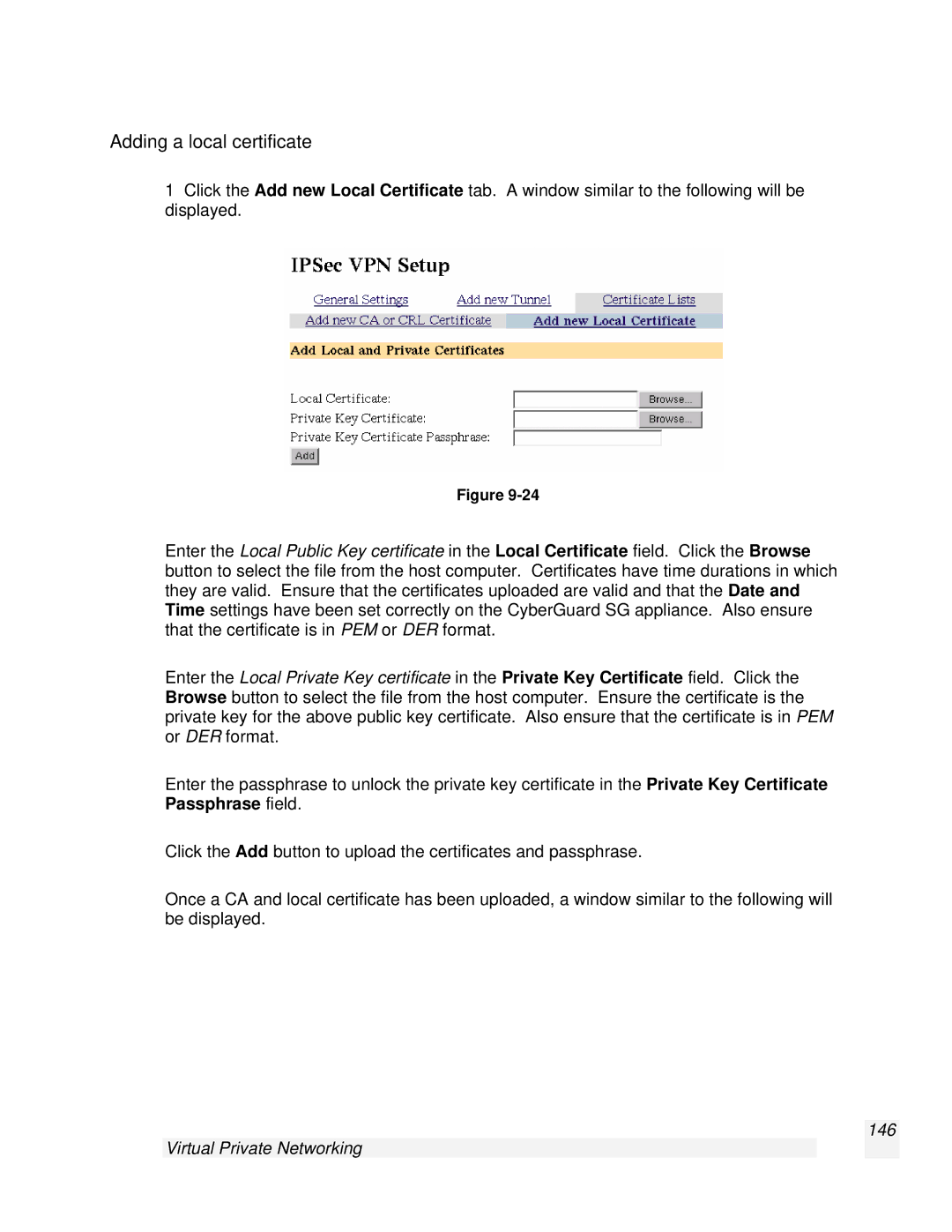Adding a local certificate
1Click the Add new Local Certificate tab. A window similar to the following will be displayed.
Figure
Enter the Local Public Key certificate in the Local Certificate field. Click the Browse button to select the file from the host computer. Certificates have time durations in which they are valid. Ensure that the certificates uploaded are valid and that the Date and Time settings have been set correctly on the CyberGuard SG appliance. Also ensure that the certificate is in PEM or DER format.
Enter the Local Private Key certificate in the Private Key Certificate field. Click the Browse button to select the file from the host computer. Ensure the certificate is the private key for the above public key certificate. Also ensure that the certificate is in PEM or DER format.
Enter the passphrase to unlock the private key certificate in the Private Key Certificate Passphrase field.
Click the Add button to upload the certificates and passphrase.
Once a CA and local certificate has been uploaded, a window similar to the following will be displayed.