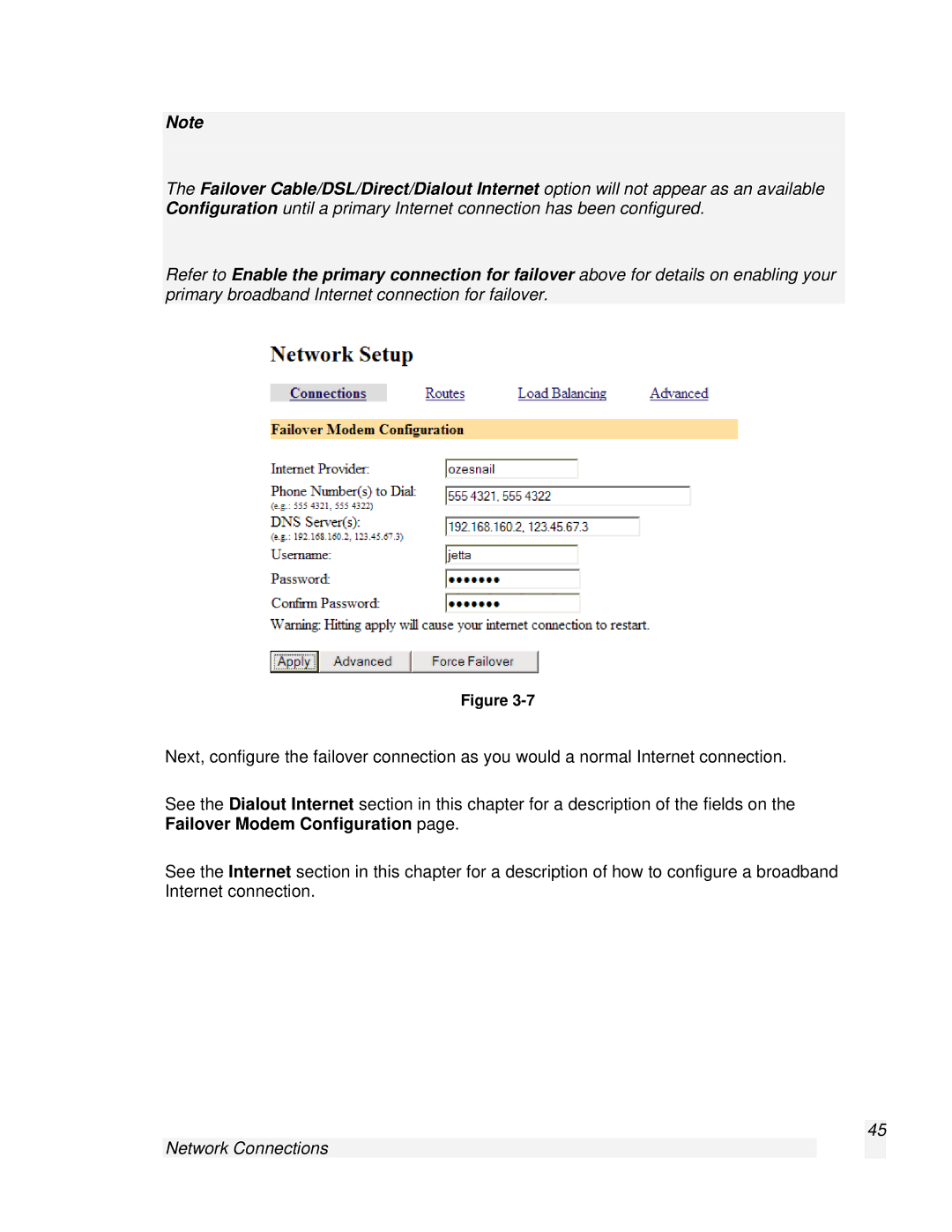Note
The Failover Cable/DSL/Direct/Dialout Internet option will not appear as an available Configuration until a primary Internet connection has been configured.
Refer to Enable the primary connection for failover above for details on enabling your primary broadband Internet connection for failover.
Figure
Next, configure the failover connection as you would a normal Internet connection.
See the Dialout Internet section in this chapter for a description of the fields on the Failover Modem Configuration page.
See the Internet section in this chapter for a description of how to configure a broadband Internet connection.
45