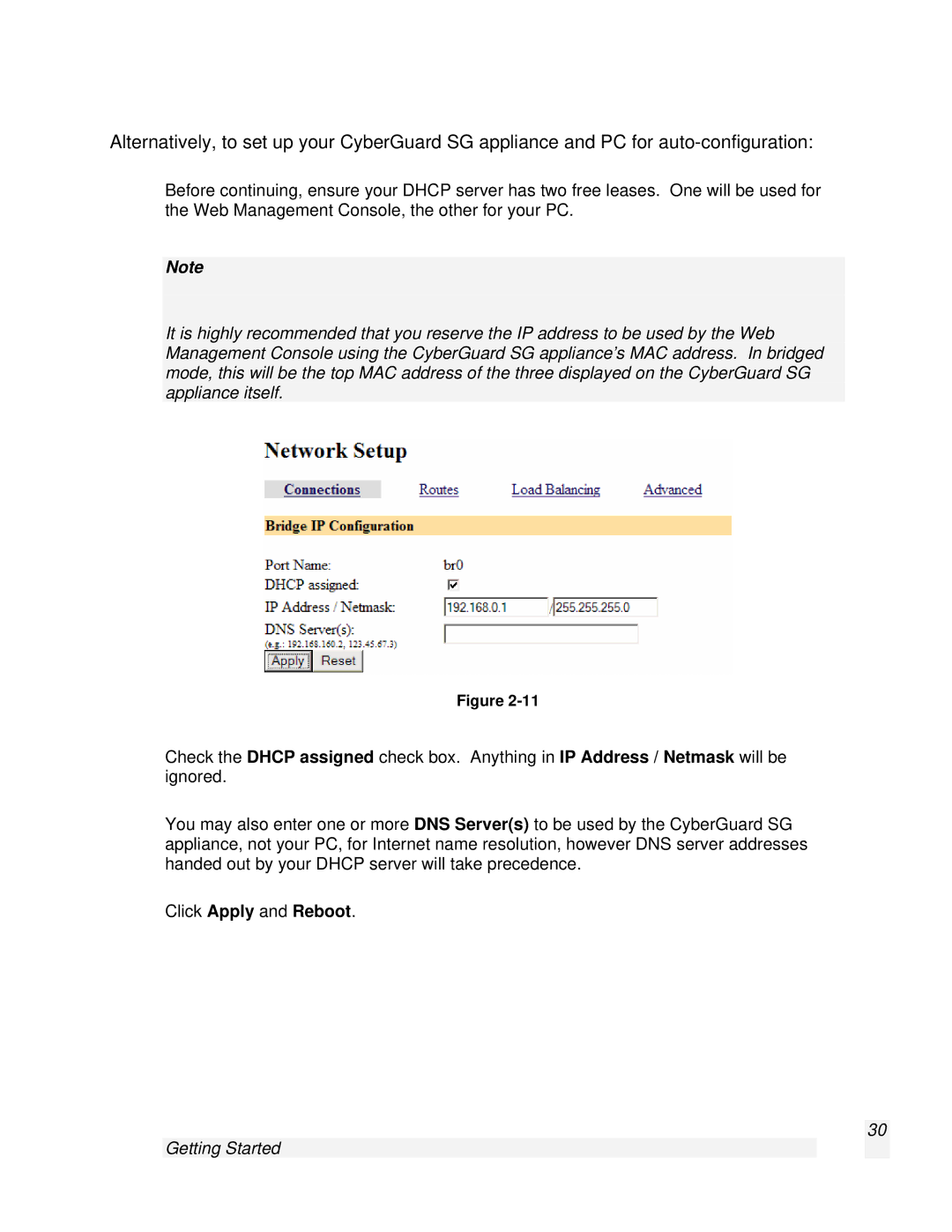Alternatively, to set up your CyberGuard SG appliance and PC for
Before continuing, ensure your DHCP server has two free leases. One will be used for the Web Management Console, the other for your PC.
Note
It is highly recommended that you reserve the IP address to be used by the Web Management Console using the CyberGuard SG appliance’s MAC address. In bridged mode, this will be the top MAC address of the three displayed on the CyberGuard SG appliance itself.
Figure
Check the DHCP assigned check box. Anything in IP Address / Netmask will be ignored.
You may also enter one or more DNS Server(s) to be used by the CyberGuard SG appliance, not your PC, for Internet name resolution, however DNS server addresses handed out by your DHCP server will take precedence.
Click Apply and Reboot.
30