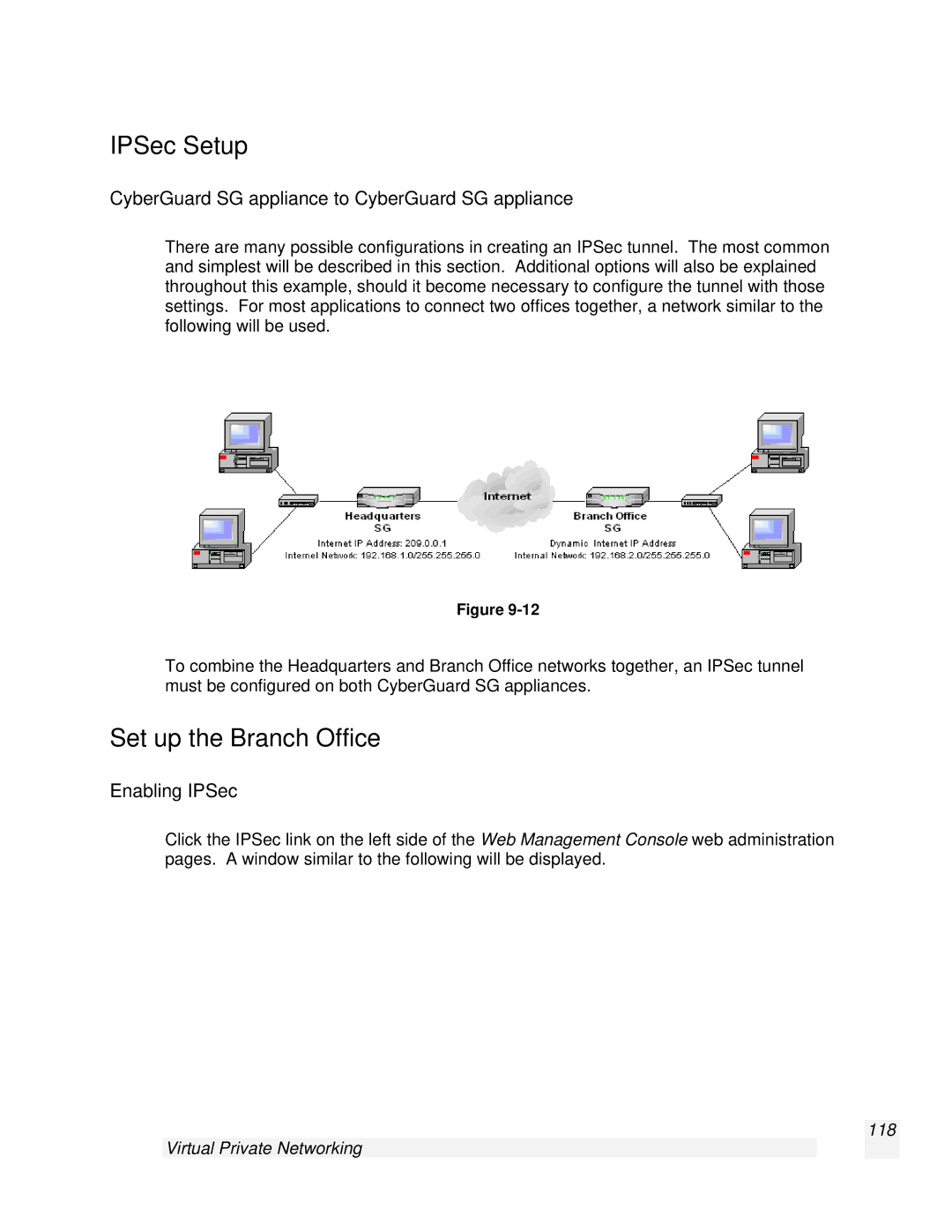IPSec Setup
CyberGuard SG appliance to CyberGuard SG appliance
There are many possible configurations in creating an IPSec tunnel. The most common and simplest will be described in this section. Additional options will also be explained throughout this example, should it become necessary to configure the tunnel with those settings. For most applications to connect two offices together, a network similar to the following will be used.
Figure
To combine the Headquarters and Branch Office networks together, an IPSec tunnel must be configured on both CyberGuard SG appliances.
Set up the Branch Office
Enabling IPSec
Click the IPSec link on the left side of the Web Management Console web administration pages. A window similar to the following will be displayed.