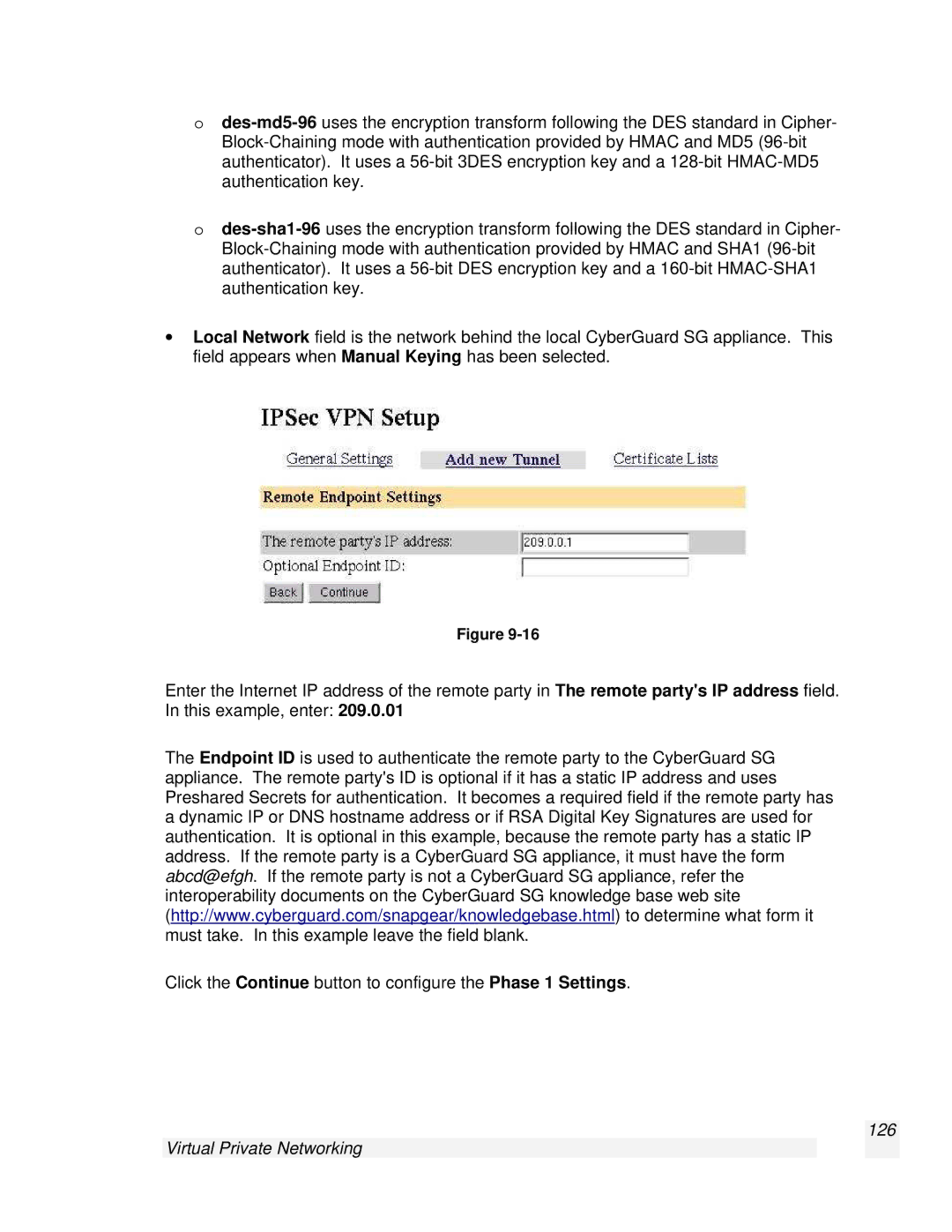o
o
∙Local Network field is the network behind the local CyberGuard SG appliance. This field appears when Manual Keying has been selected.
Figure
Enter the Internet IP address of the remote party in The remote party's IP address field. In this example, enter: 209.0.01
The Endpoint ID is used to authenticate the remote party to the CyberGuard SG appliance. The remote party's ID is optional if it has a static IP address and uses Preshared Secrets for authentication. It becomes a required field if the remote party has a dynamic IP or DNS hostname address or if RSA Digital Key Signatures are used for authentication. It is optional in this example, because the remote party has a static IP address. If the remote party is a CyberGuard SG appliance, it must have the form abcd@efgh. If the remote party is not a CyberGuard SG appliance, refer the interoperability documents on the CyberGuard SG knowledge base web site (http://www.cyberguard.com/snapgear/knowledgebase.html) to determine what form it must take. In this example leave the field blank.
Click the Continue button to configure the Phase 1 Settings.