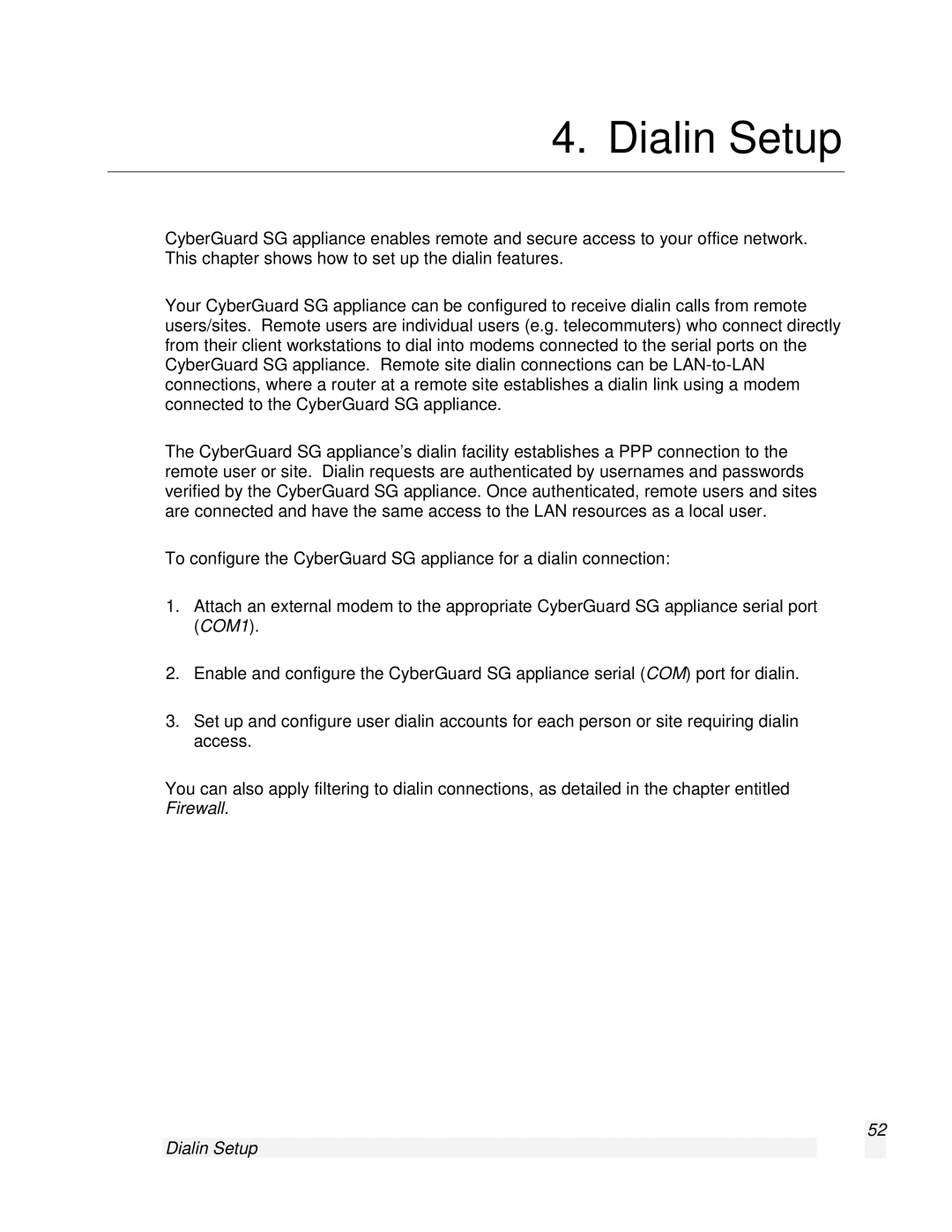4. Dialin Setup
CyberGuard SG appliance enables remote and secure access to your office network. This chapter shows how to set up the dialin features.
Your CyberGuard SG appliance can be configured to receive dialin calls from remote users/sites. Remote users are individual users (e.g. telecommuters) who connect directly from their client workstations to dial into modems connected to the serial ports on the CyberGuard SG appliance. Remote site dialin connections can be
The CyberGuard SG appliance’s dialin facility establishes a PPP connection to the remote user or site. Dialin requests are authenticated by usernames and passwords verified by the CyberGuard SG appliance. Once authenticated, remote users and sites are connected and have the same access to the LAN resources as a local user.
To configure the CyberGuard SG appliance for a dialin connection:
1.Attach an external modem to the appropriate CyberGuard SG appliance serial port (COM1).
2.Enable and configure the CyberGuard SG appliance serial (COM) port for dialin.
3.Set up and configure user dialin accounts for each person or site requiring dialin access.
You can also apply filtering to dialin connections, as detailed in the chapter entitled Firewall.
52