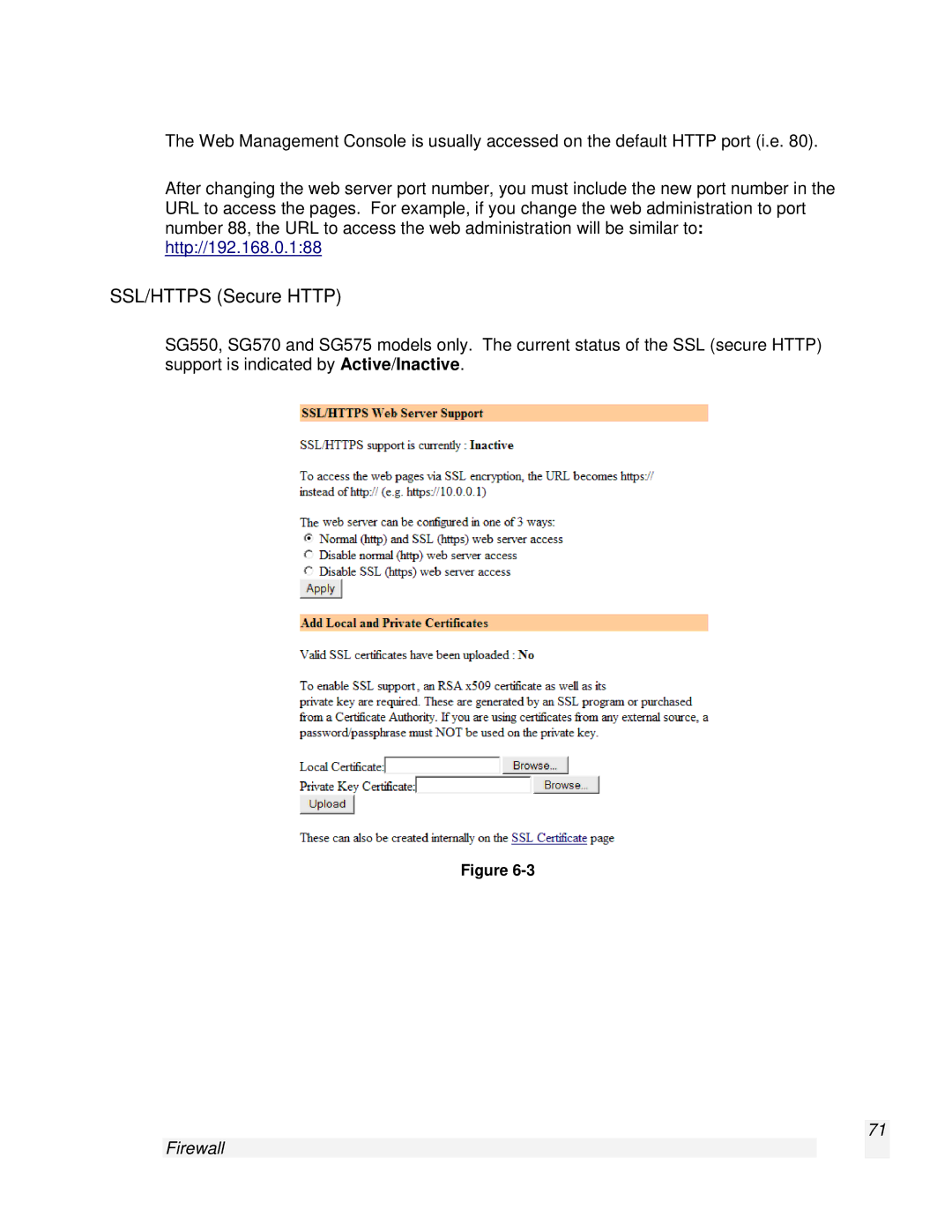The Web Management Console is usually accessed on the default HTTP port (i.e. 80).
After changing the web server port number, you must include the new port number in the URL to access the pages. For example, if you change the web administration to port number 88, the URL to access the web administration will be similar to: http://192.168.0.1:88
SSL/HTTPS (Secure HTTP)
SG550, SG570 and SG575 models only. The current status of the SSL (secure HTTP) support is indicated by Active/Inactive.
Figure
71