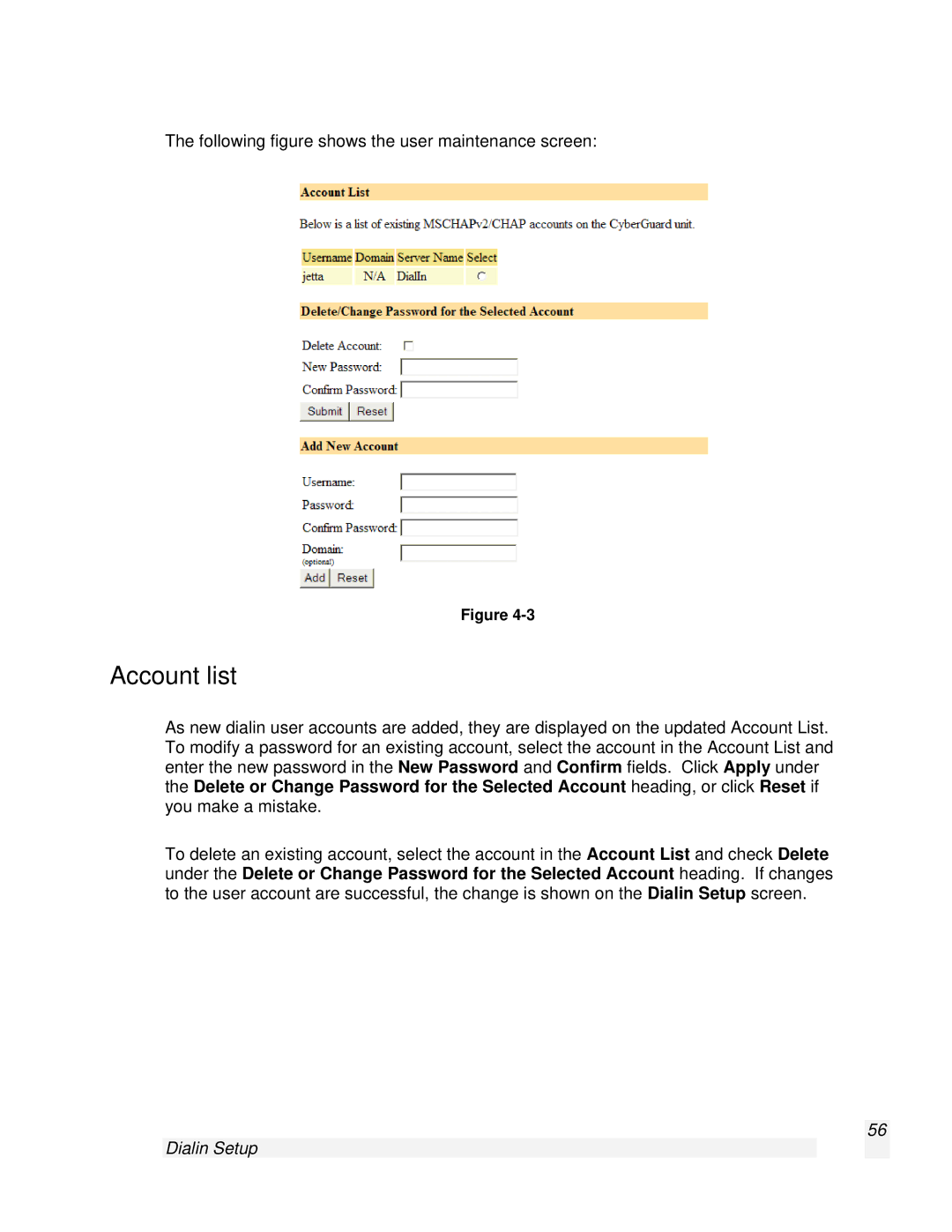The following figure shows the user maintenance screen:
Figure
Account list
As new dialin user accounts are added, they are displayed on the updated Account List. To modify a password for an existing account, select the account in the Account List and enter the new password in the New Password and Confirm fields. Click Apply under the Delete or Change Password for the Selected Account heading, or click Reset if you make a mistake.
To delete an existing account, select the account in the Account List and check Delete under the Delete or Change Password for the Selected Account heading. If changes to the user account are successful, the change is shown on the Dialin Setup screen.
56