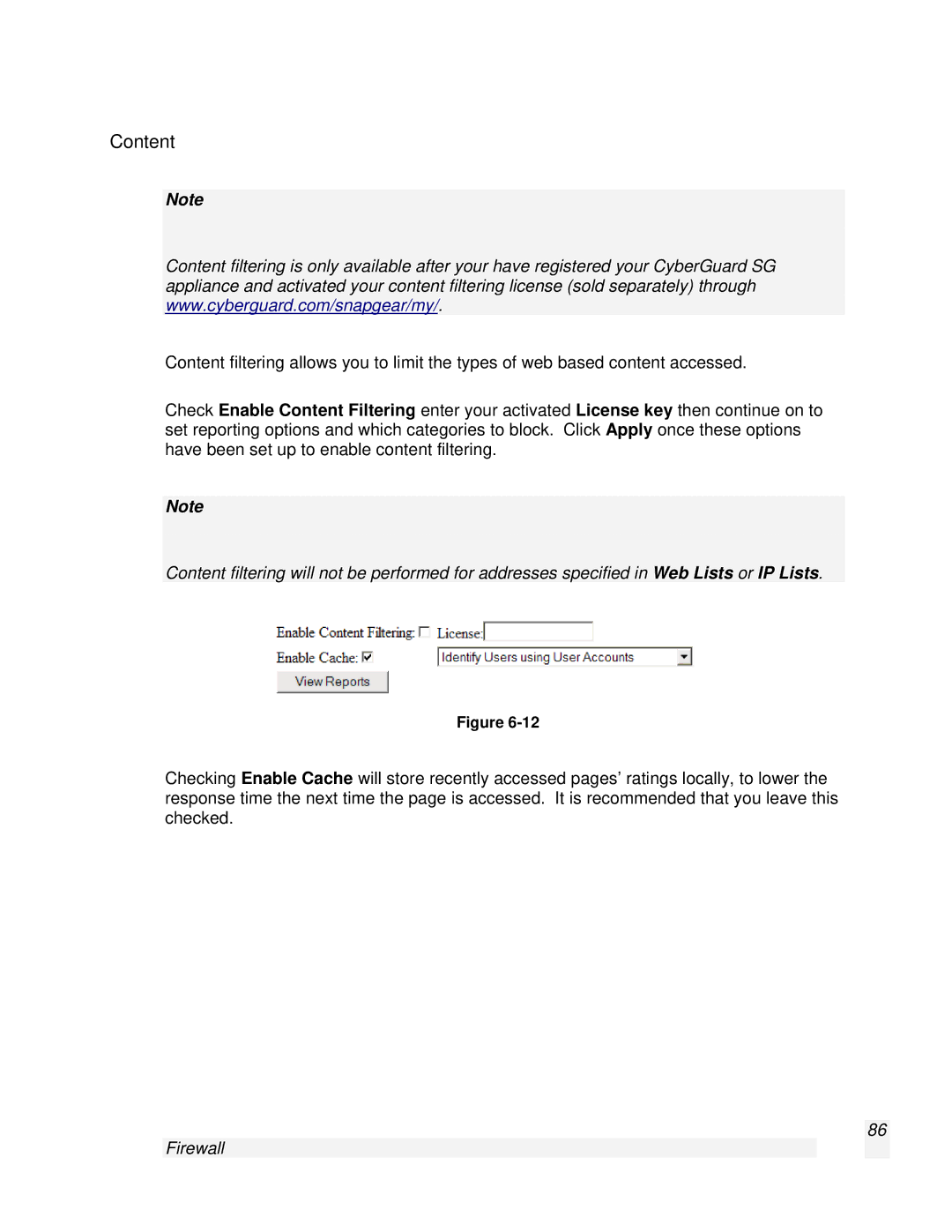Content
Note
Content filtering is only available after your have registered your CyberGuard SG appliance and activated your content filtering license (sold separately) through www.cyberguard.com/snapgear/my/.
Content filtering allows you to limit the types of web based content accessed.
Check Enable Content Filtering enter your activated License key then continue on to set reporting options and which categories to block. Click Apply once these options have been set up to enable content filtering.
Note
Content filtering will not be performed for addresses specified in Web Lists or IP Lists.
Figure
Checking Enable Cache will store recently accessed pages’ ratings locally, to lower the response time the next time the page is accessed. It is recommended that you leave this checked.
86