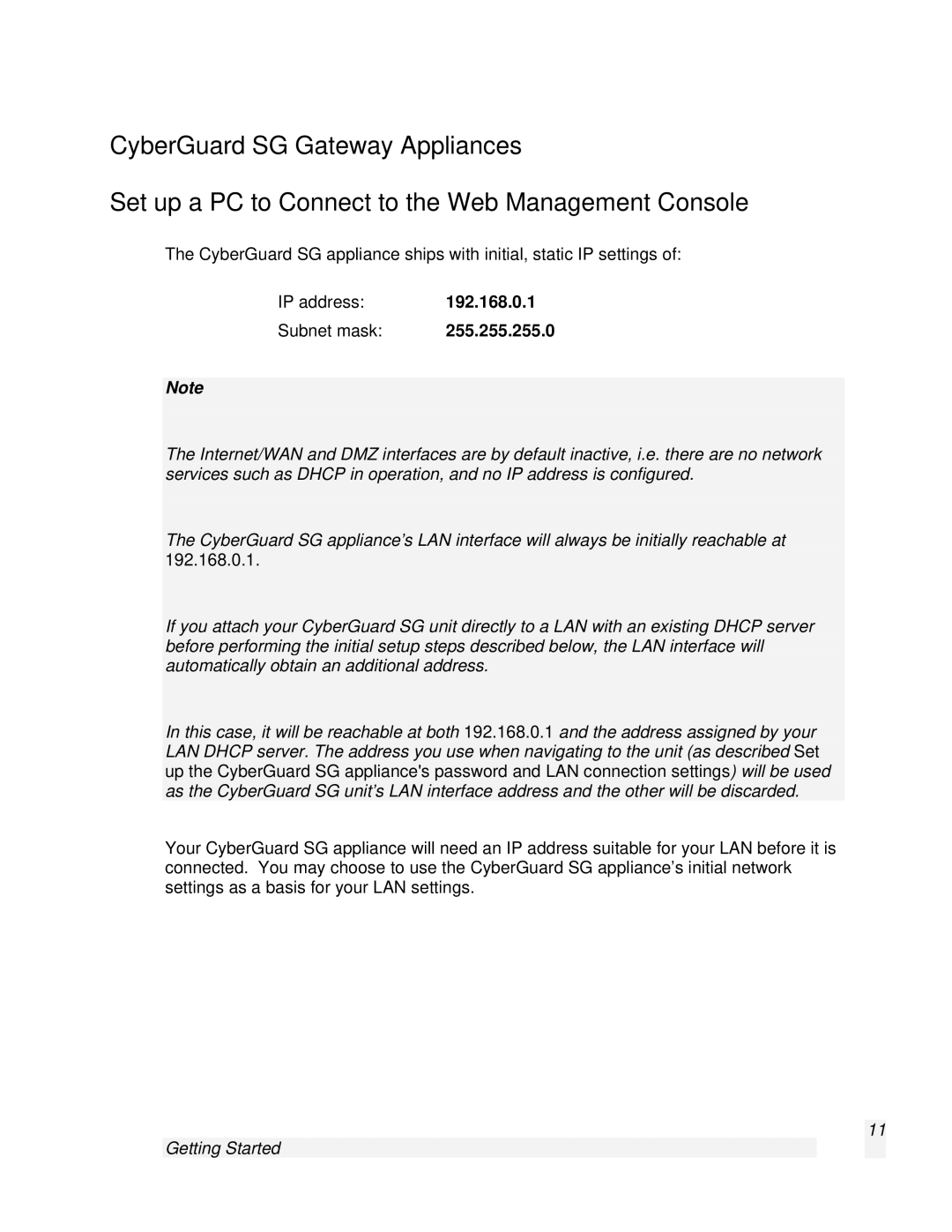CyberGuard SG Gateway Appliances
Set up a PC to Connect to the Web Management Console
The CyberGuard SG appliance ships with initial, static IP settings of:
IP address: | 192.168.0.1 |
Subnet mask: | 255.255.255.0 |
Note
The Internet/WAN and DMZ interfaces are by default inactive, i.e. there are no network services such as DHCP in operation, and no IP address is configured.
The CyberGuard SG appliance’s LAN interface will always be initially reachable at 192.168.0.1.
If you attach your CyberGuard SG unit directly to a LAN with an existing DHCP server before performing the initial setup steps described below, the LAN interface will automatically obtain an additional address.
In this case, it will be reachable at both 192.168.0.1 and the address assigned by your LAN DHCP server. The address you use when navigating to the unit (as described Set up the CyberGuard SG appliance's password and LAN connection settings) will be used as the CyberGuard SG unit’s LAN interface address and the other will be discarded.
Your CyberGuard SG appliance will need an IP address suitable for your LAN before it is connected. You may choose to use the CyberGuard SG appliance’s initial network settings as a basis for your LAN settings.
11
Getting Started