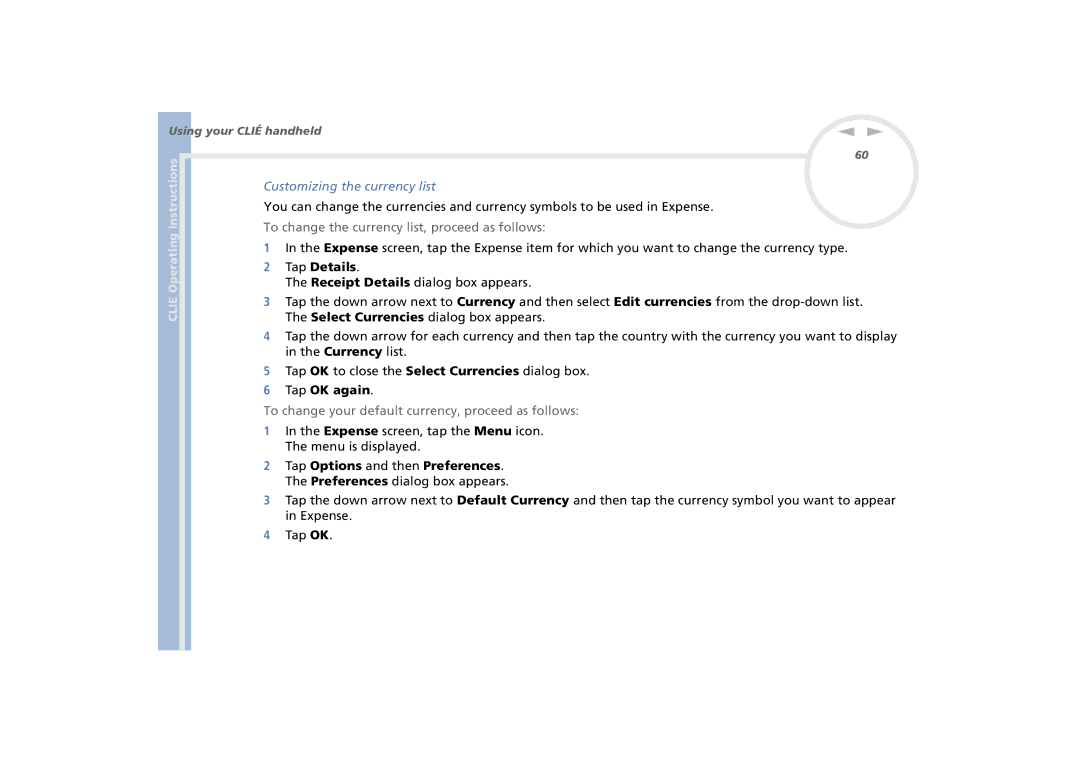Clié Operating Instructions
Trademarks
Read this first
Owners record
Safety information
Electromagnetic radiation
From mains voltage, unplug the AC adapter
Audio
General
Disposal of lithium-ion polymer batteries
Regulatory information
Online Operating Instructions
Welcome
Turning your Clié handheld on and off
Getting Started
To turn on your Clié handheld, proceed as follows
Tapping
Using the stylus
Dragging
Rotating the Jog Dial
Using the Jog Dial
Pressing the Jog Dial
Pressing while rotating the Jog Dial
Adjusting the frontlight
Performing a soft reset
Resetting your Clié handheld
To perform a soft reset, proceed as follows
To perform a hard reset, proceed as follows
Performing a hard reset
Release the power button
Graffiti writing
Entering data
Writing Graffiti letters
Keyboards
Using the onscreen keyboard
To use the onscreen keyboard, proceed as follows
Alphabetic keyboard
Numeric keyboard
International keyboard
Using your computer keyboard
Application Launcher
Managing applications
To open an application, proceed as follows
Opening applications
Opening applications on the Memory Stick
Changing the display of the Application Launcher
Tap Preferences
To categorize an application, proceed as follows
Categorizing applications
Category screen appears
Tap Edit Categories
Searching for records
Sorting applications
Tap OK again
Tap Done
Using the Phone Lookup option
Using the Find option
To use Find, proceed as follows
Tap the Find icon Find dialog box appears
Phone Number Lookup screen appears
Tap Options , then Phone Lookup
Select the Remember Last Category check box
Using the Edit screen
Switching between applications
To use the Edit menu, proceed as follows
Done
Add-on applications
MS Gate
Using the basic Palm OS applications
Using your Clié handheld
Date Book
Scheduling events
Follow the steps in Scheduling an event for today
Scheduling an event for another date
Examples of repeated or continuous events
Scheduling repeated and continuous events
To schedule a repeated event, proceed as follows
Tap Details
Tap Day
To schedule a continuous event, proceed as follows
Or an agenda
Displaying event views
To display the Date Book views, proceed as follows
Day view
Conflicts in your schedule
Week view
To go to Week view, proceed as follows
Press the Date Book button on the front panel
Month view
Recurring events, and untimed events
To go to Month view, proceed as follows
To go to Agenda view, proceed as follows
Agenda view
Changing between date and time views
Changing the date and time of an event
Editing events
To change the date or time of an event, proceed as follows
Changing a timed event to untimed
To delete an event, proceed as follows
Deleting an event
Select Delete Event
Alternatively
To set the alarm for an untimed event, proceed as follows
Setting the alarm
Before the time of the event
Option menus
Address Book
Play Every Defines how often the alarm sounds
With the Address Book, you can
To open the Address Book, proceed as follows
Creating Address Book entries
To create an Address Book entry, proceed as follows
Tap First name
To display a specific entry, proceed as follows
Displaying entries
Displaying entries by company
To view addresses by company, proceed as follows
Searching for entries
Editing entries
You can quickly search through your Address Book
To search for address records, proceed as follows
Example, to remind you of an address record
After installation, proceed as follows
Adding an image
Tap No Image
Duplicating entries
Deleting entries
To copy an existing entry, proceed as follows
Tap Duplicate Address from the Record menu
Address Book menus
Categorizing entries
Record menus
Option menus
Handheld via the infrared communications port
Creating To Do List items
To Do List
Use the To Do List to
To open the To Do List, proceed as follows
Displaying items
Tap anywhere onscreen to deselect the To Do List item
Viewing due and completed items
Tap Show in the To Do List screen
Setting a due date
Setting the priority of an item
Editing items and lists
Due date
Checking off items
To Do List menus
Font You can select the fonts of the To Do List
Memo Pad
To open the Memo Pad, proceed as follows
Displaying memos
Creating memos
To create memos, proceed as follows
To review a memo, proceed as follows
Assigning a category
Editing memos and lists
To categorize your memos, proceed as follows
Defining a memo as private
Sorting memos
Deleting memos
Tap Options, and then Preferences
Infrared communications port
Memo Pad menus
Recording expenses
Expense
To open Expense, proceed as follows
Application Launcher screen appears
Item you entered is now saved
Editing Expense items and lists
Entering receipt details
To add more details, proceed as follows
Changing the date
Details are entered
Changing the display
Customizing the currency list
To change your default currency, proceed as follows
To change the currency list, proceed as follows
Expense screen, tap the Menu icon. The menu is displayed
Creating/printing an Expense report
To create a new currency symbol, proceed as follows
Expense screen, tap the Menu icon Menu is displayed
Tap Options and then Custom Currencies
Expense menus
Using Expense report templates
Delete Item Deletes the current Expense item
Preferences
Calculator buttons
Calculator
Multiplication, and division
To start the Calculator, proceed as follows
Password to view the private records
Using the security features
Calculator menus
Users
Changing or deleting a password
Assigning a password
Tap Unassigned
Tap Assigned
Operation Tap Lost Password in above
If you forget your password
Private records
To mask or hide private records, proceed as follows
To display private records, proceed as follows
Locking your Clié handheld
To lock your Clié handheld, proceed as follows
Tap Lock & Turn Off
To lock your handheld automatically, proceed as follows
Setting your Clié handheld to lock automatically
To enter owner information, proceed as follows
Entering owner information
To unlock the Owner Preferences screen, proceed as follows
Application Launcher starts up
Unlock Message dialog box appears
Tap Unlock
Using the Palm Desktop for Clié software
Main features of the Palm Desktop for Clié software
Install Tool
What is a HotSync operation?
Using HotSync operations
Performing a local HotSync
To perform a local HotSync operation, proceed as follows
Proceed as follows
If the HotSync operation does not start
To change the user name, proceed as follows
To change the HotSync setup options, proceed as follows
Setting the HotSync setup options
Advanced HotSync options
What is a Conduit?
Customizing HotSync application settings Conduit
Data File Link
Creating a user profile to control multiple Clié handhelds
Creating a profile
To create a profile, proceed as follows
Transferring a created profile
Conducting an infrared HotSync operation
To transfer a created profile, proceed as follows
Before you start performing an IR HotSync operation
Local from the shortcut menu
Preparing your computer
Performing an IR HotSync operation
To restore the local HotSync settings, proceed as follows
Restoring the local HotSync settings
Application Launcher screen
To perform a HotSync operation, proceed as follows
Conducting a HotSync operation via a network
Connecting to your companys dial-in server
To prepare your computer, proceed as follows
Your Clié handheld, proceed as follows
Tap Primary PC Setup from the Options menu
HotSync screen appears Tap the Menu icon
To prepare your Clié handheld, proceed as follows
Tap Conduit Setup from the Options menu
When connecting to a network computer with a cable
Tap Network
Tap LANSync
Transfer that data to your Clié handheld
Importing data from a Windows application
Importable file formats
To import data, proceed as follows
Synchronizing with external data File Link
Beaming between your Clié handheld and another Palm OS
Communicating using your Clié handheld
Handheld
Palm OS PDA
Beaming information
Beam Category
To receive beamed information, proceed as follows
Receiving beamed information
Tap Yes Data is saved to the unfiled category
Introduction
Using the Memory Stick
Future of Memory Stick
Why Memory Stick?
Transfer Main advantages of the Memory Stick are its
Generic Memory Stick
MagicGate Memory Stick
OpenMG
MagicGate
Copyright protection
Protruding dot located on the back
Visual
Compatible devices
Audio
MS Walkman MS Hi-fi system Network Walkmans Voice recorders
Vaio notebooks
Clié Handheld Entertainment Organiser
Vaio desktops
Sony mobile phones
Inserting and removing a Memory Stick
Stick Memory Stick pops out a little from the Clié handheld
Removing a Memory Stick
To remove a Memory Stick, proceed as follows
Gently push the Memory Stick into the slot
Slide the tab to the left You can now read and write data
Enabling write-protection
Formatting a Memory Stick
Starting an application on the Memory Stick
To format a Memory Stick, proceed as follows
Application Launcher appears
Backing up data with the Memory Stick
Viewing Memory Stick information
Customizing your Clié handheld
HiRes Set the High Resolution Assist feature
Changing preferences
Setting the date
Setting the time
Date and Time preferences
Tap Set Time
Choosing font settings
Setting the time zone and daylight saving time
General preferences
Tap Options
Choosing different formats
Choosing country settings
All applications
To choose time, date and number formats, proceed as follows
Viewing preferences
Setting the sound
Assigning applications to buttons
To set sounds, proceed as follows
To assign applications to buttons, proceed as follows
Assigning preferences to the full-screen stroke
Your Application Launcher controls
Tap HotSync
Assigning applications to HotSync buttons
JogAssist feature does not support menu operations
Feature is enabled
To enable the JogAssist function, select Use JogAssist
Changing the Jog Dial preferences
Network preferences
Selecting an Internet Service Provider
Entering a user name
Network Preferences screen, tap the User Name field
To assign a password, proceed as follows
Entering a password
Selecting a connection
To select a connection, proceed as follows
To add to your phone settings, proceed as follows
Adding telephone settings
To add a new service template, proceed as follows
Creating additional service templates
To delete a service template, proceed as follows
Network Preferences screen, tap the Menu icon
Selected service template
Adding detailed information to a service template
Network Preferences screen, tap the service field
To select a connection type, proceed as follows
Enter the Clié handhelds IP Address Tap OK
Are not sure, select Automatic and go to step
Network Preferences screen
Use of char
Non-ASCII Characters for Log in Scripts
Carriage return and line feed
Literal characters
Using the network preferences menus
Setting the High Resolution Assist function
Service menus
Option menus
Getting help
Operating problems
Troubleshooting
When I tap the Menu icon, nothing happens
Tapping and writing problems
Get a warning message telling me there is not enough memory
Cannot get the handheld to recognise my handwriting
Records I created do not appear in the application
Application problems
Cannot list memos the way I want
Today button does not show the correct date
Cannot perform a HotSync operation
HotSync problems
Cannot launch the HotSync Manager
Local HotSync operation did not complete successfully
Clié software and my Clié handheld times out
Cannot perform an IR HotSync operation
For viewing data
Windows taskbar, click Start Choose Settings
Choose Control Panel
Double-click Infrared Click the Options tab
Recharging problems
Beaming problems
Cannot beam data to another Palm OS PDA
Memory Stick problems
Password problems
Forgot the password My Clié handheld is not locked
Forgot the password My Clié handheld is locked
Precautions
129
Model
Specifications
131