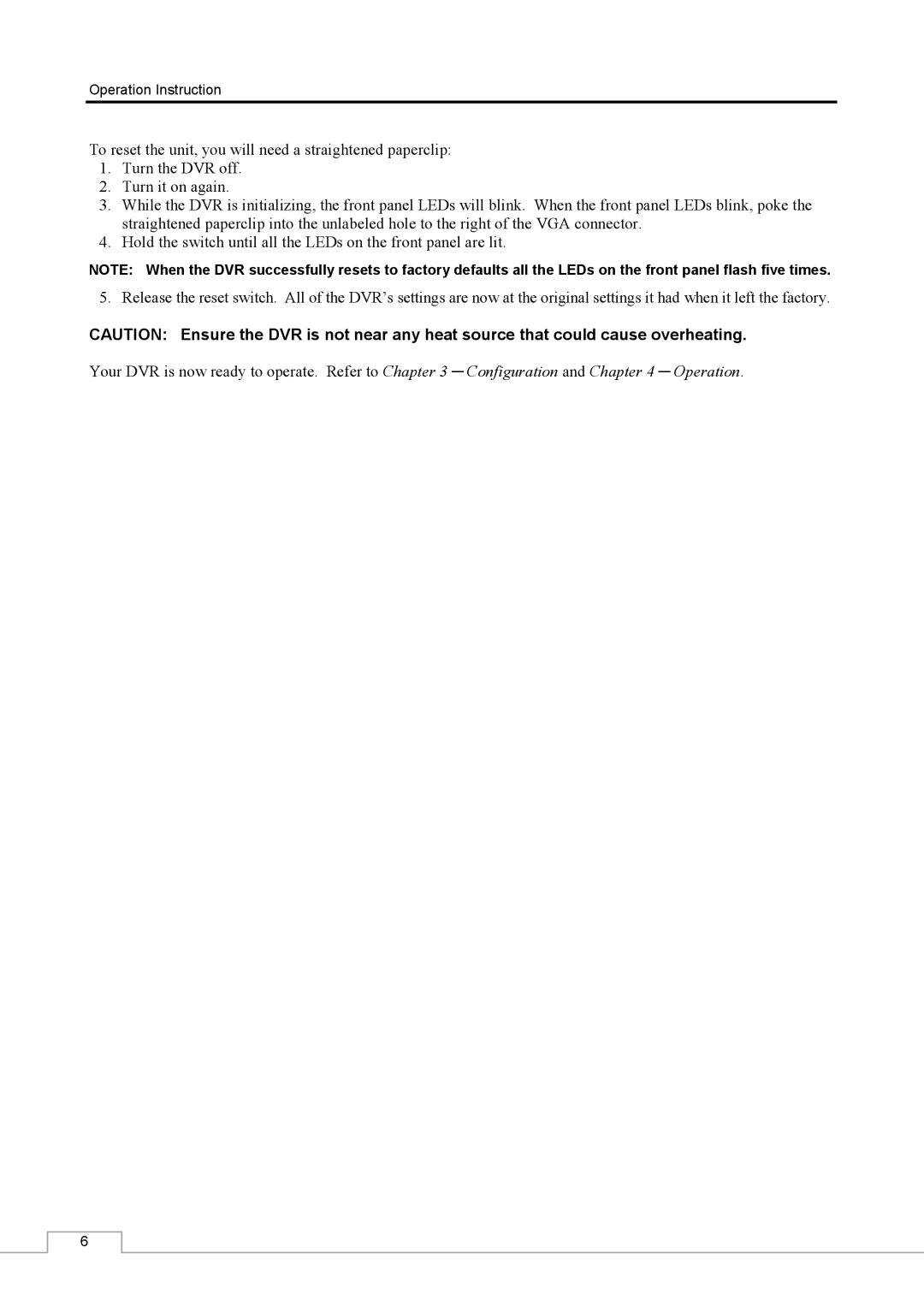Operation Instruction
To reset the unit, you will need a straightened paperclip:
1.Turn the DVR off.
2.Turn it on again.
3.While the DVR is initializing, the front panel LEDs will blink. When the front panel LEDs blink, poke the straightened paperclip into the unlabeled hole to the right of the VGA connector.
4.Hold the switch until all the LEDs on the front panel are lit.
NOTE: When the DVR successfully resets to factory defaults all the LEDs on the front panel flash five times.
5. Release the reset switch. All of the DVR’s settings are now at the original settings it had when it left the factory.
CAUTION: Ensure the DVR is not near any heat source that could cause overheating.
Your DVR is now ready to operate. Refer to Chapter 3 ─ Configuration and Chapter 4 ─ Operation.
6