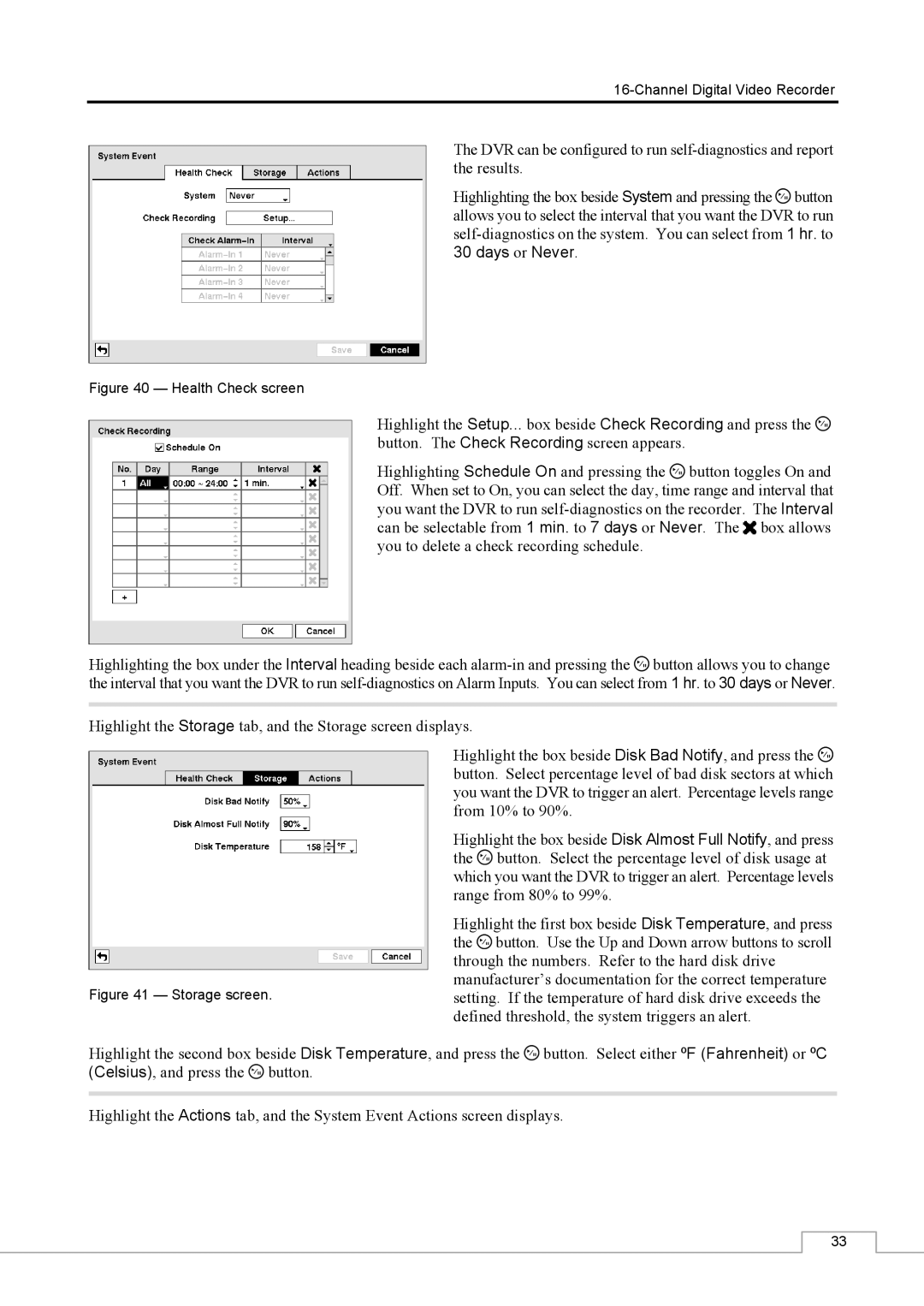The DVR can be configured to run
Highlighting the box beside System and pressing the ![]() button allows you to select the interval that you want the DVR to run
button allows you to select the interval that you want the DVR to run
Figure 40 — Health Check screen
Highlight the Setup... box beside Check Recording and press the ![]() button. The Check Recording screen appears.
button. The Check Recording screen appears.
Highlighting Schedule On and pressing the ![]() button toggles On and Off. When set to On, you can select the day, time range and interval that you want the DVR to run
button toggles On and Off. When set to On, you can select the day, time range and interval that you want the DVR to run ![]() box allows you to delete a check recording schedule.
box allows you to delete a check recording schedule.
Highlighting the box under the Interval heading beside each ![]() button allows you to change the interval that you want the DVR to run
button allows you to change the interval that you want the DVR to run
Highlight the Storage tab, and the Storage screen displays.
Figure 41 — Storage screen.
Highlight the box beside Disk Bad Notify, and press the ![]() button. Select percentage level of bad disk sectors at which you want the DVR to trigger an alert. Percentage levels range from 10% to 90%.
button. Select percentage level of bad disk sectors at which you want the DVR to trigger an alert. Percentage levels range from 10% to 90%.
Highlight the box beside Disk Almost Full Notify, and press the ![]() button. Select the percentage level of disk usage at which you want the DVR to trigger an alert. Percentage levels range from 80% to 99%.
button. Select the percentage level of disk usage at which you want the DVR to trigger an alert. Percentage levels range from 80% to 99%.
Highlight the first box beside Disk Temperature, and press the ![]() button. Use the Up and Down arrow buttons to scroll through the numbers. Refer to the hard disk drive manufacturer’s documentation for the correct temperature setting. If the temperature of hard disk drive exceeds the defined threshold, the system triggers an alert.
button. Use the Up and Down arrow buttons to scroll through the numbers. Refer to the hard disk drive manufacturer’s documentation for the correct temperature setting. If the temperature of hard disk drive exceeds the defined threshold, the system triggers an alert.
Highlight the second box beside Disk Temperature, and press the ![]() button. Select either ºF (Fahrenheit) or ºC (Celsius), and press the
button. Select either ºF (Fahrenheit) or ºC (Celsius), and press the ![]() button.
button.
Highlight the Actions tab, and the System Event Actions screen displays.
33