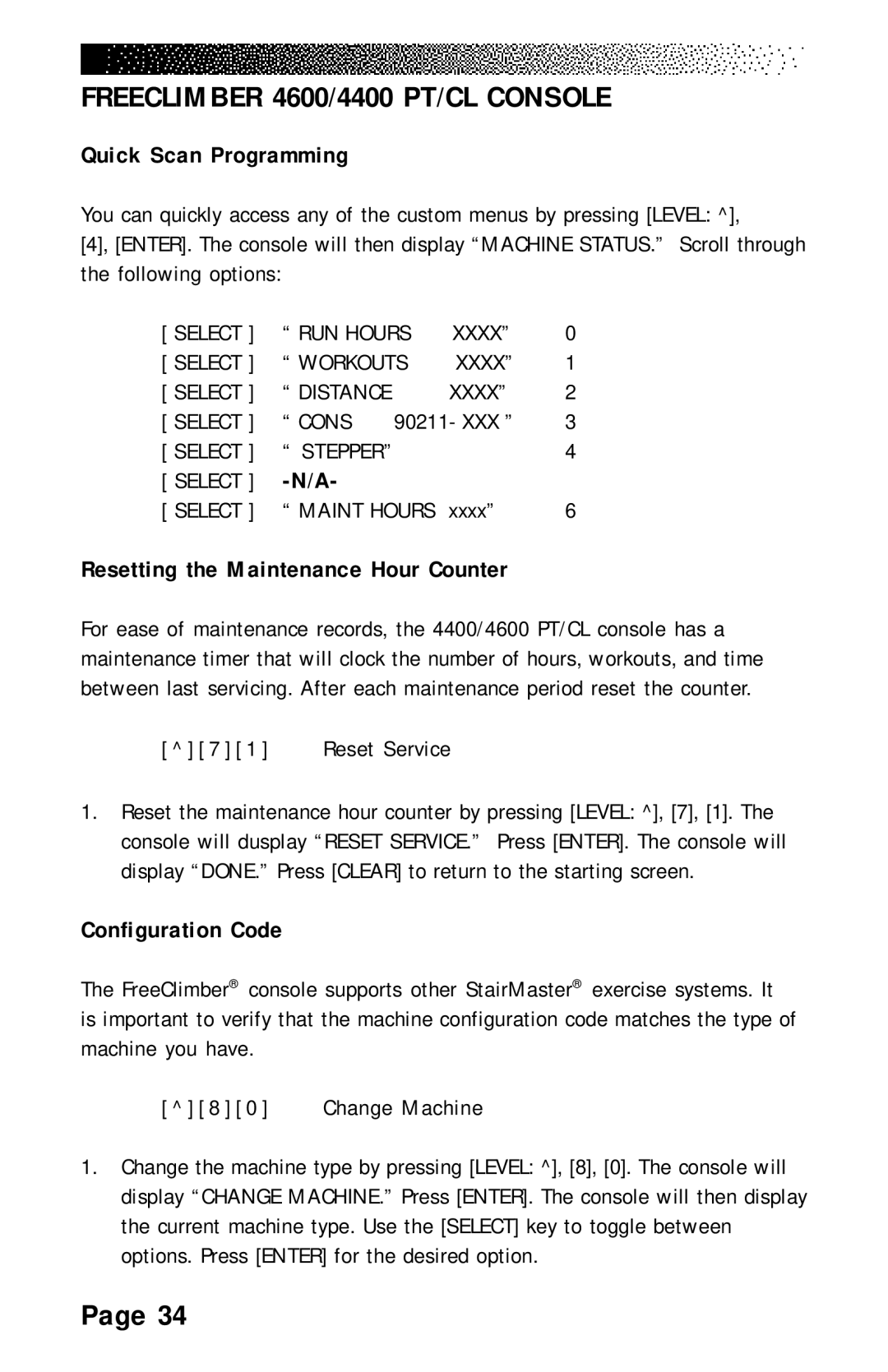4200 PT, 4400 PT/CL 4600 PT/CL
Willows Road N.E., Suite Kirkland, WA 800 425 Fax 425
Corporate Headquarters
Warranty
What is the Stairmaster Freeclimber Exercise SYSTEM?
What is in this MANUAL?
Preface
Contents
Pretest Screening
Alternator Test
Parts Removal and Replacement
List of Illustrations
Dimensions and Specifications for
Appendices
List of Tables
Drive Shaft Assembly & Eccentric Hub Assembly
Contents
Safety Guidelines
Important Safety Instructions
Do not use the machine outdoors
Major Parts 4600 PT/CL
Introduction
Major Parts 4200 PT and 4400 PT/CL
Battery Charger Specifications
Power Supply Specifications
Internal Battery
Level Adjusting End Caps
Installation Instructions
DC Power Connector
Your Machine Must be Properly Grounded
General Guidelines for Safe Operation
Basic Operating Instructions
If AT ANY Time During Your Workout YOU Feel Chest Pain
Begin Exercising
Rest Periods
Program starts at level three
Cool Down
Correct Exercise Position
Heart Rate Input
Heart Rate Monitoring
Locked/Non-locked Option
Error Messages
Telemetry Heart Rate
Using the Transmitter Belt
Telemetry Heart Rate 4600/4400 PT/CL only
StairMaster
Transmitter Belt Maintaining the Transmitter Belt
Contact Heart Rate
Using Contact Heart Rate
Contact Heart Rate
Stop
Freeclimber 4400/4600 PT/CL Console
Display Window Workout Options
Workout Statistics
Prompt
Numeric Keypad
Entertainment Keypad
Intensity Level Keys Stop KEY
Workout Statistics
Quick Start Program
Weight 175 lbs
Exercise Program Keypad
Intensity Level
Aerobic Training Program
Fat Burner Program
Speed Intervals Program
Constant Heart Rate Program
Rest Interval
Fitness Test Programs
Understanding Submaximal Exercise Testing
Individuals
Minus age low estimate
StairMaster Submaximal Fit Test
Pretest Screening
Freeclimber 4400/4600 PT/CL Console
StairMaster Fitness Protocol
MEN
Freeclimber 4600/4400 PT/CL Console
Women
Turning on the Nycfd Stair Climb Test
Turning on the Cpat Stair Climb Test
Console Codes
Quick Scan Programming
Machine Status Codes
Configuration Code
Resetting the Maintenance Hour Counter
Xxxx
TOP Window
Workout Setup
Freeclimber 4200 PT Console
Timer
Keypad
Bottom Window
Quick Start Option
Tool List
Maintenance Instructions
Maintenance Records
Helpful Hints
Inspecting
Initial Service
Preventive Maintenance
Cleaning
Lubrication
Battery Disposal
Battery Charge
Frequency Cleaner
Recommended Preventive Maintenance Schedule
4600/4400 PT
Troubleshooting
General Troubleshooting Guidelines
Electrical Troubleshooting
Alternator Test
Electrical Troubleshooting
Diode Test
4600/4400 CL Battery Test
Resistor Test
Electrical Troubleshooting
Keypad Test
4600/4400 PT/CL Console Diagnostic Tests
Diagnostic Codes
Display Test
Serial Port Test
Press Level , 6 , 1 , to start the test
Tach Test
Error Reporting
Contact Heart Rate Test
4600/4400 PT/CL Console Diagnostic Tests
Telemetry Polar Heart Rate Test
Unplug the machine and remove the bottom side covers
Mechanical Troubleshooting
As applicable
Mechanical Troubleshooting
Top Cover
Parts Removal and Replacement
Covers
Mid Cover
Bottom Cover
Shield 4600 PT/CL
Remove the mid cover
Console
Console Adjustment
POLY-V and HTD Belt
Remove the bottom cover
Step Chain Retainer
Pedal ARM Return Spring
Step Chain
Reinstall the covers
Remove the bottom cover Remove the step chain retainers
Drive Chain
Spring Pulley
Remove the snap ring from the left end of the drive shaft
Drive Shaft Assembly
Parts Removal and Replacement
Leveling ARM
Pedal
Pedal PAD
Reverse the removal procedures to reinstall the pedal arm
Pedal ARM
Slide or gently tap the pedal arm off the mounting shaft
First Reduction Shaft Assembly
Eccentric HUB Assembly
Handlebar 4400 PT/CL ,4200 PT
Side Handrails 4600 PT/CL
Upper Handles 4600 PT/CL
Alternator
Reverse the removal procedures to reinstall the handrail
Grounding Instructions
This may vary for International power supplies
Canadian DOC Class B Compliance
FCC Compliance
Appendices
State Address Phone Number
Battery Recycling
Bldg Columbus, OH Ohio, North Hamilton Ave 216
New Jersey Industrial Ave 201
New York Corporate Circle 315
Syracuse, NY Ohio, Central Rickenbacker ANG 513
Parts Needing Periodic Maintenance
Final Assembly Left, 4600 PT
Final Assembly Right,4600 PT
Final Assembly Left, 4600 CL
Final Assembly Right, 4600 CL
Covers 4600 PT/CL
Appendices
Appendices
Final Assembly Left, 4400/4200 PT
Final Assembly Right, 4400/4200 PT
Final Assembly Left, 4400 CL
Final Assembly Right, 4400 CL
Covers 4400 PT/CL, 4200 PT
Cover Removal
Cover fasteners
Drive Chain tensioning
Belt Tension