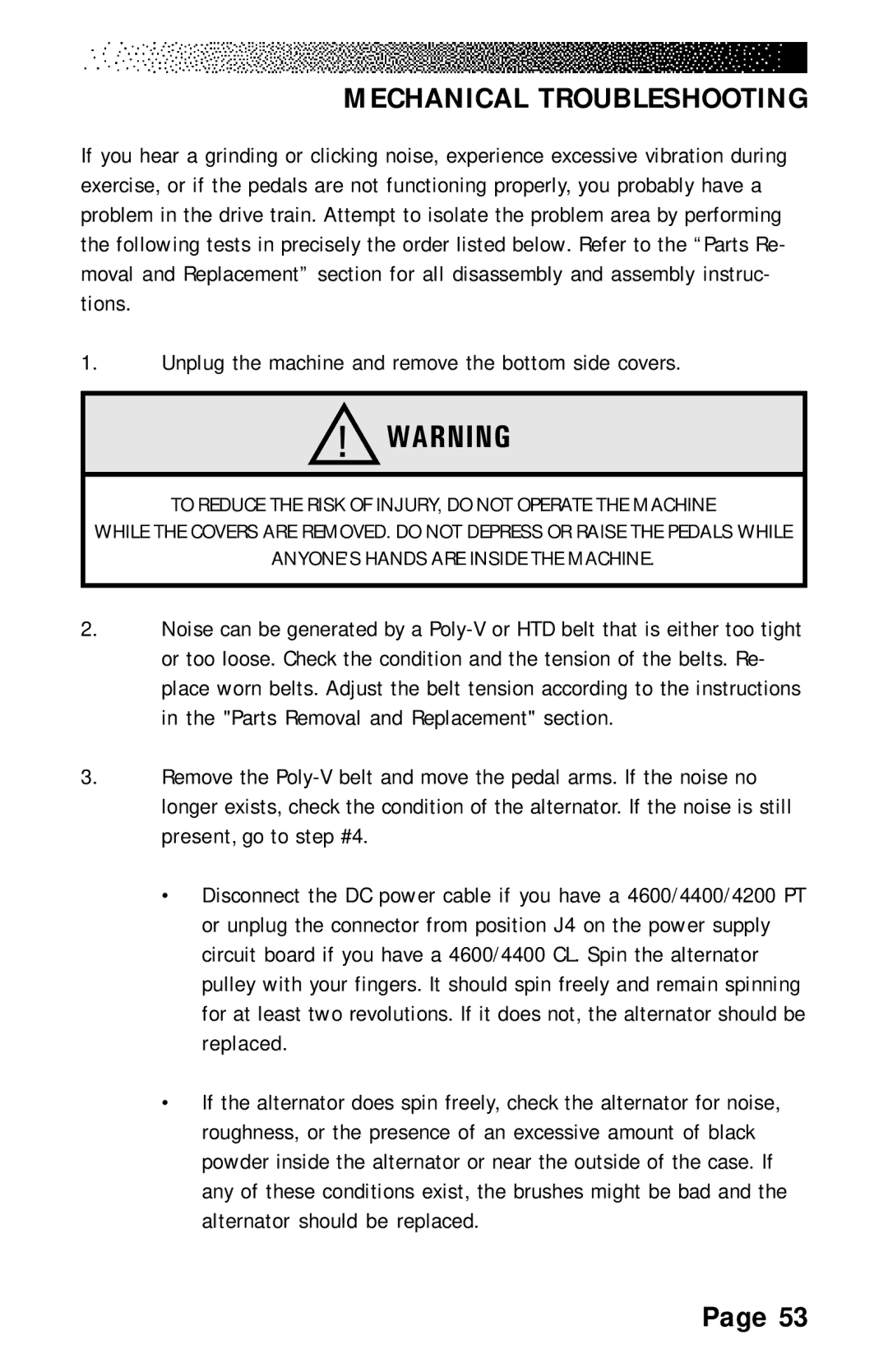MECHANICAL TROUBLESHOOTING
If you hear a grinding or clicking noise, experience excessive vibration during exercise, or if the pedals are not functioning properly, you probably have a problem in the drive train. Attempt to isolate the problem area by performing the following tests in precisely the order listed below. Refer to the “Parts Re- moval and Replacement” section for all disassembly and assembly instruc- tions.
1.Unplug the machine and remove the bottom side covers.
!WARNING
TO REDUCE THE RISK OF INJURY, DO NOT OPERATE THE MACHINE
WHILE THE COVERS ARE REMOVED. DO NOT DEPRESS OR RAISE THE PEDALS WHILE ANYONE'S HANDS ARE INSIDE THE MACHINE.
2.Noise can be generated by a
3.Remove the
•Disconnect the DC power cable if you have a 4600/4400/4200 PT or unplug the connector from position J4 on the power supply circuit board if you have a 4600/4400 CL. Spin the alternator pulley with your fingers. It should spin freely and remain spinning for at least two revolutions. If it does not, the alternator should be replaced.
•If the alternator does spin freely, check the alternator for noise, roughness, or the presence of an excessive amount of black powder inside the alternator or near the outside of the case. If any of these conditions exist, the brushes might be bad and the alternator should be replaced.
Page 53