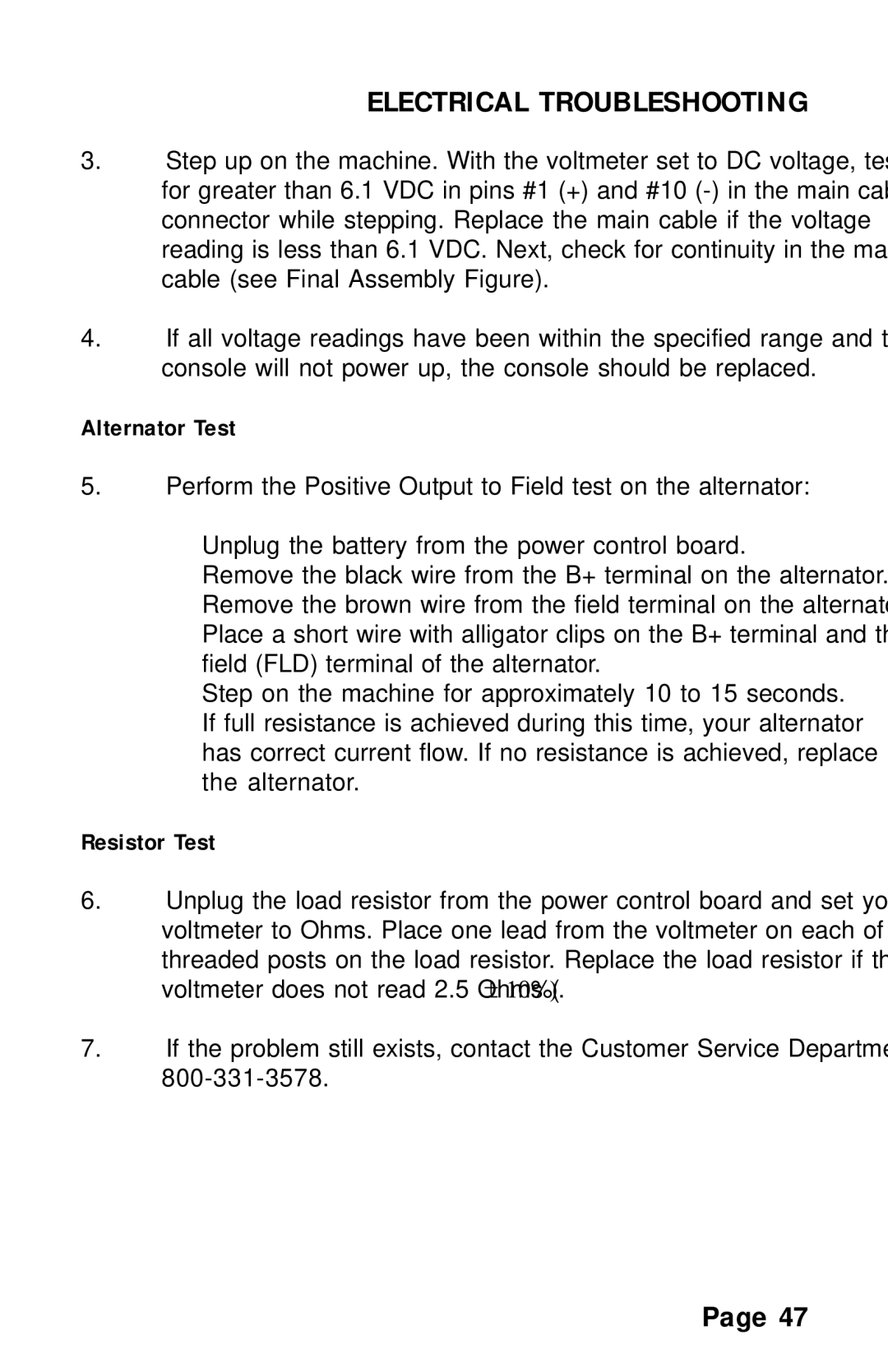ELECTRICAL TROUBLESHOOTING
3.Step up on the machine. With the voltmeter set to DC voltage, test for greater than 6.1 VDC in pins #1 (+) and #10
4.If all voltage readings have been within the specified range and the console will not power up, the console should be replaced.
Alternator Test
5.Perform the Positive Output to Field test on the alternator:
•Unplug the battery from the power control board.
•Remove the black wire from the B+ terminal on the alternator.
•Remove the brown wire from the field terminal on the alternator.
•Place a short wire with alligator clips on the B+ terminal and the field (FLD) terminal of the alternator.
•Step on the machine for approximately 10 to 15 seconds.
•If full resistance is achieved during this time, your alternator has correct current flow. If no resistance is achieved, replace the alternator.
Resistor Test
6.Unplug the load resistor from the power control board and set your voltmeter to Ohms. Place one lead from the voltmeter on each of the threaded posts on the load resistor. Replace the load resistor if the
voltmeter does not read 2.5 Ohms (± 10 %).
7.If the problem still exists, contact the Customer Service Department at
Page 47