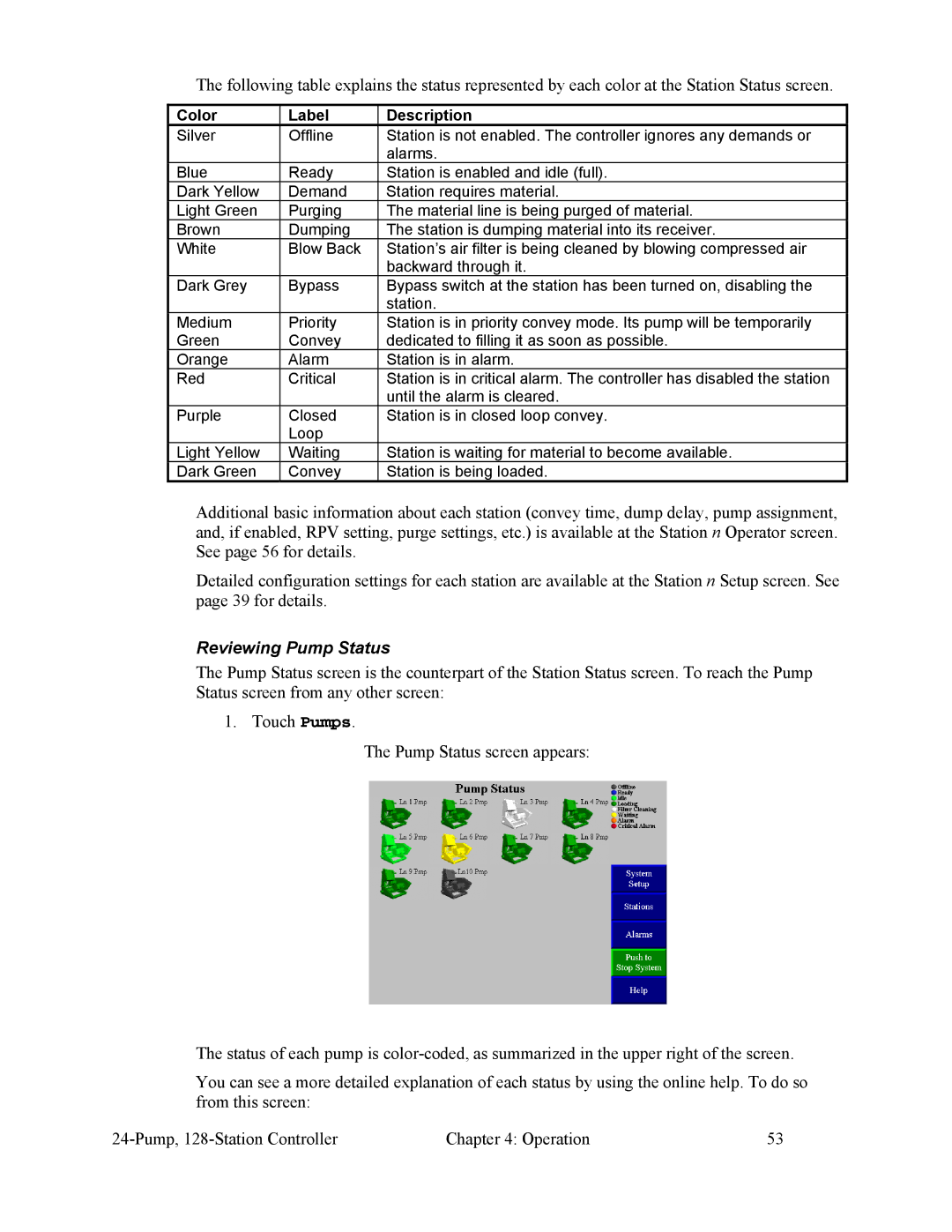The following table explains the status represented by each color at the Station Status screen.
Color | Label | Description |
Silver | Offline | Station is not enabled. The controller ignores any demands or |
|
| alarms. |
Blue | Ready | Station is enabled and idle (full). |
Dark Yellow | Demand | Station requires material. |
Light Green | Purging | The material line is being purged of material. |
Brown | Dumping | The station is dumping material into its receiver. |
White | Blow Back | Station’s air filter is being cleaned by blowing compressed air |
|
| backward through it. |
Dark Grey | Bypass | Bypass switch at the station has been turned on, disabling the |
|
| station. |
Medium | Priority | Station is in priority convey mode. Its pump will be temporarily |
Green | Convey | dedicated to filling it as soon as possible. |
Orange | Alarm | Station is in alarm. |
Red | Critical | Station is in critical alarm. The controller has disabled the station |
|
| until the alarm is cleared. |
Purple | Closed | Station is in closed loop convey. |
| Loop |
|
Light Yellow | Waiting | Station is waiting for material to become available. |
Dark Green | Convey | Station is being loaded. |
Additional basic information about each station (convey time, dump delay, pump assignment, and, if enabled, RPV setting, purge settings, etc.) is available at the Station n Operator screen. See page 56 for details.
Detailed configuration settings for each station are available at the Station n Setup screen. See page 39 for details.
Reviewing Pump Status
The Pump Status screen is the counterpart of the Station Status screen. To reach the Pump Status screen from any other screen:
1. Touch Pumps.
The Pump Status screen appears:
The status of each pump is
You can see a more detailed explanation of each status by using the online help. To do so from this screen:
Chapter 4: Operation | 53 |