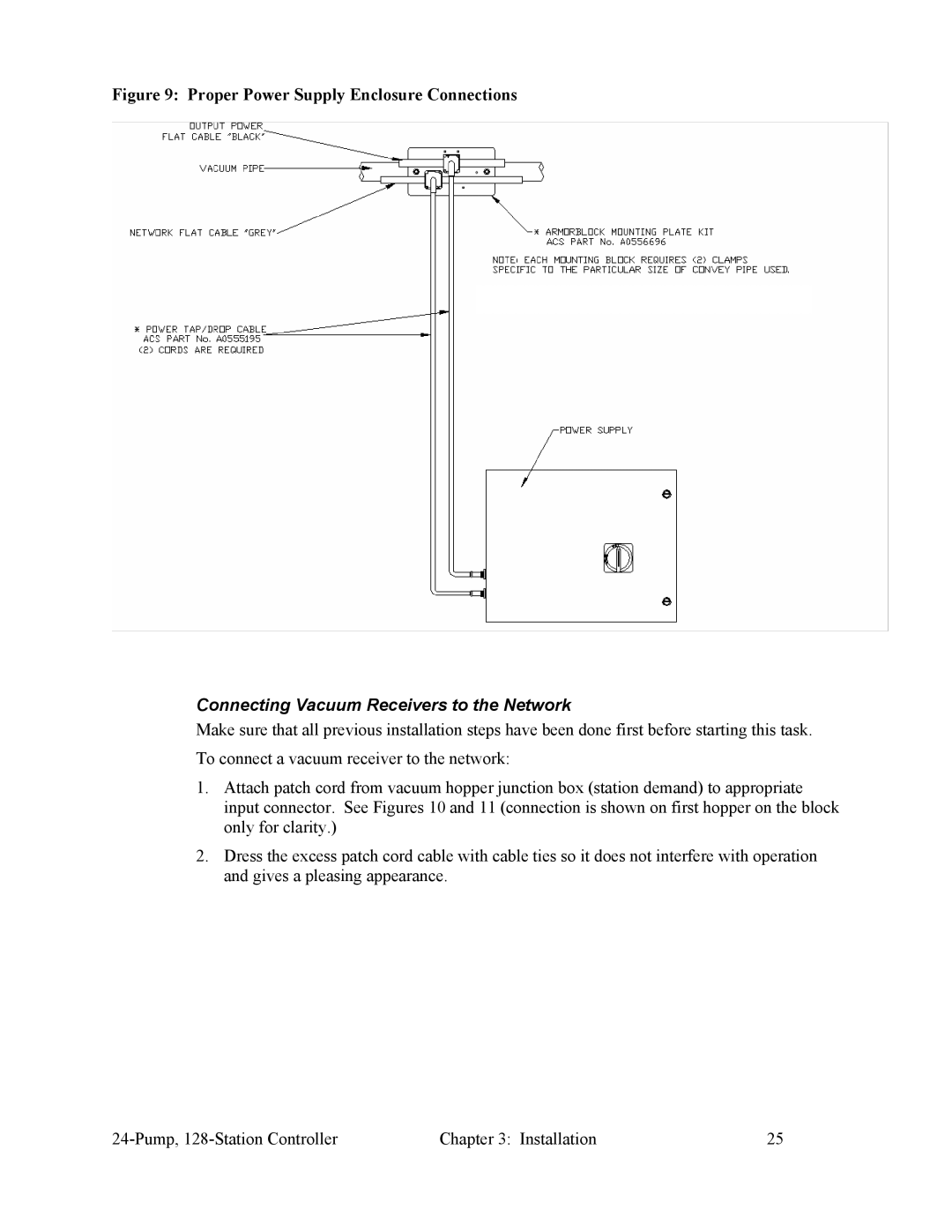Figure 9: Proper Power Supply Enclosure Connections
Connecting Vacuum Receivers to the Network
Make sure that all previous installation steps have been done first before starting this task. To connect a vacuum receiver to the network:
1.Attach patch cord from vacuum hopper junction box (station demand) to appropriate input connector. See Figures 10 and 11 (connection is shown on first hopper on the block only for clarity.)
2.Dress the excess patch cord cable with cable ties so it does not interfere with operation and gives a pleasing appearance.
Chapter 3: Installation | 25 |