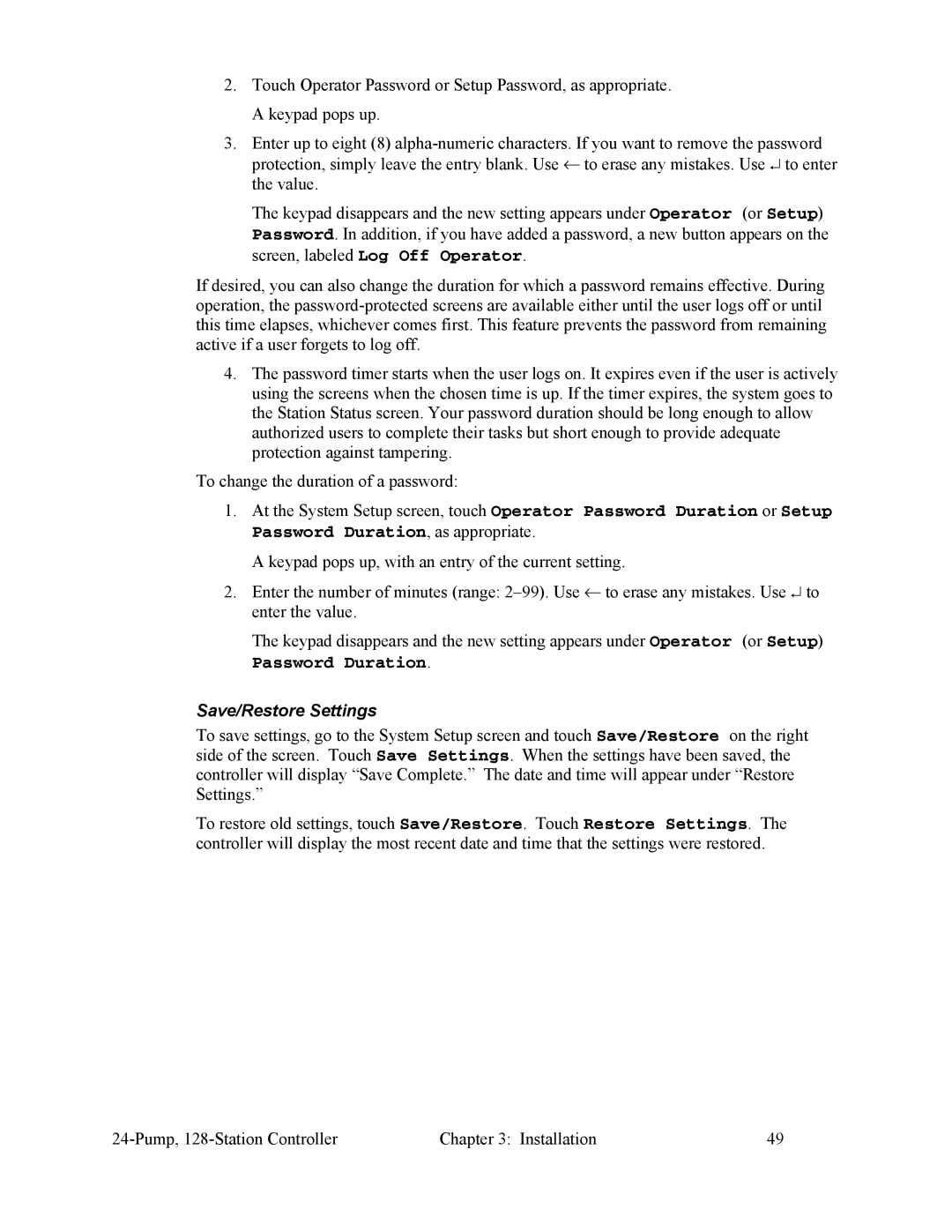2.Touch Operator Password or Setup Password, as appropriate. A keypad pops up.
3.Enter up to eight (8)
The keypad disappears and the new setting appears under Operator (or Setup) Password. In addition, if you have added a password, a new button appears on the screen, labeled Log Off Operator.
If desired, you can also change the duration for which a password remains effective. During operation, the
4.The password timer starts when the user logs on. It expires even if the user is actively using the screens when the chosen time is up. If the timer expires, the system goes to the Station Status screen. Your password duration should be long enough to allow authorized users to complete their tasks but short enough to provide adequate protection against tampering.
To change the duration of a password:
1.At the System Setup screen, touch Operator Password Duration or Setup Password Duration, as appropriate.
A keypad pops up, with an entry of the current setting.
2.Enter the number of minutes (range:
The keypad disappears and the new setting appears under Operator (or Setup)
Password Duration.
Save/Restore Settings
To save settings, go to the System Setup screen and touch Save/Restore on the right side of the screen. Touch Save Settings. When the settings have been saved, the controller will display “Save Complete.” The date and time will appear under “Restore Settings.”
To restore old settings, touch Save/Restore. Touch Restore Settings. The controller will display the most recent date and time that the settings were restored.
Chapter 3: Installation | 49 |