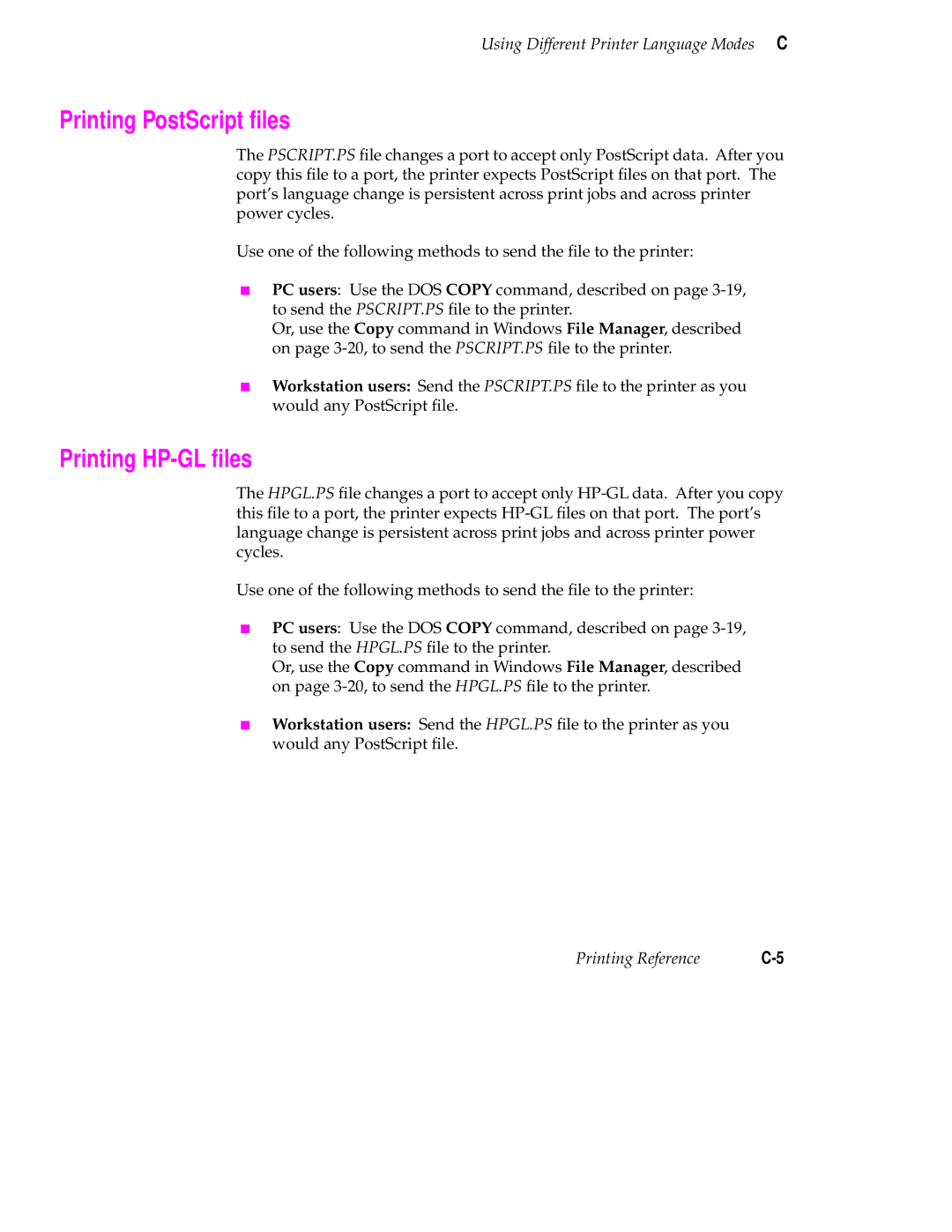Using Different Printer Language Modes C
Printing PostScript files
The PSCRIPT.PS file changes a port to accept only PostScript data. After you copy this file to a port, the printer expects PostScript files on that port. The port’s language change is persistent across print jobs and across printer power cycles.
Use one of the following methods to send the file to the printer:
■PC users: Use the DOS COPY command, described on page
Or, use the Copy command in Windows File Manager, described on page
■Workstation users: Send the PSCRIPT.PS file to the printer as you would any PostScript file.
Printing HP-GL files
The HPGL.PS file changes a port to accept only
Use one of the following methods to send the file to the printer:
■PC users: Use the DOS COPY command, described on page
Or, use the Copy command in Windows File Manager, described on page
■Workstation users: Send the HPGL.PS file to the printer as you would any PostScript file.
Printing Reference |