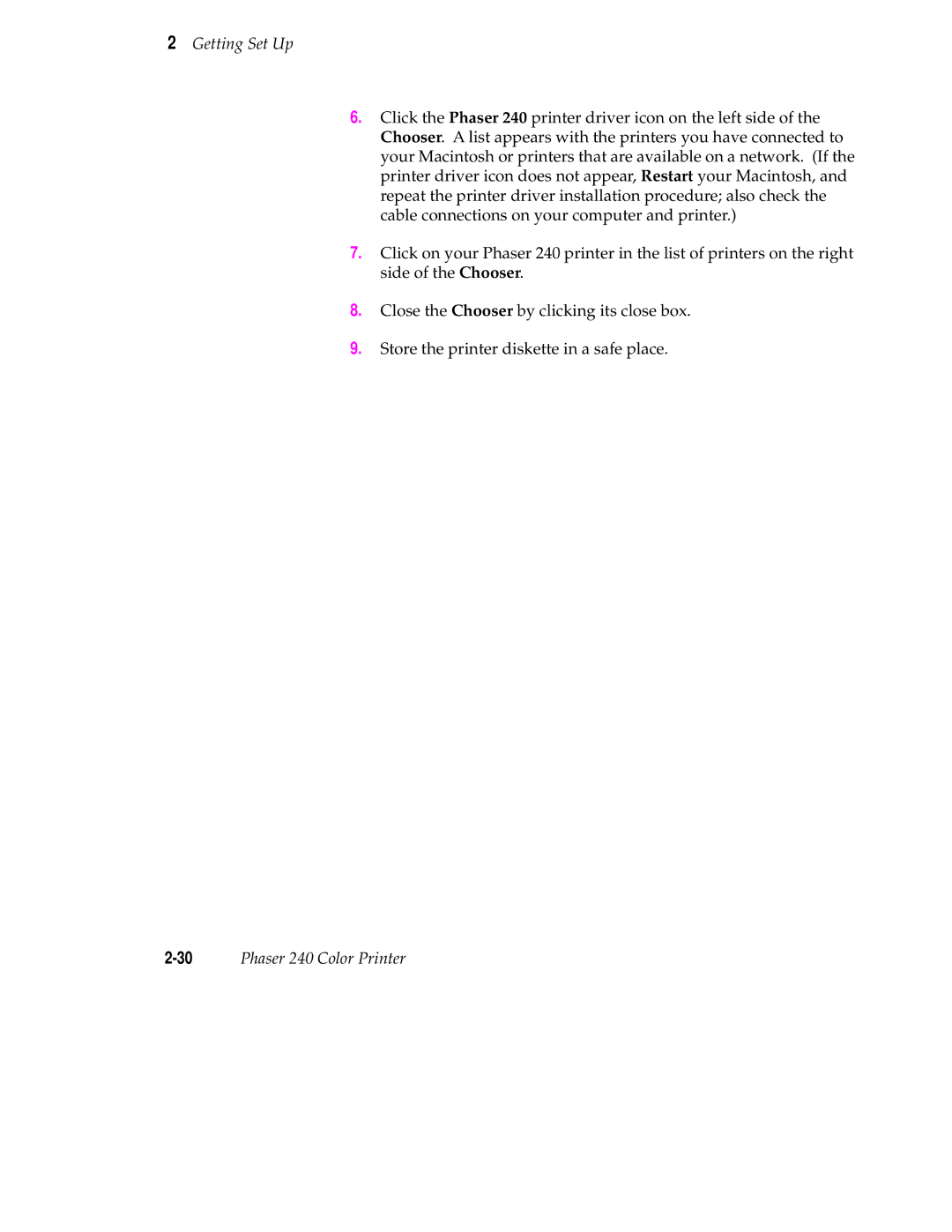Phaser 240 Color Printer
Page
Phaser 240 Warranty
Users safety summary
Contents
Printing
Caring for Your Printer
Supplies
Troubleshooting
Front and Rear Panels
Technical Notes
Moving Your Printer
Regulatory Information Index
Phaser 240 Color Printer
Introduction
Introduction
Installing a driver on your computer
Setting up the printer
Connecting the printer
Setting up computer ports
Setting up the printer
What you get with your printer
RollTransfer KitCleaning
Printer options
Installing the optional Lower Tray Assembly
9238-03
Removing the packing material from inside the printer
Install the transfer roll
Adding paper or transparencies
10Phaser 240 Color Printer
9238-10
12Phaser 240 Color Printer
Installing options
Connecting the printer
Printer ports
LocalTalk connection
Connecting the printer to a single computer using LocalTalk
Parallel connection
Ethernet connection
Connecting the power and turning on the printer
Front panel at power-up
Rear panel at power-up
When the printer is ready for operation
Startup
Installing a driver on your computer
Phaser 240 drivers and utilities diskettes
PC users
Microsoft Windows
Getting Set Up
Interface Select
LPT1 or LPT2
Network button
DOS
Macintosh users
Installing the Phaser 240 driver
30Phaser 240 Color Printer
Installing the Phaser 240 GX driver
32Phaser 240 Color Printer
Workstation users
Setting up PC ports DOS
Parallel port setup
Turning on and off the startup
What next?
Getting Set Up 36Phaser 240 Color Printer
Printing
Which computer?
Printing from a PC Windows
Printing from a PC DOS
Using the Phaser 240 driver
Printing from a Macintosh
Using the Phaser 240 GX driver
Printing from a Unix or VMS workstation
Workstation Operating System
Printing
Printing from specific applications
Margins and print area
Perforated paper and transparencies
Non-perforated plain paper
Using two paper trays
Recommended paper tray selections
Selecting driver features
Print modes
Color corrections
Fonts
Resident typefaces PostScript
Resident typefaces PCL5
Downloading fonts
Installing Macintosh screen fonts
Enabling and disabling automatic language switching
Printer languages PostScript, HP-GL, PCL5
Getting the largest printed picture
Why should I use perforated paper?
Printing hints
How long does it take to make a print?
Importance of cleaning
Overview
When to clean
Cleaning kit
Cleaning the printer with every transfer roll change
Cleaning the thermal head and transfer roll guide
Cleaning the paper-feed rollers
Cleaning the paper-pick rollers
9238-26
9238-27
9238-28
Cleaning the printer every 5,000 prints
Cleaning the transfer roll sensor pad
9238-30
Cleaning the drum
Cleaning the exit rollers
Caring for Your Printer 14Phaser 240 Color Printer
Selecting Media Image Options
Phaser 240 special paper sizes
Selecting media size
Letter-size media A4-size media
Phaser 240 Macintosh driver based on LaserWriter
Phaser 240 GX Macintosh driver
Tektronix driver for Windows
Lower Tray
Selecting media trays
Upper Tray
Auto Select
Different ways of selecting media trays
Standard
High Resolution
Selecting print quality
Enhanced
Different ways of selecting print quality
Phaser 240 Macintosh driver LaserWriter 7.1.2-based
Selecting image orientation
Orientation option is in the Setup dialog box
Selecting media type
Using Color
TekColor Dynamic Correction
Working with color
General guidelines
Using color in presentations
Color design guidelines
Text and font guidelines
Using color corrections
Color corrections table
Raw Cmyk Raw RGB
Different ways of selecting color corrections
Using a Tektronix driver for selecting color corrections
Phaser 240 Drivers and Utilities
Application color corrections
Turning off all color corrections
Printing the brightest colors and a truer blue
Simulating display screen colors
Closely match printing press colors
Using the printer’s current color setting
Printing in gray scale
Use simple color conversions
Printing the color sampler charts
Color sampler chart files
Illustration
Before you print the CMYK, RGB, and HSB color charts
Printing and using the CMYK, RGB, and HSB color charts
Macintosh users
Choose Download PostScript File from the Utilities menu
18Phaser 240 Drivers and Utilities
If you are not using a Tektronix driver
If you are printing from a Tektronix driver
PC and workstation users
PC color correction Utility file name
If you are printing from a Tektronix driver
Before printing the Pantone Color chart
Color correction None
Printing and using the Pantone Color chart
Select Download PostScript File from the Utilities menu
24Phaser 240 Drivers and Utilities
PC and workstation users
26Phaser 240 Drivers and Utilities
Using Fonts
Printer fonts
Helvetica Narrow Bold Oblique
Using Macintosh screen fonts
Macintosh fonts
If you are using System Software 7.0 and later
Installing the decompressed fonts
If you are using System Software
Decompressing the fonts
Printing a font sampler from the Macintosh
Downloading fonts to the printer from a Macintosh
Using fonts with Windows
PC fonts
Printing a font sampler from a PC
Downloading fonts to the printer from a PC
Getting help
Using the Tektronix Bulletin Board Service
To access the BBS 24 hours a day, 7 days a week, call 503
Reaching the Customer Support staff
Using the automated fax systems
Use HAL in the U.S.A. and Canada
Use EuroHAL in Europe
Country Number
Press #
Downloading Tektronix files from the Internet
Electronic mail requests
Other electronic addresses and telephone numbers
Opening the Read ME files on the Macintosh diskette
Macintosh users
Solving PostScript printing problems
PostScript printing errors
PC/Windows users
Random PostScript errors
To upgrade your software
Using a PostScript error handler
PC and workstation users
Improving print speed
All users
Windows users
Unix workstation users
If your file doesn’t print
General things to check for
If Background Printing is turned on, turn it off
If you are using PC/NFS
If you can’t print from Windows to an LPT port
Check the printer’s language mode
Fixing timeout problems in Windows
From Windows
From DOS
Printing Pantone Colors
Printed colors are not what you expected
General
Blue colors look too purple
Colors are printing incorrectly
PC and workstation users
Selecting page sizes in Windows applications
Sharing the printer on a network
Driver and utility file interactions
LaserWriter Utility does not work
Resetting the printer
PC and workstation users
If you have problems using the paper trays
26Phaser 240 Drivers and Utilities
Using Phaser 240 GX Driver
System requirements
Installing the Phaser 240 GX printer driver
Creating a desktop printer
4Phaser 240 Drivers and Utilities
Using a desktop printer
Setting up unique desktop printers
If you are using GX-aware applications
If you are using non-GX-aware applications
Printing with a desktop printer
Using the Printing menu
Control printing
Designating a default desktop printer
From the Printing menu, select Set Default Printer
Controlling input trays
Using printing extensions
Select Extension Setup from the Printing menu
Selecting printing options
Downloading printer utilities
Select Printer Utilities from the Printing menu
Utilities Where to find details
Download PostScript files
Select Send PostScript File from the Printing menu
Setting up a shared printer
About shared printers
Using a shared printer
Using the Page Setup command
Printing from QuickDraw GX-aware applications
Setup options
Using the Print command
Print dialog box options
Using the TekColor printing extension
Using the Paper Match printing extension
Changing a desktop printer’s default selections
Printing from non-QuickDraw GX-aware applications
Disabling QuickDraw GX
Viewing printer status
Modifying Printer Operations
Enabling and disabling the startup
Choose Set Startup Page from the Utilities menu
Printing a startup
Printing a configuration
PC and workstation users
Setting the printer’s EtherTalk zone
Choose Download PostScript File from the Utilities menu
PC and workstation users
Using Different Printer Language Modes
Setting PostScript and HP-GL job and wait timeouts
JobTimeOut 0 to
ManualFeedTimeout 0 to
Changing the printer’s language mode
Printing PostScript files
Printing HP-GL files
Printing PCL5 files
Testing the printer’s language mode
HP-GL mode
PostScript mode
Setting default HP-GL pen colors
CTRL-D
5 1.0 0.0
10Phaser 240 Drivers and Utilities
Index
Index-2Phaser 240 Drivers and Utilities
Index-3
Index-4Phaser 240 Drivers and Utilities
Index-5
Driver, see Macintosh printer driver
Quality modes, see print quality modes QuickDraw GX
Index-8Phaser 240 Drivers and Utilities
Index-9
Index-10Phaser 240 Drivers and Utilities