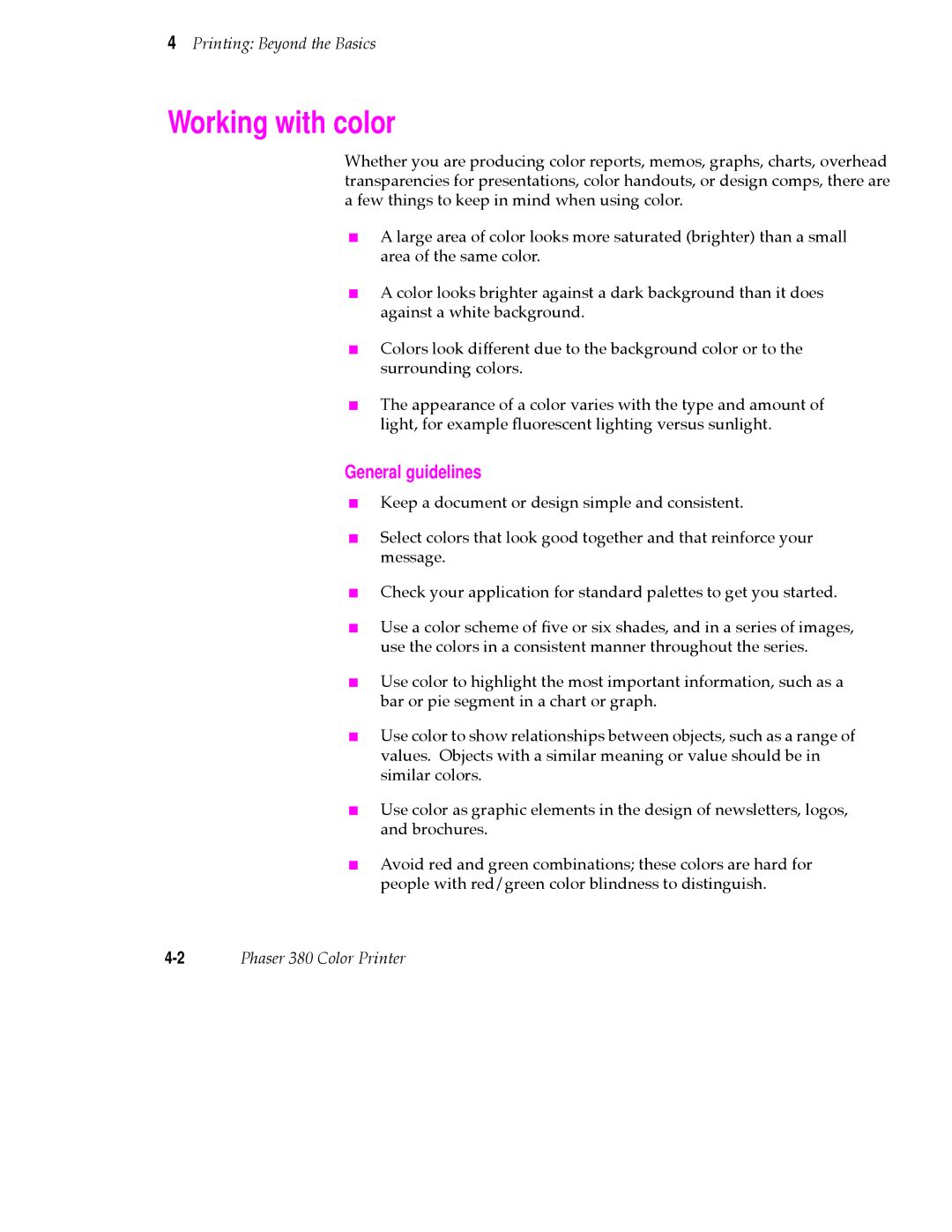4Printing: Beyond the Basics
Working with color
Whether you are producing color reports, memos, graphs, charts, overhead transparencies for presentations, color handouts, or design comps, there are a few things to keep in mind when using color.
■A large area of color looks more saturated (brighter) than a small area of the same color.
■A color looks brighter against a dark background than it does against a white background.
■Colors look different due to the background color or to the surrounding colors.
■The appearance of a color varies with the type and amount of light, for example ßuorescent lighting versus sunlight.
General guidelines
■Keep a document or design simple and consistent.
■Select colors that look good together and that reinforce your message.
■Check your application for standard palettes to get you started.
■Use a color scheme of Þve or six shades, and in a series of images, use the colors in a consistent manner throughout the series.
■Use color to highlight the most important information, such as a bar or pie segment in a chart or graph.
■Use color to show relationships between objects, such as a range of values. Objects with a similar meaning or value should be in similar colors.
■Use color as graphic elements in the design of newsletters, logos, and brochures.
■Avoid red and green combinations; these colors are hard for people with red/green color blindness to distinguish.
Phaser 380 Color Printer |