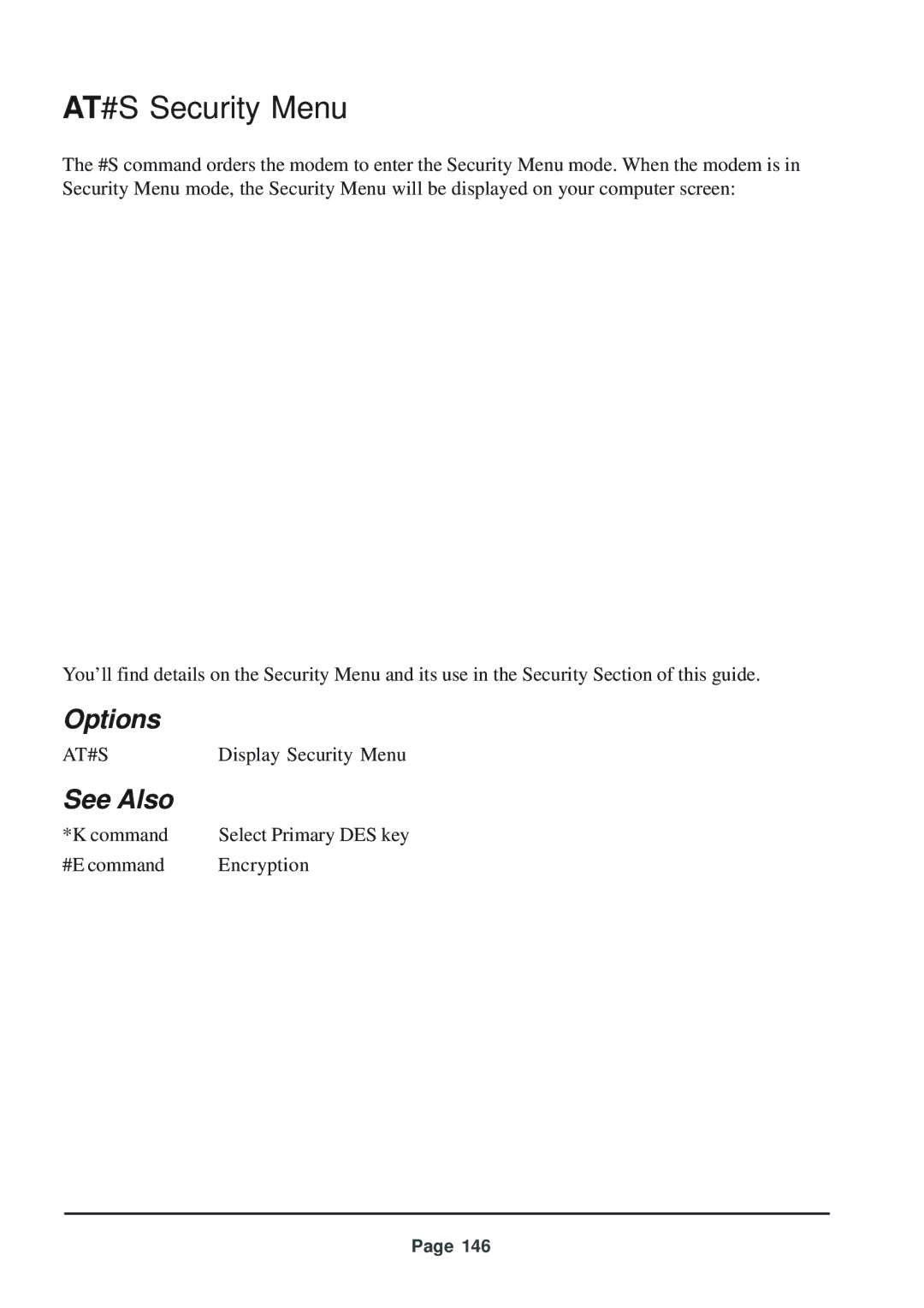AT#S Security Menu
The #S command orders the modem to enter the Security Menu mode. When the modem is in Security Menu mode, the Security Menu will be displayed on your computer screen:
You’ll find details on the Security Menu and its use in the Security Section of this guide.
Options
AT#SDisplay Security Menu
See Also
*K command | Select Primary DES key |
#E command | Encryption |
Page 146