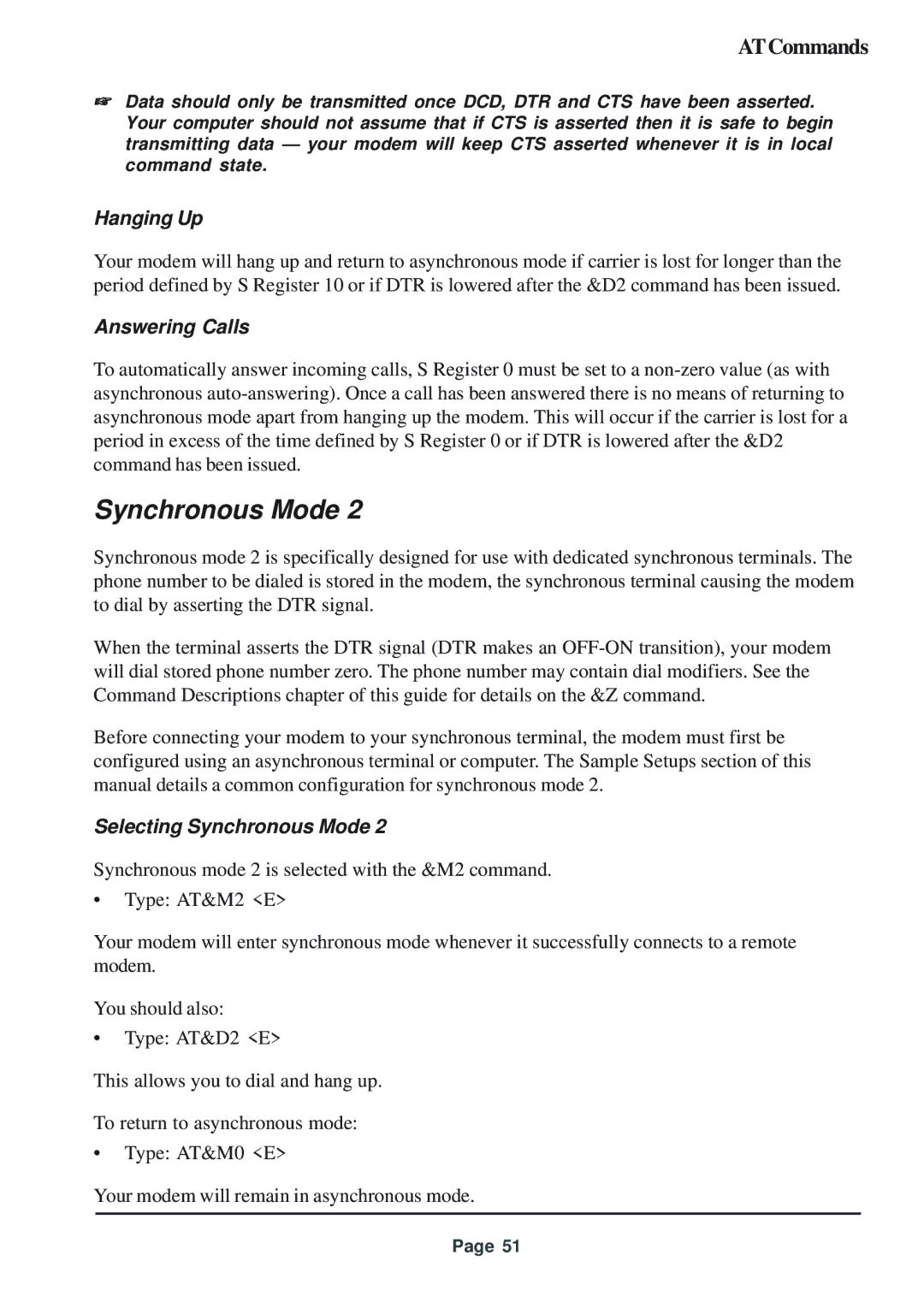ATCommands
☞Data should only be transmitted once DCD, DTR and CTS have been asserted. Your computer should not assume that if CTS is asserted then it is safe to begin transmitting data — your modem will keep CTS asserted whenever it is in local command state.
Hanging Up
Your modem will hang up and return to asynchronous mode if carrier is lost for longer than the period defined by S Register 10 or if DTR is lowered after the &D2 command has been issued.
Answering Calls
To automatically answer incoming calls, S Register 0 must be set to a
Synchronous Mode 2
Synchronous mode 2 is specifically designed for use with dedicated synchronous terminals. The phone number to be dialed is stored in the modem, the synchronous terminal causing the modem to dial by asserting the DTR signal.
When the terminal asserts the DTR signal (DTR makes an
Before connecting your modem to your synchronous terminal, the modem must first be configured using an asynchronous terminal or computer. The Sample Setups section of this manual details a common configuration for synchronous mode 2.
Selecting Synchronous Mode 2
Synchronous mode 2 is selected with the &M2 command.
•Type: AT&M2 <E>
Your modem will enter synchronous mode whenever it successfully connects to a remote modem.
You should also:
•Type: AT&D2 <E>
This allows you to dial and hang up.
To return to asynchronous mode:
•Type: AT&M0 <E>
Your modem will remain in asynchronous mode.
Page 51