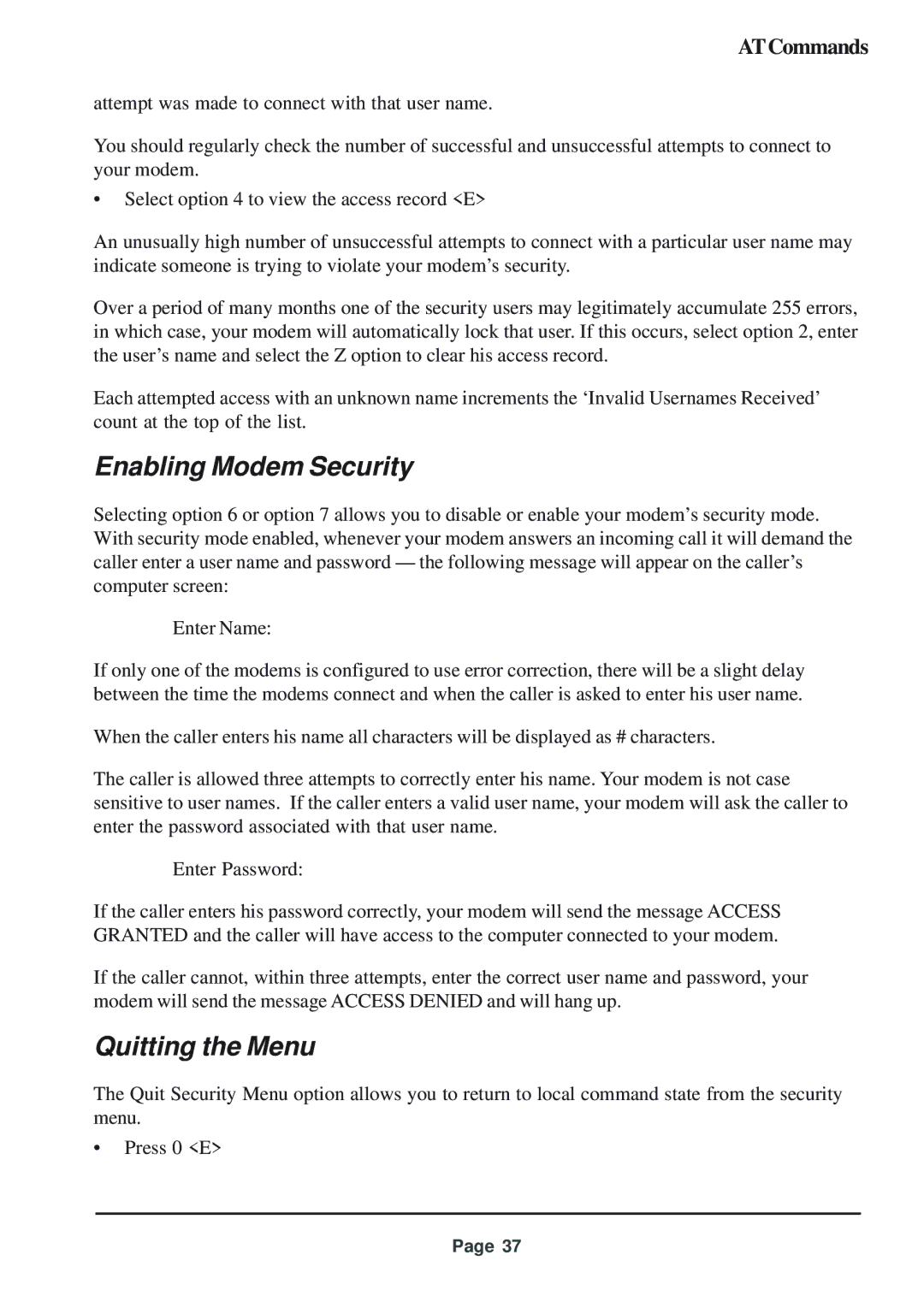ATCommands
attempt was made to connect with that user name.
You should regularly check the number of successful and unsuccessful attempts to connect to your modem.
•Select option 4 to view the access record <E>
An unusually high number of unsuccessful attempts to connect with a particular user name may indicate someone is trying to violate your modem’s security.
Over a period of many months one of the security users may legitimately accumulate 255 errors, in which case, your modem will automatically lock that user. If this occurs, select option 2, enter the user’s name and select the Z option to clear his access record.
Each attempted access with an unknown name increments the ‘Invalid Usernames Received’ count at the top of the list.
Enabling Modem Security
Selecting option 6 or option 7 allows you to disable or enable your modem’s security mode. With security mode enabled, whenever your modem answers an incoming call it will demand the caller enter a user name and password — the following message will appear on the caller’s computer screen:
Enter Name:
If only one of the modems is configured to use error correction, there will be a slight delay between the time the modems connect and when the caller is asked to enter his user name.
When the caller enters his name all characters will be displayed as # characters.
The caller is allowed three attempts to correctly enter his name. Your modem is not case sensitive to user names. If the caller enters a valid user name, your modem will ask the caller to enter the password associated with that user name.
Enter Password:
If the caller enters his password correctly, your modem will send the message ACCESS GRANTED and the caller will have access to the computer connected to your modem.
If the caller cannot, within three attempts, enter the correct user name and password, your modem will send the message ACCESS DENIED and will hang up.
Quitting the Menu
The Quit Security Menu option allows you to return to local command state from the security menu.
•Press 0 <E>
Page 37