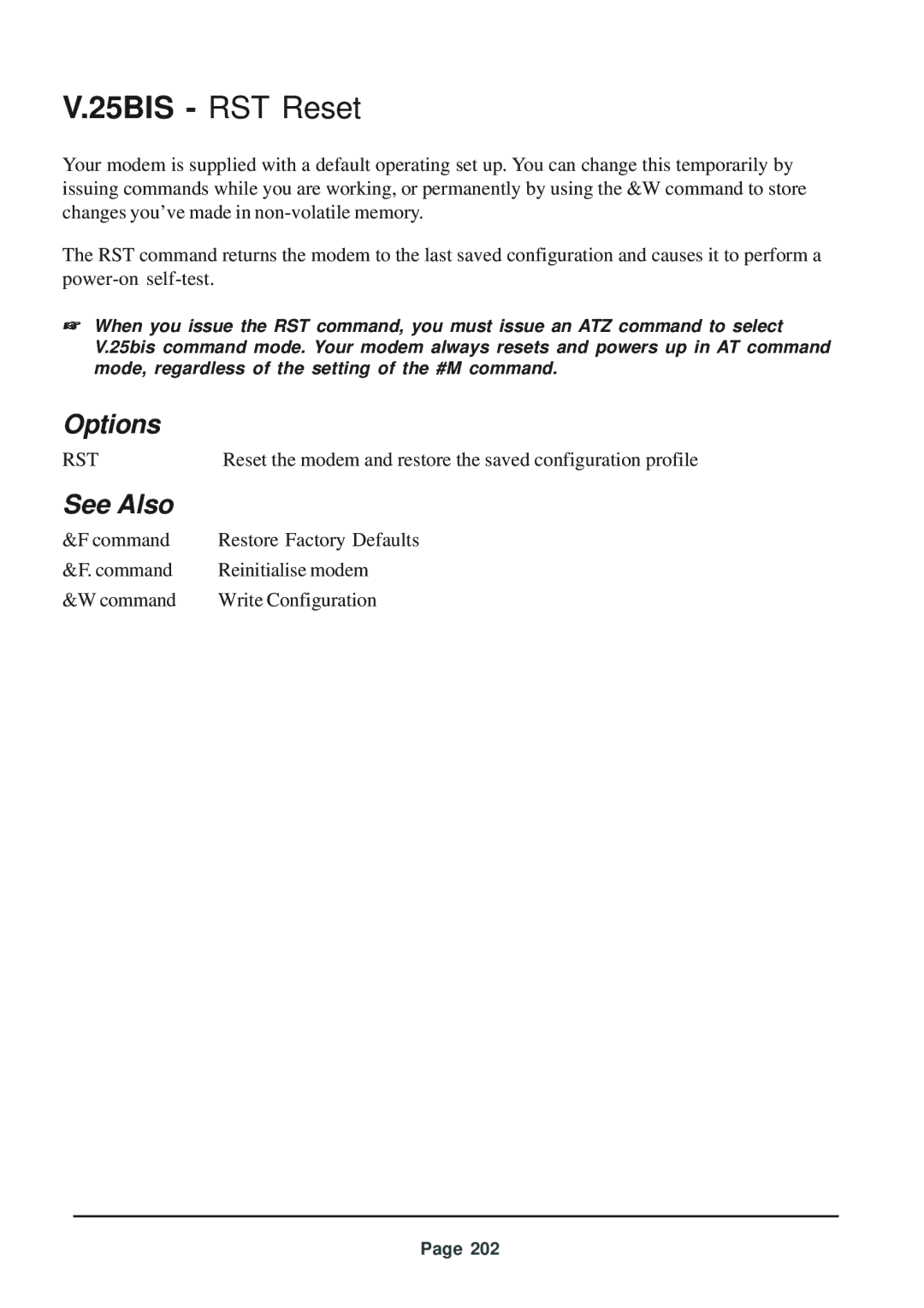V.25BIS - RST Reset
Your modem is supplied with a default operating set up. You can change this temporarily by issuing commands while you are working, or permanently by using the &W command to store changes you’ve made in
The RST command returns the modem to the last saved configuration and causes it to perform a
☞When you issue the RST command, you must issue an ATZ command to select V.25bis command mode. Your modem always resets and powers up in AT command mode, regardless of the setting of the #M command.
Options
RSTReset the modem and restore the saved configuration profile
See Also
&F command | Restore Factory Defaults |
&F. command | Reinitialise modem |
&W command | Write Configuration |
Page 202