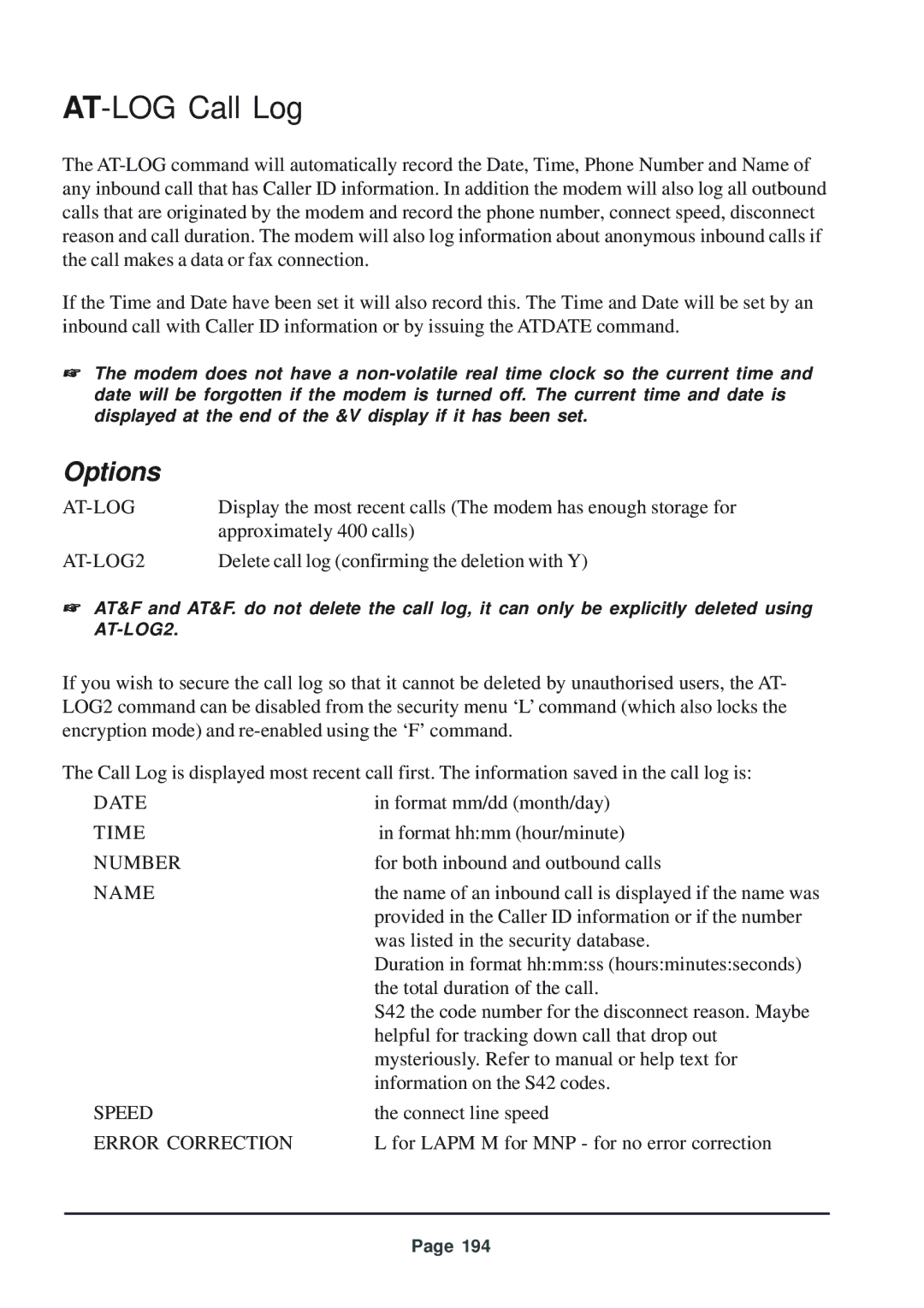AT-LOG Call Log
The
If the Time and Date have been set it will also record this. The Time and Date will be set by an inbound call with Caller ID information or by issuing the ATDATE command.
☞The modem does not have a
Options
| Display the most recent calls (The modem has enough storage for |
| approximately 400 calls) |
| Delete call log (confirming the deletion with Y) |
☞AT&F and AT&F. do not delete the call log, it can only be explicitly deleted using
If you wish to secure the call log so that it cannot be deleted by unauthorised users, the AT- LOG2 command can be disabled from the security menu ‘L’ command (which also locks the encryption mode) and
The Call Log is displayed most recent call first. The information saved in the call log is:
DATE | in format mm/dd (month/day) |
TIME | in format hh:mm (hour/minute) |
NUMBER | for both inbound and outbound calls |
NAME | the name of an inbound call is displayed if the name was |
| provided in the Caller ID information or if the number |
| was listed in the security database. |
| Duration in format hh:mm:ss (hours:minutes:seconds) |
| the total duration of the call. |
| S42 the code number for the disconnect reason. Maybe |
| helpful for tracking down call that drop out |
| mysteriously. Refer to manual or help text for |
| information on the S42 codes. |
SPEED | the connect line speed |
ERROR CORRECTION | L for LAPM M for MNP - for no error correction |
Page 194