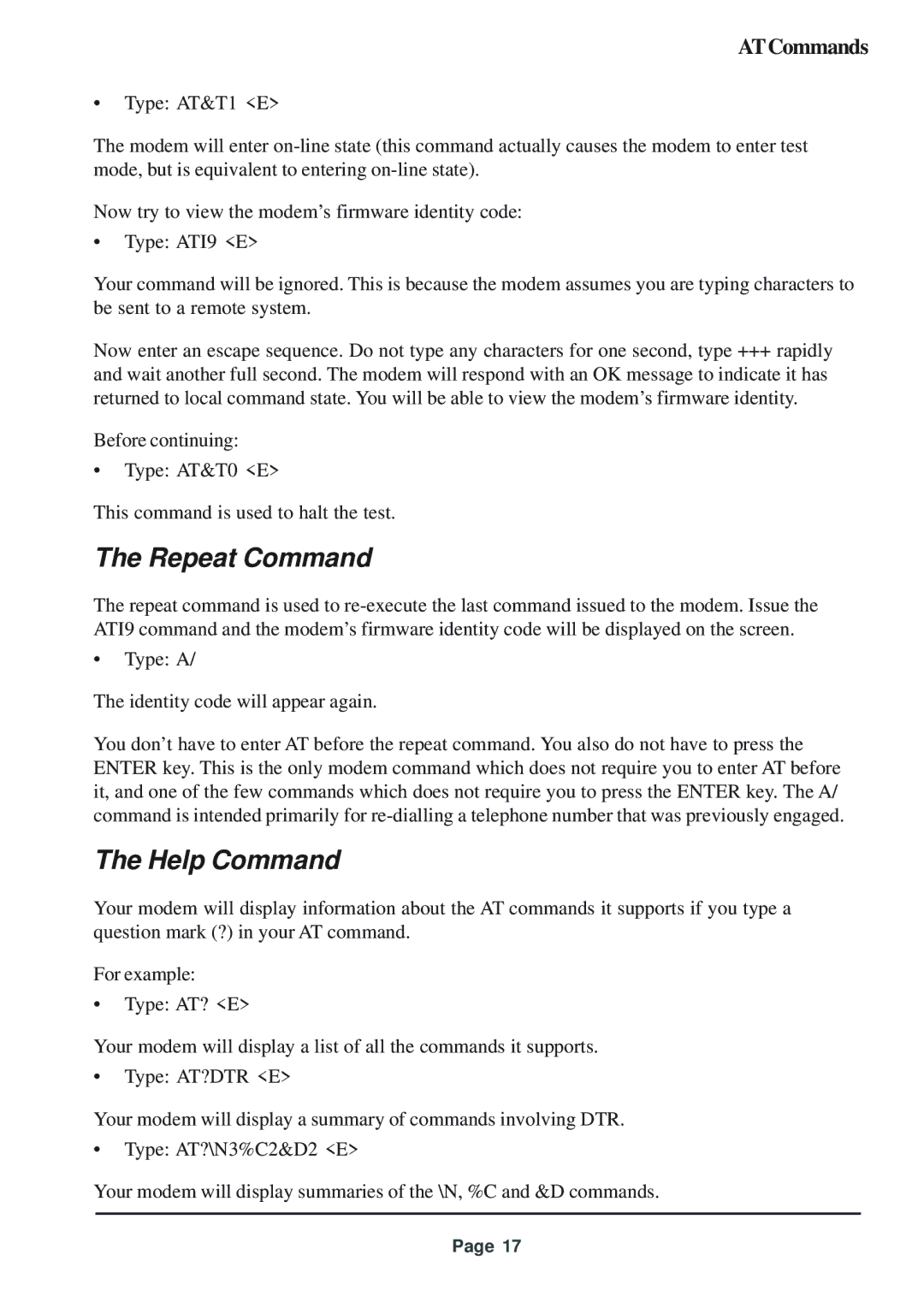ATCommands
•Type: AT&T1 <E>
The modem will enter
Now try to view the modem’s firmware identity code:
•Type: ATI9 <E>
Your command will be ignored. This is because the modem assumes you are typing characters to be sent to a remote system.
Now enter an escape sequence. Do not type any characters for one second, type +++ rapidly and wait another full second. The modem will respond with an OK message to indicate it has returned to local command state. You will be able to view the modem’s firmware identity.
Before continuing:
•Type: AT&T0 <E>
This command is used to halt the test.
The Repeat Command
The repeat command is used to
•Type: A/
The identity code will appear again.
You don’t have to enter AT before the repeat command. You also do not have to press the ENTER key. This is the only modem command which does not require you to enter AT before it, and one of the few commands which does not require you to press the ENTER key. The A/ command is intended primarily for
The Help Command
Your modem will display information about the AT commands it supports if you type a question mark (?) in your AT command.
For example:
•Type: AT? <E>
Your modem will display a list of all the commands it supports.
•Type: AT?DTR <E>
Your modem will display a summary of commands involving DTR.
•Type: AT?\N3%C2&D2 <E>
Your modem will display summaries of the \N, %C and &D commands.
Page 17