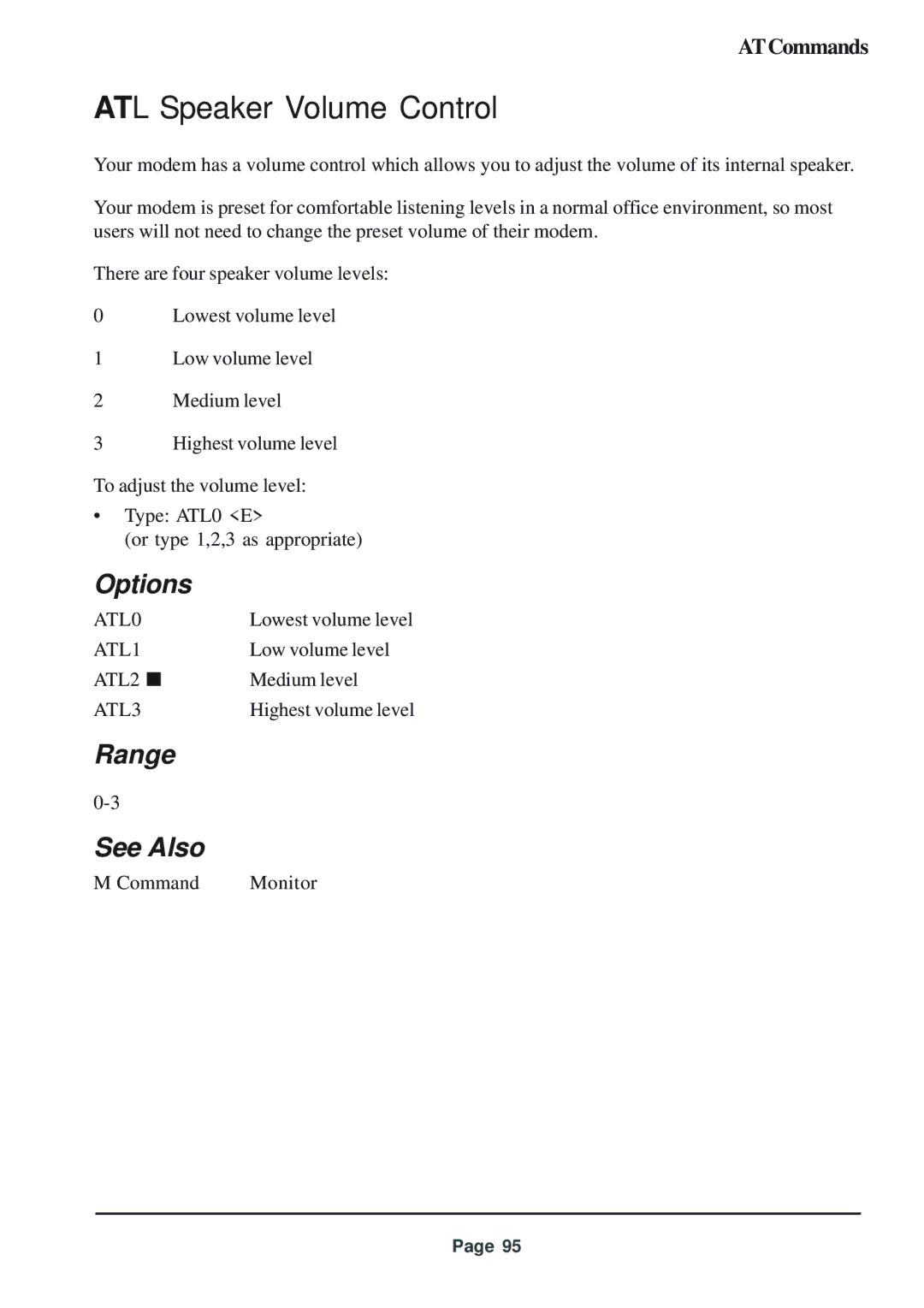ATCommands
ATL Speaker Volume Control
Your modem has a volume control which allows you to adjust the volume of its internal speaker.
Your modem is preset for comfortable listening levels in a normal office environment, so most users will not need to change the preset volume of their modem.
There are four speaker volume levels:
0Lowest volume level
1Low volume level
2Medium level
3Highest volume level
To adjust the volume level:
•Type: ATL0 <E>
(or type 1,2,3 as appropriate)
Options
ATL0 | Lowest volume level |
ATL1 | Low volume level |
ATL2 ■ | Medium level |
ATL3 | Highest volume level |
Range |
|
| |
See Also |
|
M Command | Monitor |
Page 95