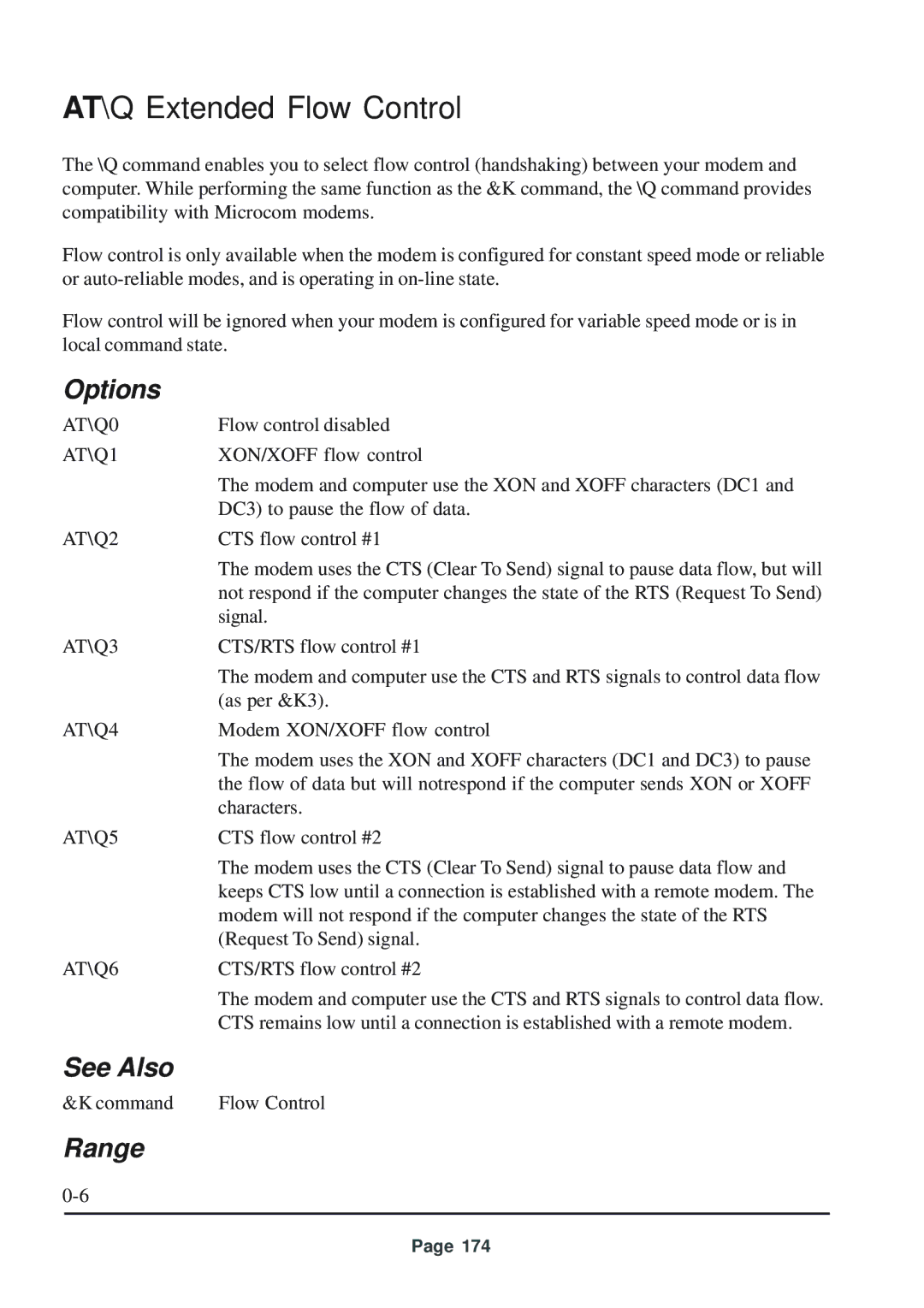AT\Q Extended Flow Control
The \Q command enables you to select flow control (handshaking) between your modem and computer. While performing the same function as the &K command, the \Q command provides compatibility with Microcom modems.
Flow control is only available when the modem is configured for constant speed mode or reliable or
Flow control will be ignored when your modem is configured for variable speed mode or is in local command state.
Options
AT\Q0 | Flow control disabled |
AT\Q1 | XON/XOFF flow control |
| The modem and computer use the XON and XOFF characters (DC1 and |
| DC3) to pause the flow of data. |
AT\Q2 | CTS flow control #1 |
| The modem uses the CTS (Clear To Send) signal to pause data flow, but will |
| not respond if the computer changes the state of the RTS (Request To Send) |
| signal. |
AT\Q3 | CTS/RTS flow control #1 |
| The modem and computer use the CTS and RTS signals to control data flow |
| (as per &K3). |
AT\Q4 | Modem XON/XOFF flow control |
| The modem uses the XON and XOFF characters (DC1 and DC3) to pause |
| the flow of data but will notrespond if the computer sends XON or XOFF |
| characters. |
AT\Q5 | CTS flow control #2 |
| The modem uses the CTS (Clear To Send) signal to pause data flow and |
| keeps CTS low until a connection is established with a remote modem. The |
| modem will not respond if the computer changes the state of the RTS |
| (Request To Send) signal. |
AT\Q6 | CTS/RTS flow control #2 |
| The modem and computer use the CTS and RTS signals to control data flow. |
| CTS remains low until a connection is established with a remote modem. |
See Also
&K command Flow Control
Range
Page 174