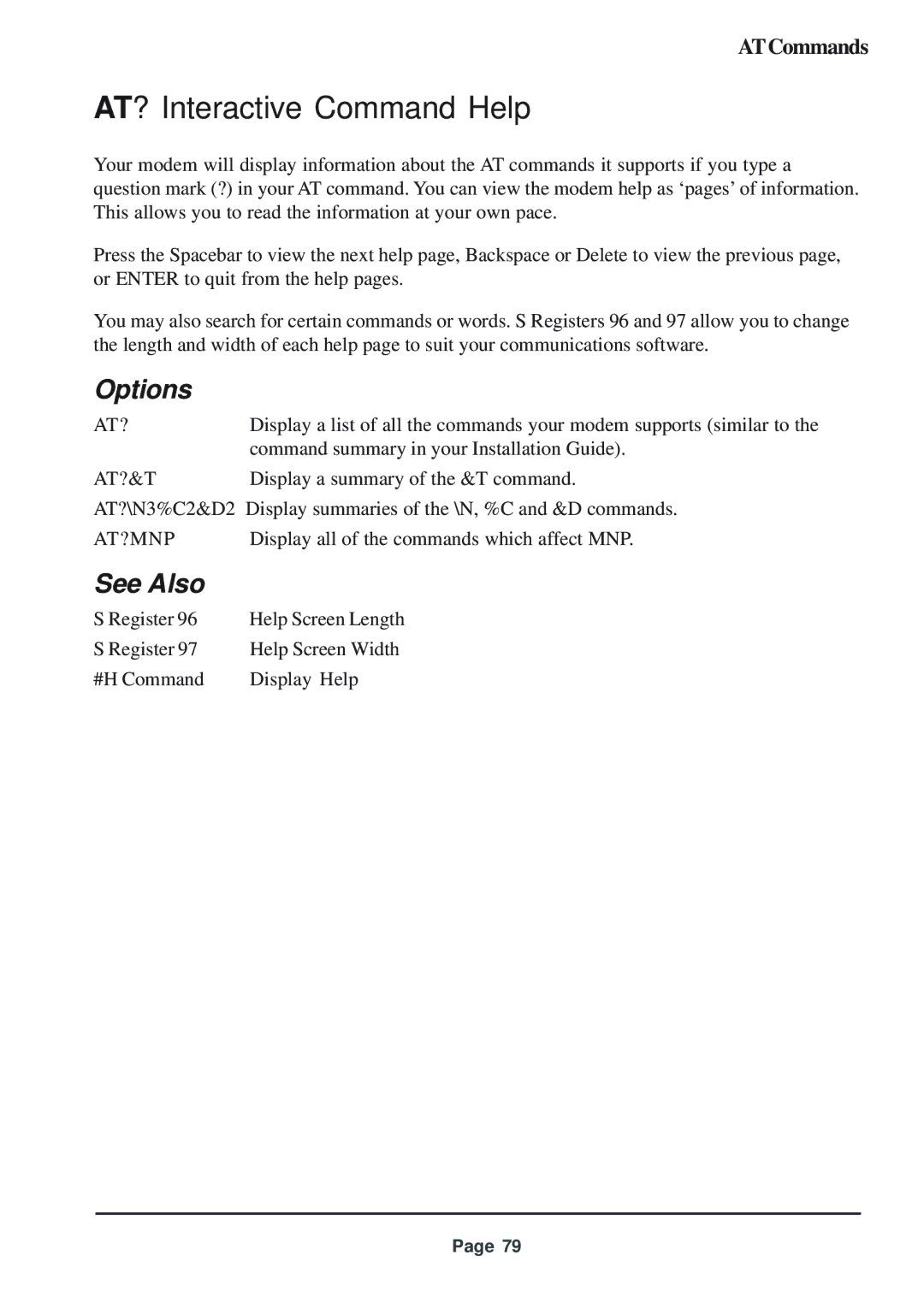ATCommands
AT? Interactive Command Help
Your modem will display information about the AT commands it supports if you type a question mark (?) in your AT command. You can view the modem help as ‘pages’ of information. This allows you to read the information at your own pace.
Press the Spacebar to view the next help page, Backspace or Delete to view the previous page, or ENTER to quit from the help pages.
You may also search for certain commands or words. S Registers 96 and 97 allow you to change the length and width of each help page to suit your communications software.
Options
AT? | Display a list of all the commands your modem supports (similar to the |
| command summary in your Installation Guide). |
AT?&T | Display a summary of the &T command. |
AT?\N3%C2&D2 Display summaries of the \N, %C and &D commands.
AT?MNP Display all of the commands which affect MNP.
See Also
S Register 96 | Help Screen Length |
S Register 97 | Help Screen Width |
#H Command | Display Help |
Page 79