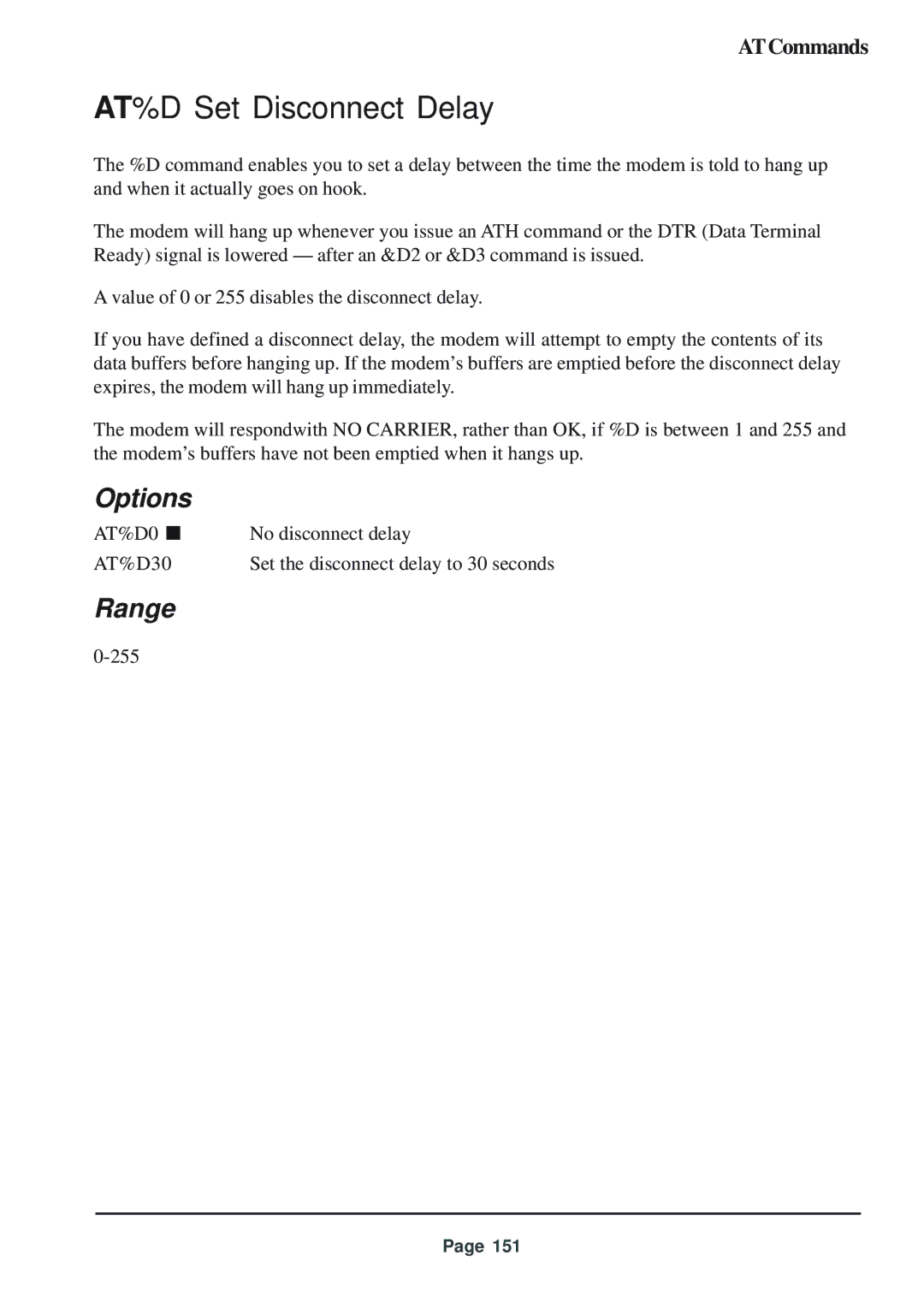ATCommands
AT%D Set Disconnect Delay
The %D command enables you to set a delay between the time the modem is told to hang up and when it actually goes on hook.
The modem will hang up whenever you issue an ATH command or the DTR (Data Terminal Ready) signal is lowered — after an &D2 or &D3 command is issued.
A value of 0 or 255 disables the disconnect delay.
If you have defined a disconnect delay, the modem will attempt to empty the contents of its data buffers before hanging up. If the modem’s buffers are emptied before the disconnect delay expires, the modem will hang up immediately.
The modem will respondwith NO CARRIER, rather than OK, if %D is between 1 and 255 and the modem’s buffers have not been emptied when it hangs up.
Options
AT%D0 ■ | No disconnect delay |
AT%D30 | Set the disconnect delay to 30 seconds |
Range |
|
|
Page 151