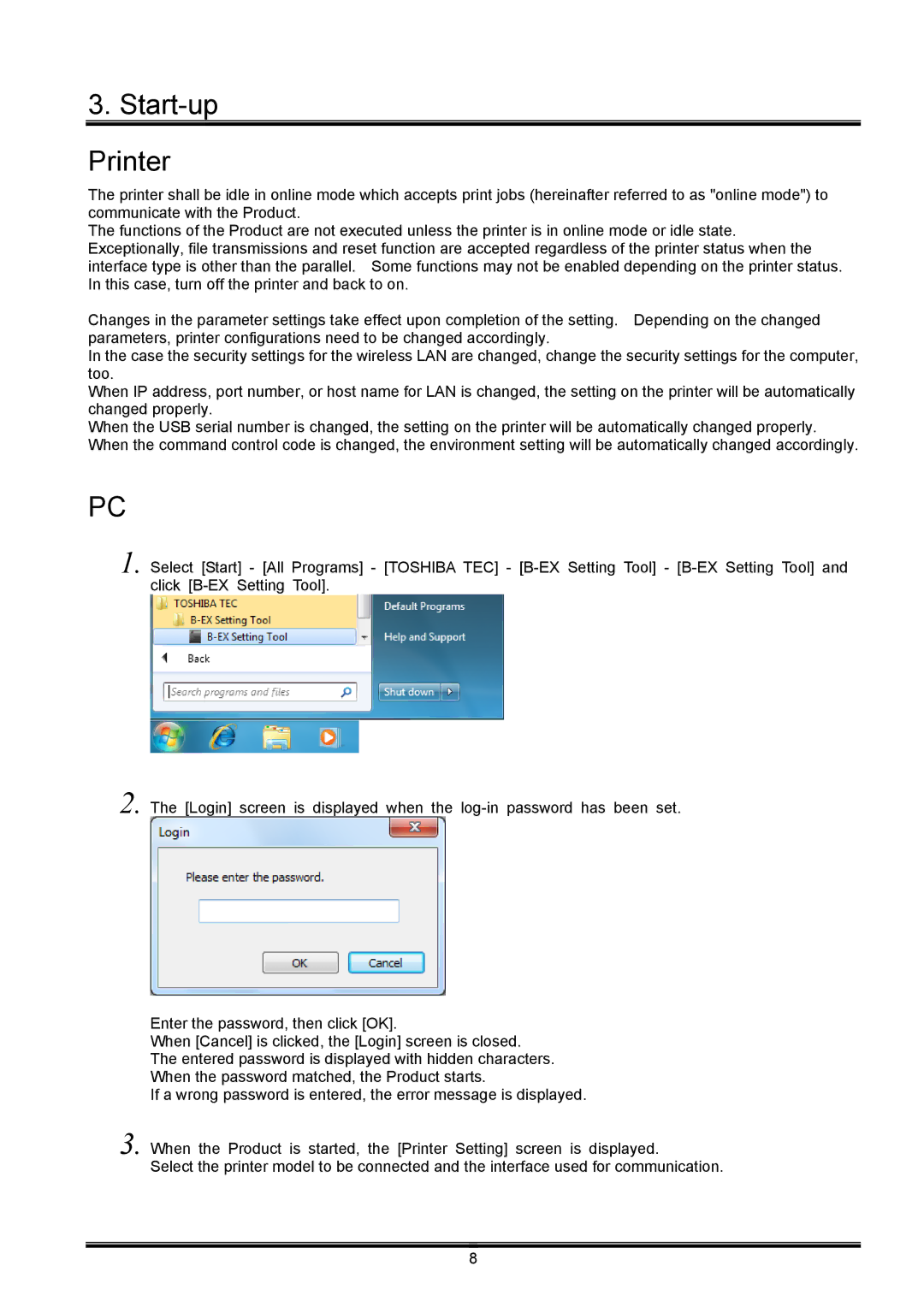3. Start-up
Printer
The printer shall be idle in online mode which accepts print jobs (hereinafter referred to as "online mode") to communicate with the Product.
The functions of the Product are not executed unless the printer is in online mode or idle state. Exceptionally, file transmissions and reset function are accepted regardless of the printer status when the interface type is other than the parallel. Some functions may not be enabled depending on the printer status. In this case, turn off the printer and back to on.
Changes in the parameter settings take effect upon completion of the setting. Depending on the changed parameters, printer configurations need to be changed accordingly.
In the case the security settings for the wireless LAN are changed, change the security settings for the computer, too.
When IP address, port number, or host name for LAN is changed, the setting on the printer will be automatically changed properly.
When the USB serial number is changed, the setting on the printer will be automatically changed properly. When the command control code is changed, the environment setting will be automatically changed accordingly.
PC
1. Select [Start] - [All Programs] - [TOSHIBA TEC] -
2. The [Login] screen is displayed when the
Enter the password, then click [OK].
When [Cancel] is clicked, the [Login] screen is closed.
The entered password is displayed with hidden characters.
When the password matched, the Product starts.
If a wrong password is entered, the error message is displayed.
3. When the Product is started, the [Printer Setting] screen is displayed.
Select the printer model to be connected and the interface used for communication.
8