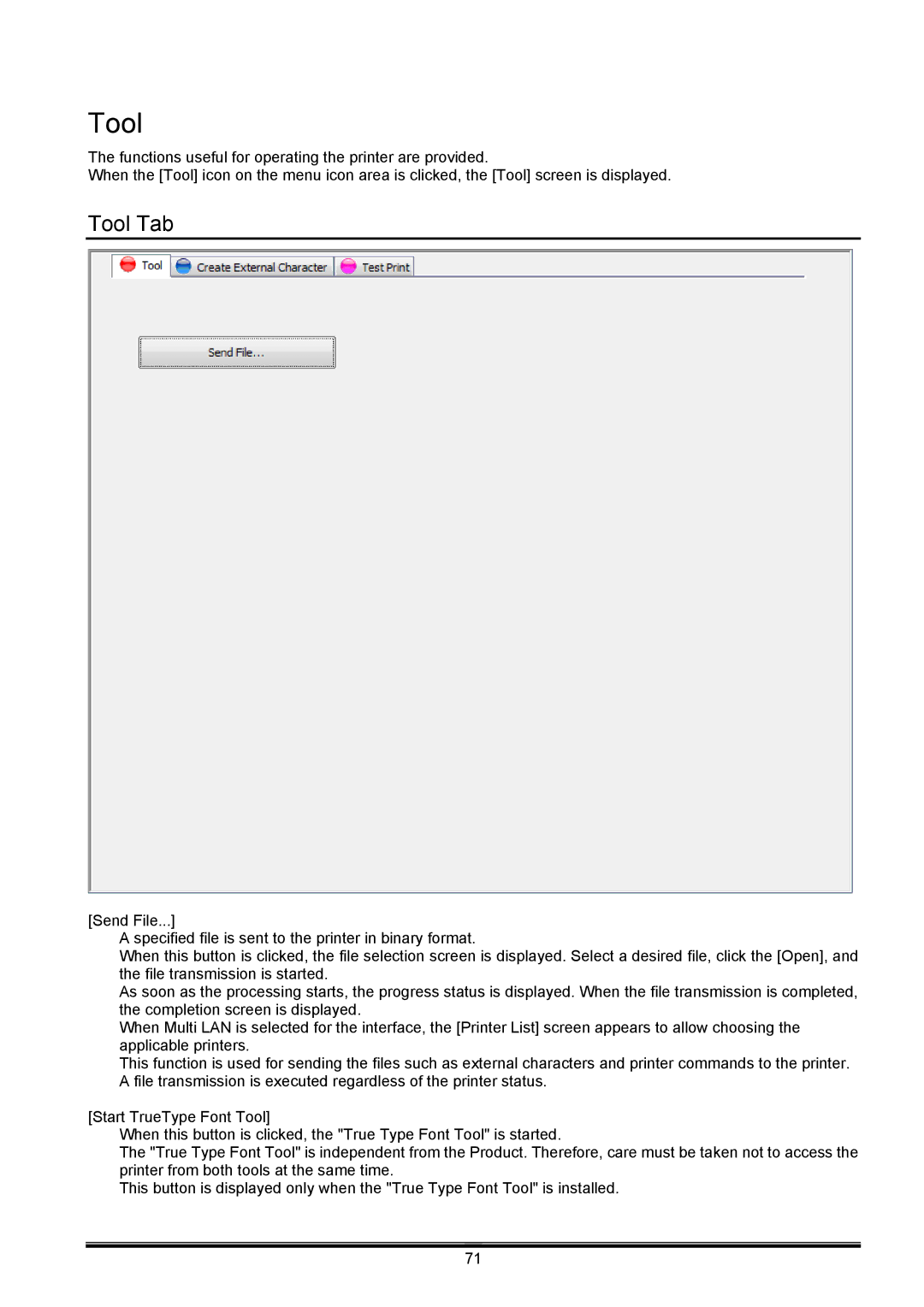Tool
The functions useful for operating the printer are provided.
When the [Tool] icon on the menu icon area is clicked, the [Tool] screen is displayed.
Tool Tab
[Send File...]
A specified file is sent to the printer in binary format.
When this button is clicked, the file selection screen is displayed. Select a desired file, click the [Open], and the file transmission is started.
As soon as the processing starts, the progress status is displayed. When the file transmission is completed, the completion screen is displayed.
When Multi LAN is selected for the interface, the [Printer List] screen appears to allow choosing the applicable printers.
This function is used for sending the files such as external characters and printer commands to the printer. A file transmission is executed regardless of the printer status.
[Start TrueType Font Tool]
When this button is clicked, the "True Type Font Tool" is started.
The "True Type Font Tool" is independent from the Product. Therefore, care must be taken not to access the printer from both tools at the same time.
This button is displayed only when the "True Type Font Tool" is installed.
71