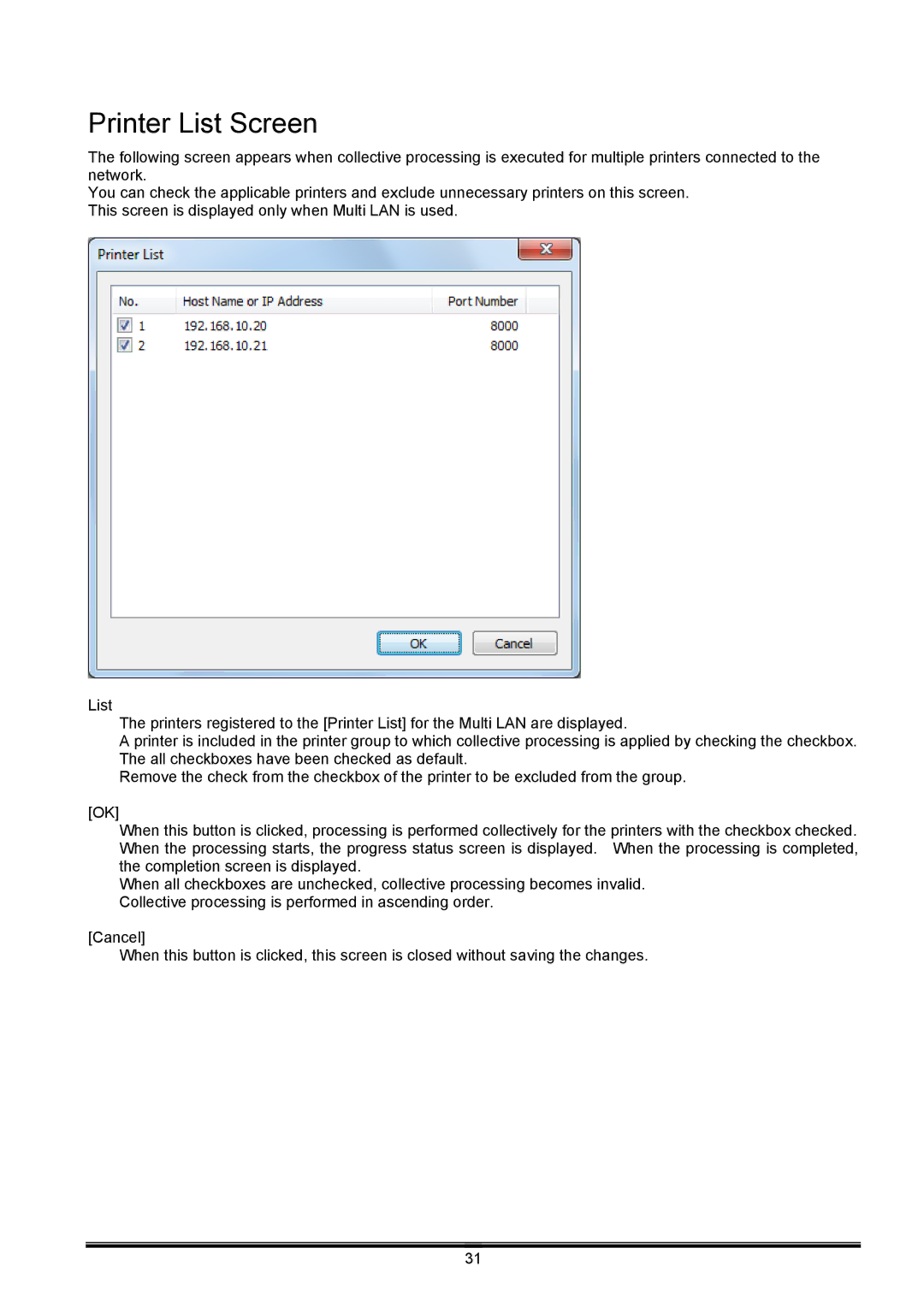Printer List Screen
The following screen appears when collective processing is executed for multiple printers connected to the network.
You can check the applicable printers and exclude unnecessary printers on this screen. This screen is displayed only when Multi LAN is used.
List
The printers registered to the [Printer List] for the Multi LAN are displayed.
A printer is included in the printer group to which collective processing is applied by checking the checkbox. The all checkboxes have been checked as default.
Remove the check from the checkbox of the printer to be excluded from the group.
[OK]
When this button is clicked, processing is performed collectively for the printers with the checkbox checked. When the processing starts, the progress status screen is displayed. When the processing is completed, the completion screen is displayed.
When all checkboxes are unchecked, collective processing becomes invalid. Collective processing is performed in ascending order.
[Cancel]
When this button is clicked, this screen is closed without saving the changes.
31