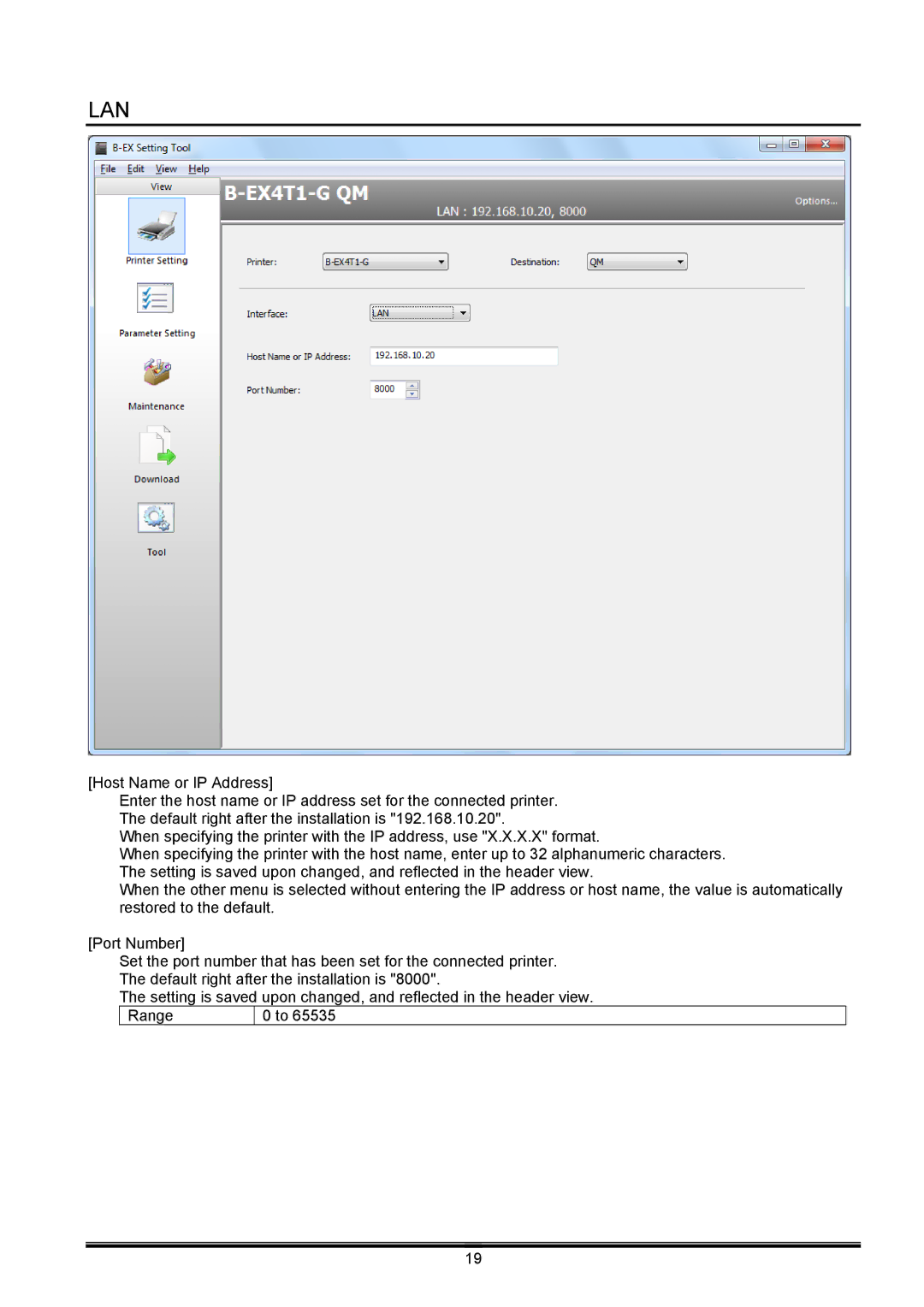LAN
[Host Name or IP Address]
Enter the host name or IP address set for the connected printer. The default right after the installation is "192.168.10.20".
When specifying the printer with the IP address, use "X.X.X.X" format.
When specifying the printer with the host name, enter up to 32 alphanumeric characters. The setting is saved upon changed, and reflected in the header view.
When the other menu is selected without entering the IP address or host name, the value is automatically restored to the default.
[Port Number]
Set the port number that has been set for the connected printer. The default right after the installation is "8000".
The setting is saved upon changed, and reflected in the header view.
Range | 0 to 65535 |
19