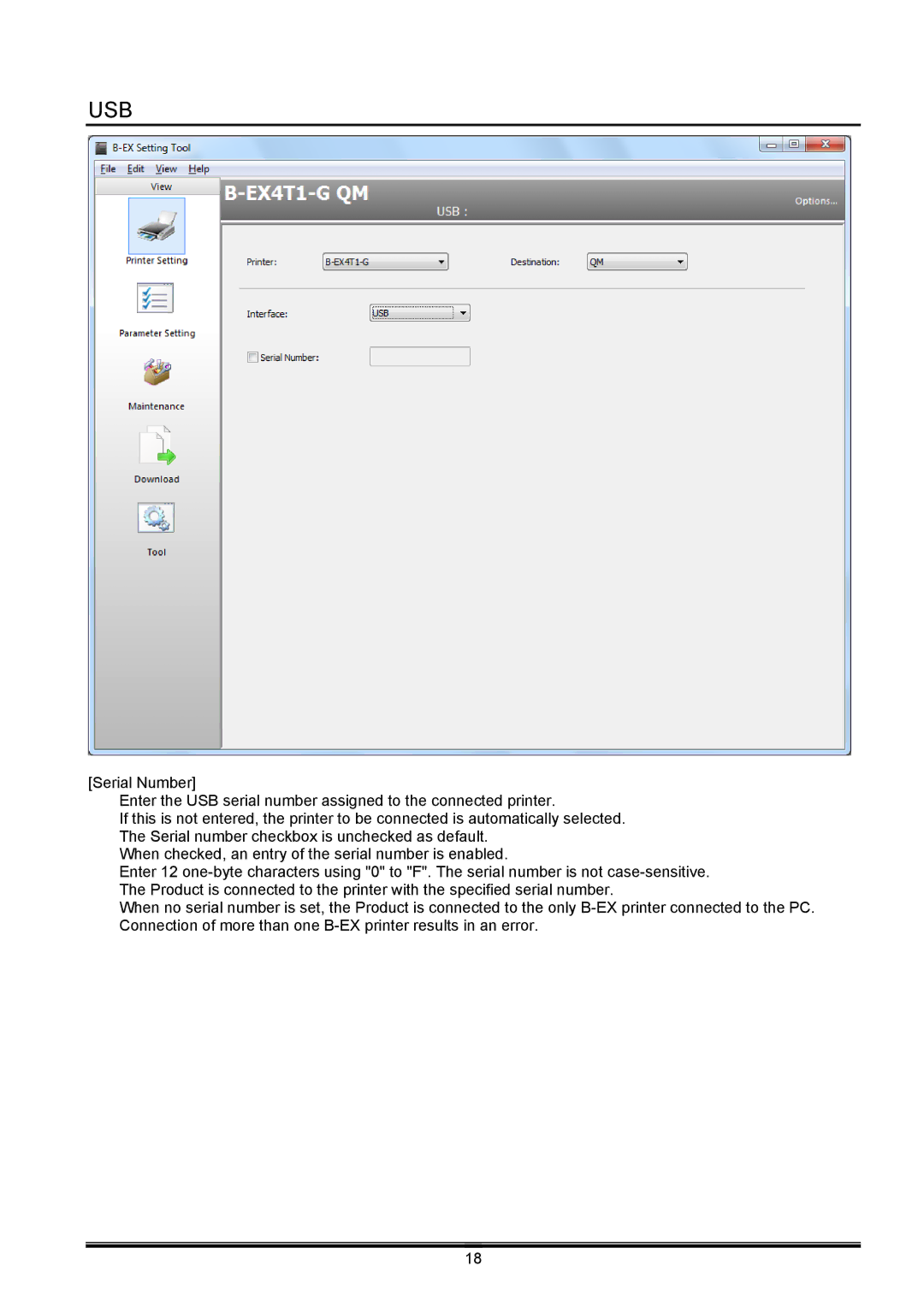USB
[Serial Number]
Enter the USB serial number assigned to the connected printer.
If this is not entered, the printer to be connected is automatically selected. The Serial number checkbox is unchecked as default.
When checked, an entry of the serial number is enabled.
Enter 12
When no serial number is set, the Product is connected to the only
18