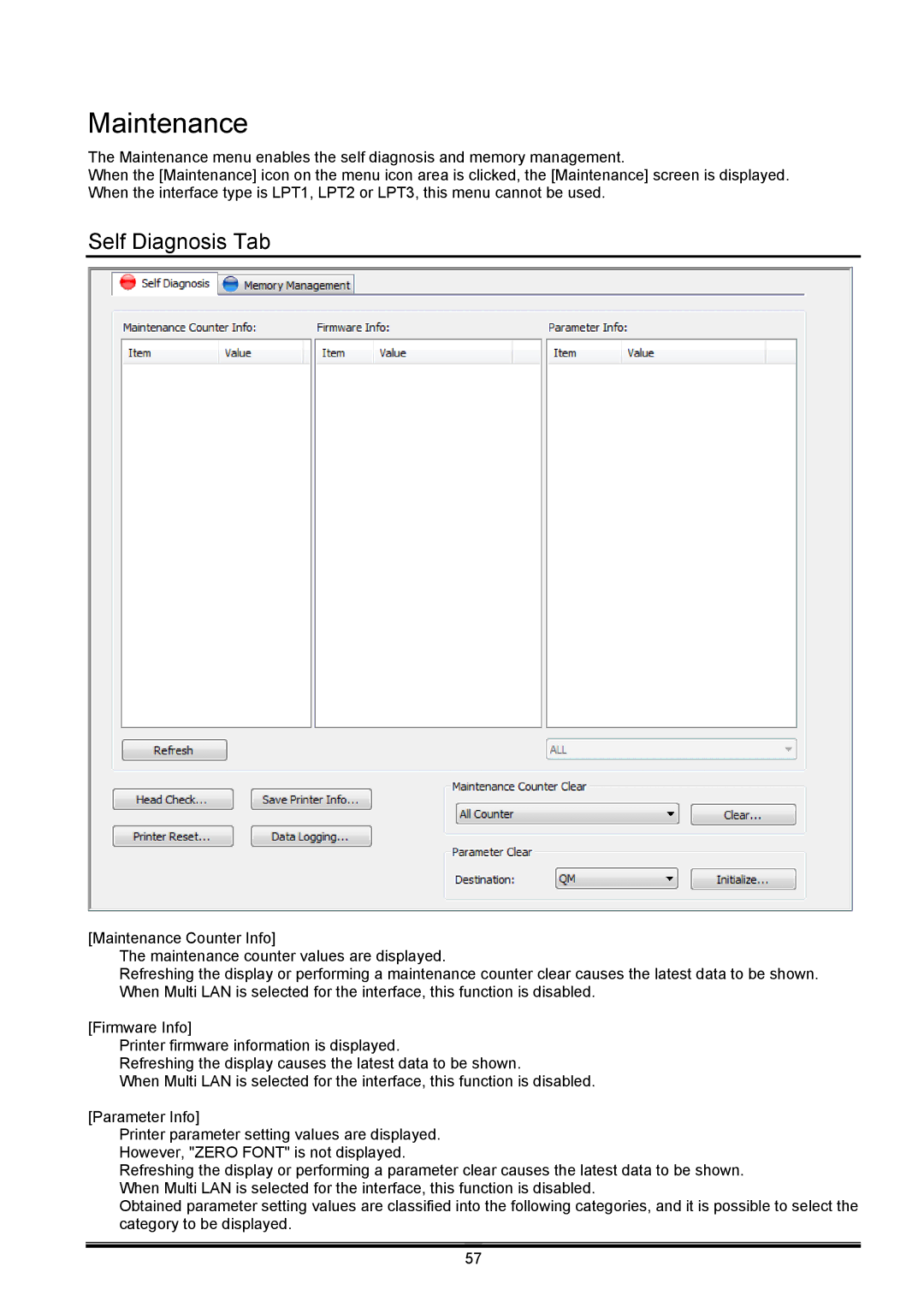Maintenance
The Maintenance menu enables the self diagnosis and memory management.
When the [Maintenance] icon on the menu icon area is clicked, the [Maintenance] screen is displayed. When the interface type is LPT1, LPT2 or LPT3, this menu cannot be used.
Self Diagnosis Tab
[Maintenance Counter Info]
The maintenance counter values are displayed.
Refreshing the display or performing a maintenance counter clear causes the latest data to be shown. When Multi LAN is selected for the interface, this function is disabled.
[Firmware Info]
Printer firmware information is displayed.
Refreshing the display causes the latest data to be shown.
When Multi LAN is selected for the interface, this function is disabled.
[Parameter Info]
Printer parameter setting values are displayed. However, "ZERO FONT" is not displayed.
Refreshing the display or performing a parameter clear causes the latest data to be shown. When Multi LAN is selected for the interface, this function is disabled.
Obtained parameter setting values are classified into the following categories, and it is possible to select the category to be displayed.
57