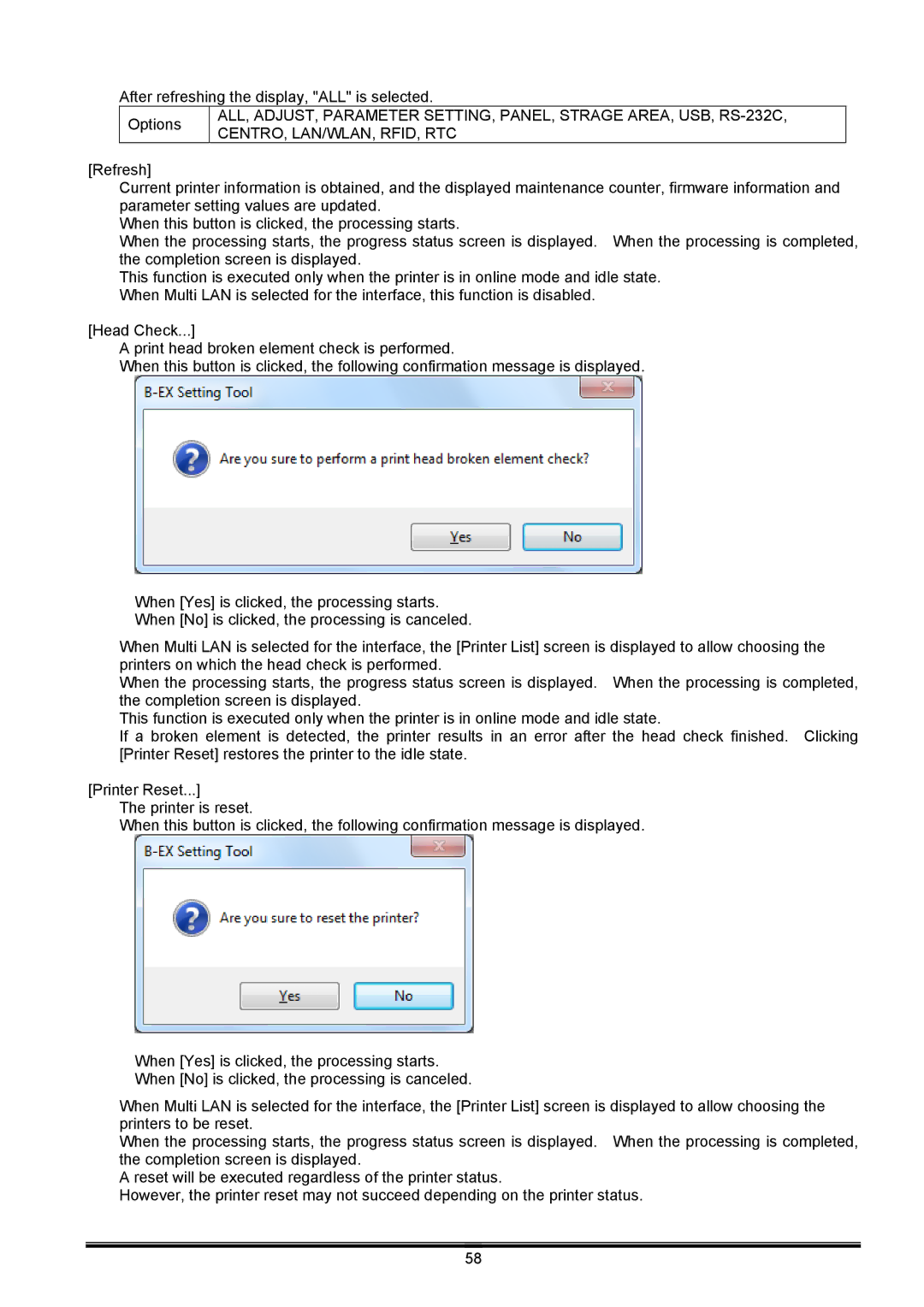After refreshing the display, "ALL" is selected.
Options ALL, ADJUST, PARAMETER SETTING, PANEL, STRAGE AREA, USB,
CENTRO, LAN/WLAN, RFID, RTC
[Refresh]
Current printer information is obtained, and the displayed maintenance counter, firmware information and parameter setting values are updated.
When this button is clicked, the processing starts.
When the processing starts, the progress status screen is displayed. When the processing is completed, the completion screen is displayed.
This function is executed only when the printer is in online mode and idle state. When Multi LAN is selected for the interface, this function is disabled.
[Head Check...]
A print head broken element check is performed.
When this button is clicked, the following confirmation message is displayed.
When [Yes] is clicked, the processing starts. When [No] is clicked, the processing is canceled.
When Multi LAN is selected for the interface, the [Printer List] screen is displayed to allow choosing the printers on which the head check is performed.
When the processing starts, the progress status screen is displayed. When the processing is completed, the completion screen is displayed.
This function is executed only when the printer is in online mode and idle state.
If a broken element is detected, the printer results in an error after the head check finished. Clicking [Printer Reset] restores the printer to the idle state.
[Printer Reset...]
The printer is reset.
When this button is clicked, the following confirmation message is displayed.
When [Yes] is clicked, the processing starts. When [No] is clicked, the processing is canceled.
When Multi LAN is selected for the interface, the [Printer List] screen is displayed to allow choosing the printers to be reset.
When the processing starts, the progress status screen is displayed. When the processing is completed, the completion screen is displayed.
A reset will be executed regardless of the printer status.
However, the printer reset may not succeed depending on the printer status.
58