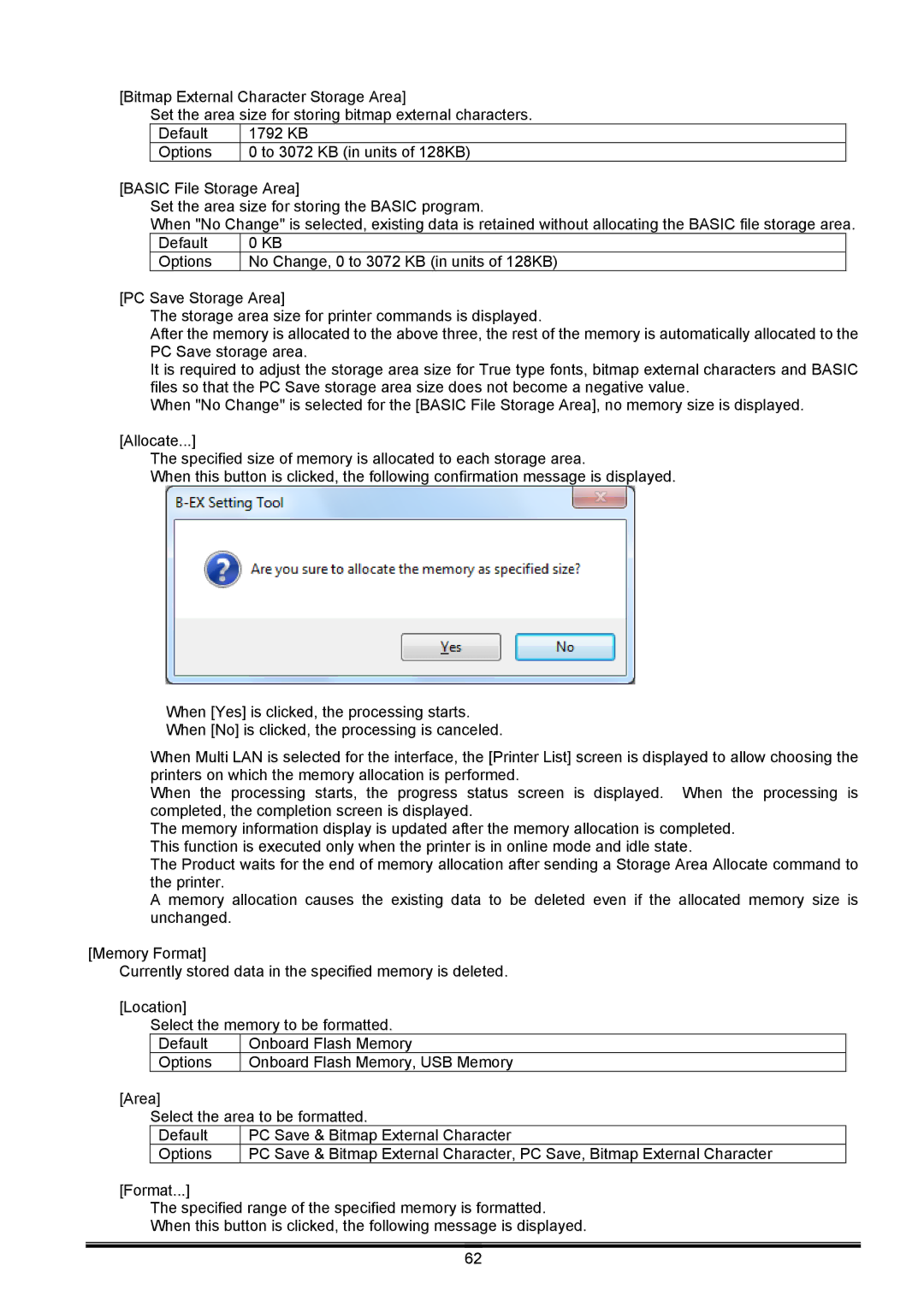[Bitmap External Character Storage Area]
Set the area size for storing bitmap external characters.
Default | 1792 KB |
Options | 0 to 3072 KB (in units of 128KB) |
[BASIC File Storage Area]
Set the area size for storing the BASIC program.
When "No Change" is selected, existing data is retained without allocating the BASIC file storage area.
Default | 0 KB |
Options | No Change, 0 to 3072 KB (in units of 128KB) |
[PC Save Storage Area]
The storage area size for printer commands is displayed.
After the memory is allocated to the above three, the rest of the memory is automatically allocated to the PC Save storage area.
It is required to adjust the storage area size for True type fonts, bitmap external characters and BASIC files so that the PC Save storage area size does not become a negative value.
When "No Change" is selected for the [BASIC File Storage Area], no memory size is displayed.
[Allocate...]
The specified size of memory is allocated to each storage area.
When this button is clicked, the following confirmation message is displayed.
When [Yes] is clicked, the processing starts. When [No] is clicked, the processing is canceled.
When Multi LAN is selected for the interface, the [Printer List] screen is displayed to allow choosing the printers on which the memory allocation is performed.
When the processing starts, the progress status screen is displayed. When the processing is completed, the completion screen is displayed.
The memory information display is updated after the memory allocation is completed. This function is executed only when the printer is in online mode and idle state.
The Product waits for the end of memory allocation after sending a Storage Area Allocate command to the printer.
A memory allocation causes the existing data to be deleted even if the allocated memory size is unchanged.
[Memory Format]
Currently stored data in the specified memory is deleted.
[Location]
Select the memory to be formatted.
Default | Onboard Flash Memory |
Options | Onboard Flash Memory, USB Memory |
[Area]
Select the area to be formatted.
Default | PC Save & Bitmap External Character |
Options | PC Save & Bitmap External Character, PC Save, Bitmap External Character |
[Format...]
The specified range of the specified memory is formatted. When this button is clicked, the following message is displayed.
62