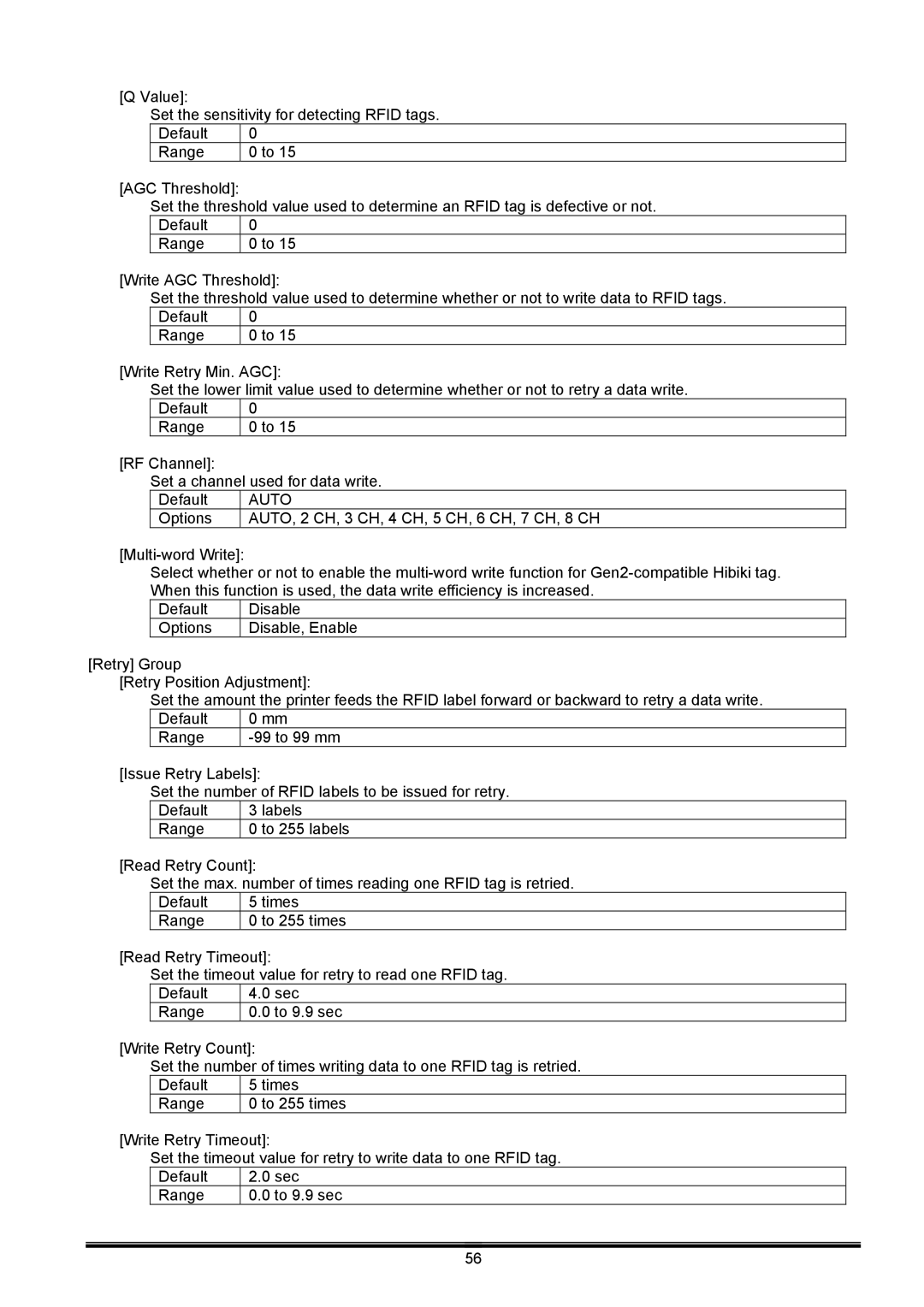[Q Value]:
Set the sensitivity for detecting RFID tags.
Default | 0 |
Range | 0 to 15 |
[AGC Threshold]:
Set the threshold value used to determine an RFID tag is defective or not.
Default | 0 |
Range | 0 to 15 |
[Write AGC Threshold]:
Set the threshold value used to determine whether or not to write data to RFID tags.
Default | 0 |
Range | 0 to 15 |
[Write Retry Min. AGC]:
Set the lower limit value used to determine whether or not to retry a data write.
Default | 0 |
Range | 0 to 15 |
[RF Channel]:
Set a channel used for data write.
Default | AUTO |
Options | AUTO, 2 CH, 3 CH, 4 CH, 5 CH, 6 CH, 7 CH, 8 CH |
Select whether or not to enable the
Default | Disable |
Options | Disable, Enable |
[Retry] Group
[Retry Position Adjustment]:
Set the amount the printer feeds the RFID label forward or backward to retry a data write.
Default | 0 mm |
Range |
[Issue Retry Labels]:
Set the number of RFID labels to be issued for retry.
Default | 3 labels |
Range | 0 to 255 labels |
[Read Retry Count]:
Set the max. number of times reading one RFID tag is retried.
Default | 5 times |
Range | 0 to 255 times |
[Read Retry Timeout]:
Set the timeout value for retry to read one RFID tag.
Default | 4.0 sec |
Range | 0.0 to 9.9 sec |
[Write Retry Count]:
Set the number of times writing data to one RFID tag is retried.
Default | 5 times |
Range | 0 to 255 times |
[Write Retry Timeout]:
Set the timeout value for retry to write data to one RFID tag.
Default | 2.0 sec |
Range | 0.0 to 9.9 sec |
56