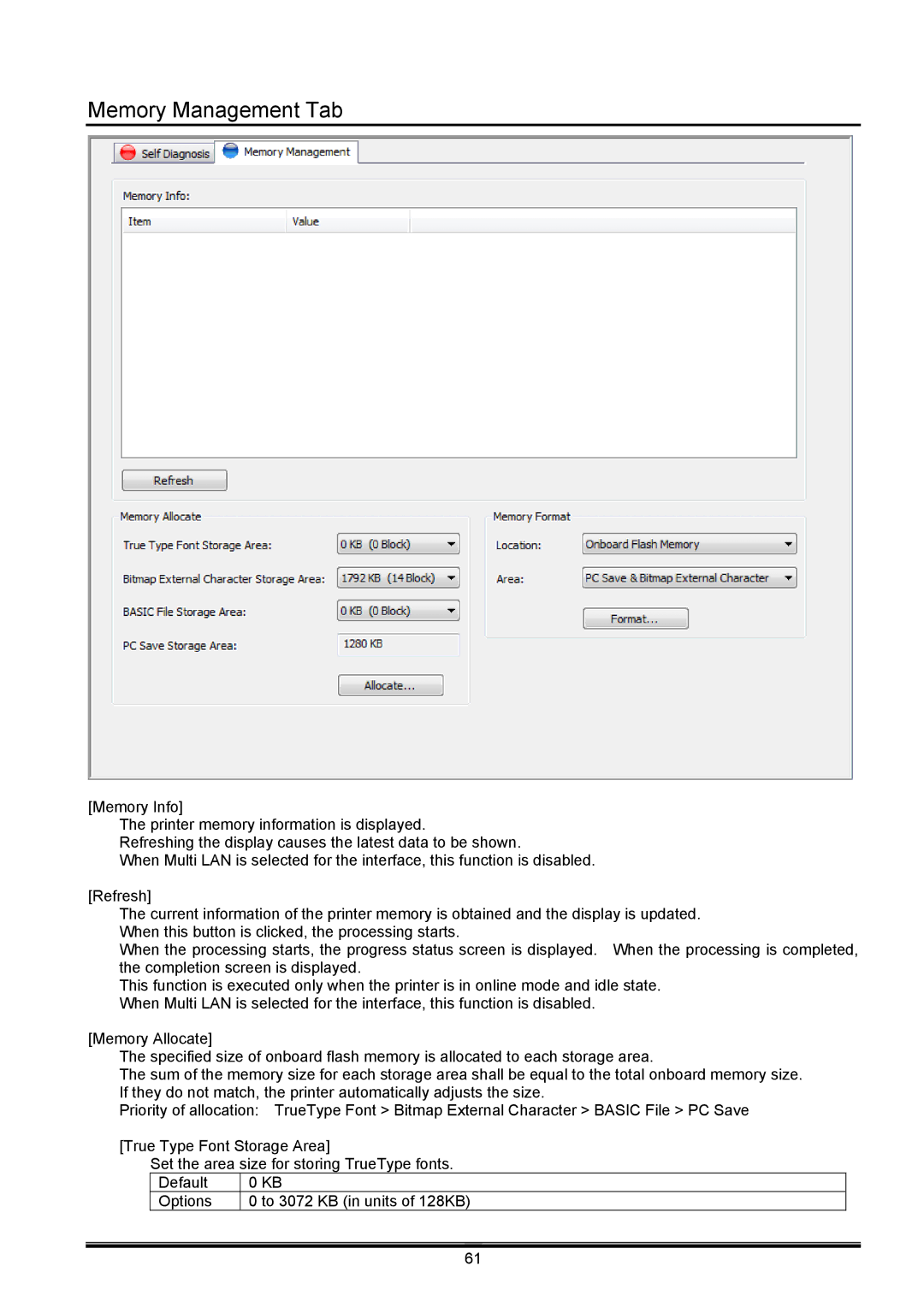Memory Management Tab
[Memory Info]
The printer memory information is displayed.
Refreshing the display causes the latest data to be shown.
When Multi LAN is selected for the interface, this function is disabled.
[Refresh]
The current information of the printer memory is obtained and the display is updated. When this button is clicked, the processing starts.
When the processing starts, the progress status screen is displayed. When the processing is completed, the completion screen is displayed.
This function is executed only when the printer is in online mode and idle state. When Multi LAN is selected for the interface, this function is disabled.
[Memory Allocate]
The specified size of onboard flash memory is allocated to each storage area.
The sum of the memory size for each storage area shall be equal to the total onboard memory size. If they do not match, the printer automatically adjusts the size.
Priority of allocation: TrueType Font > Bitmap External Character > BASIC File > PC Save
[True Type Font Storage Area]
Set the area size for storing TrueType fonts.
Default | 0 KB |
Options | 0 to 3072 KB (in units of 128KB) |
61