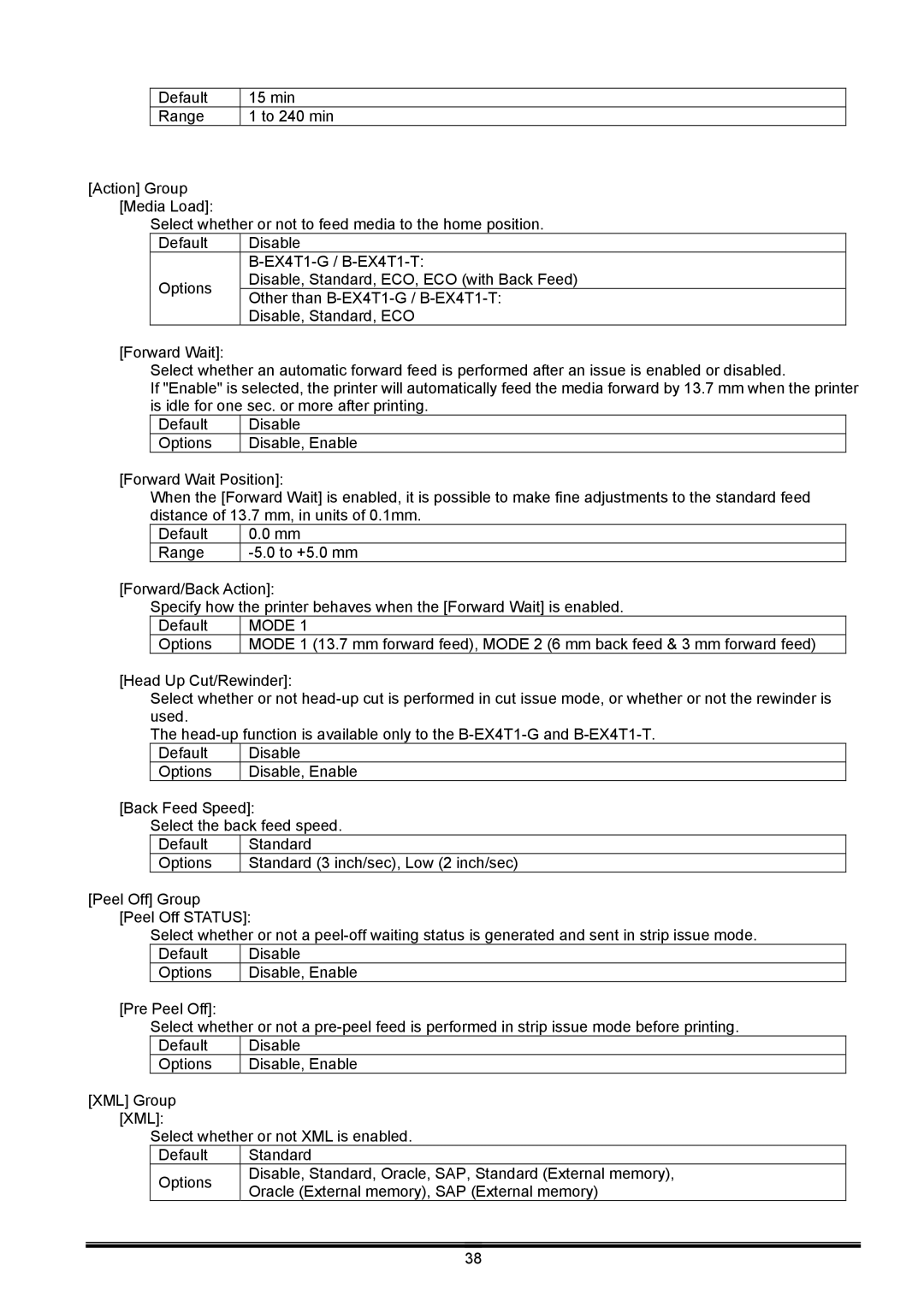Default
Range
15 min
1 to 240 min
[Action] Group
[Media Load]:
Select whether or not to feed media to the home position.
Default | Disable | |
| ||
Options | Disable, Standard, ECO, ECO (with Back Feed) | |
Other than | ||
| ||
| Disable, Standard, ECO |
[Forward Wait]:
Select whether an automatic forward feed is performed after an issue is enabled or disabled.
If "Enable" is selected, the printer will automatically feed the media forward by 13.7 mm when the printer is idle for one sec. or more after printing.
Default | Disable |
Options | Disable, Enable |
[Forward Wait Position]:
When the [Forward Wait] is enabled, it is possible to make fine adjustments to the standard feed distance of 13.7 mm, in units of 0.1mm.
Default | 0.0 mm |
Range |
[Forward/Back Action]:
Specify how the printer behaves when the [Forward Wait] is enabled.
Default | MODE 1 |
Options | MODE 1 (13.7 mm forward feed), MODE 2 (6 mm back feed & 3 mm forward feed) |
[Head Up Cut/Rewinder]:
Select whether or not
The
Default | Disable |
Options | Disable, Enable |
[Back Feed Speed]:
Select the back feed speed.
Default | Standard |
Options | Standard (3 inch/sec), Low (2 inch/sec) |
[Peel Off] Group [Peel Off STATUS]:
Select whether or not a
Default | Disable |
Options | Disable, Enable |
[Pre Peel Off]:
Select whether or not a
| Default | Disable |
| Options | Disable, Enable |
[XML] Group |
| |
[XML]: |
| |
Select whether or not XML is enabled.
Default | Standard | |
Options | Disable, Standard, Oracle, SAP, Standard (External memory), | |
Oracle (External memory), SAP (External memory) | ||
|
38