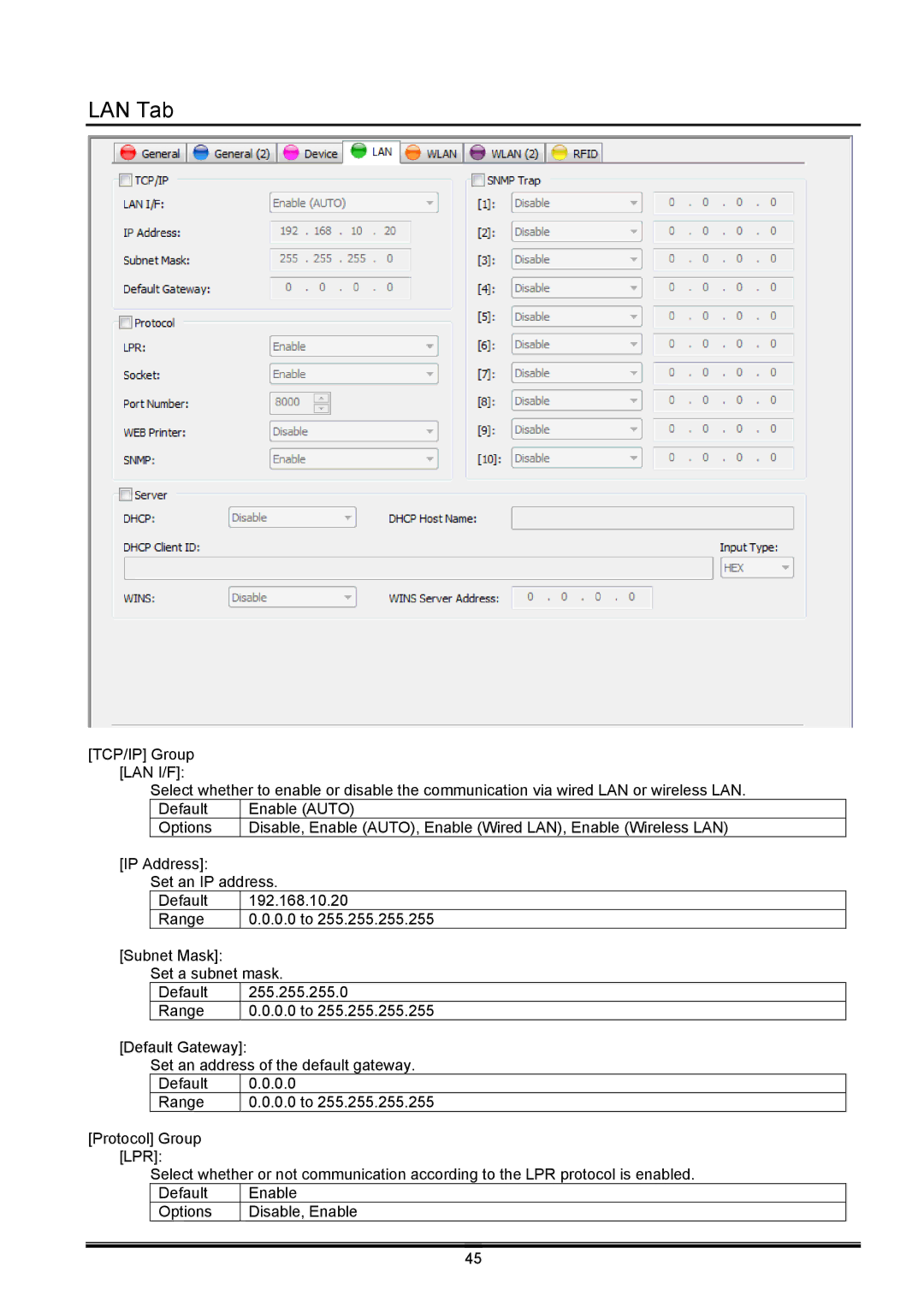LAN Tab
[TCP/IP] Group [LAN I/F]:
Select whether to enable or disable the communication via wired LAN or wireless LAN.
Default | Enable (AUTO) |
Options | Disable, Enable (AUTO), Enable (Wired LAN), Enable (Wireless LAN) |
[IP Address]:
Set an IP address.
Default | 192.168.10.20 |
Range | 0.0.0.0 to 255.255.255.255 |
[Subnet Mask]:
Set a subnet mask.
Default | 255.255.255.0 |
Range | 0.0.0.0 to 255.255.255.255 |
[Default Gateway]:
Set an address of the default gateway.
Default | 0.0.0.0 |
Range | 0.0.0.0 to 255.255.255.255 |
[Protocol] Group [LPR]:
Select whether or not communication according to the LPR protocol is enabled.
Default | Enable |
Options | Disable, Enable |
45