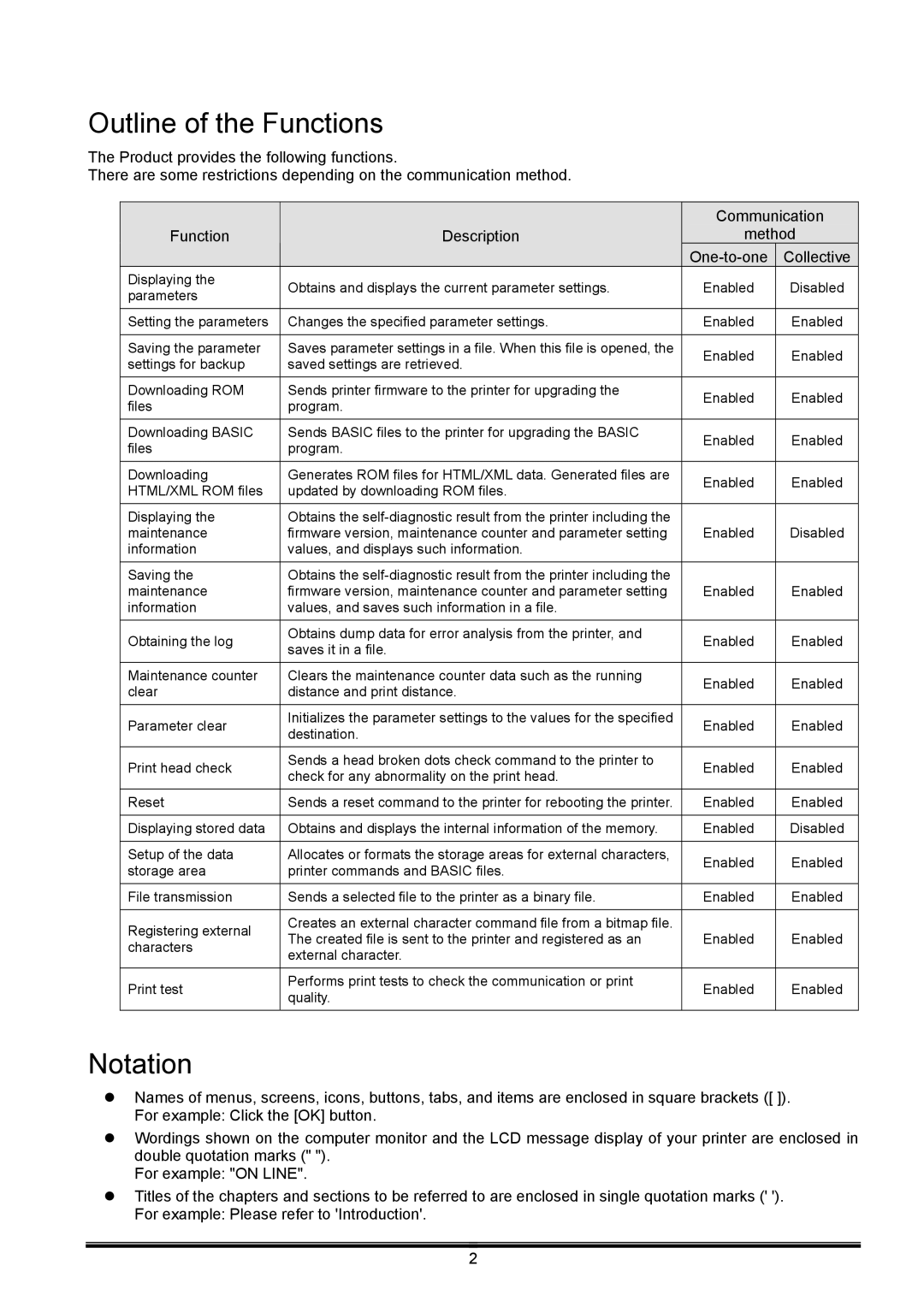Outline of the Functions
The Product provides the following functions.
There are some restrictions depending on the communication method.
|
|
|
|
| Communication | ||
Function |
|
| Description |
| method | ||
|
|
|
|
|
| Collective | |
Displaying the |
|
| Obtains and displays the current parameter settings. |
| Enabled |
| Disabled |
parameters |
|
|
|
| |||
|
|
|
|
|
|
| |
|
|
|
|
|
|
| |
Setting the parameters |
| Changes the specified parameter settings. |
| Enabled |
| Enabled | |
|
|
|
|
|
|
|
|
Saving the parameter |
|
| Saves parameter settings in a file. When this file is opened, the |
| Enabled |
| Enabled |
settings for backup |
|
| saved settings are retrieved. |
|
| ||
|
|
|
|
|
| ||
|
|
|
|
|
|
|
|
Downloading ROM |
|
| Sends printer firmware to the printer for upgrading the |
| Enabled |
| Enabled |
files |
|
| program. |
|
| ||
|
|
|
|
|
| ||
|
|
|
|
|
|
|
|
Downloading BASIC |
|
| Sends BASIC files to the printer for upgrading the BASIC |
| Enabled |
| Enabled |
files |
|
| program. |
|
| ||
|
|
|
|
|
| ||
Downloading |
|
| Generates ROM files for HTML/XML data. Generated files are |
| Enabled |
| Enabled |
HTML/XML ROM files |
|
| updated by downloading ROM files. |
|
| ||
|
|
|
|
|
| ||
|
|
|
|
|
|
|
|
Displaying the |
|
| Obtains the |
|
|
|
|
maintenance |
|
| firmware version, maintenance counter and parameter setting |
| Enabled |
| Disabled |
information |
|
| values, and displays such information. |
|
|
|
|
|
|
|
|
|
|
|
|
Saving the |
|
| Obtains the |
|
|
|
|
maintenance |
|
| firmware version, maintenance counter and parameter setting |
| Enabled |
| Enabled |
information |
|
| values, and saves such information in a file. |
|
|
|
|
|
|
|
|
|
|
|
|
Obtaining the log |
|
| Obtains dump data for error analysis from the printer, and |
| Enabled |
| Enabled |
|
| saves it in a file. |
|
| |||
|
|
|
|
|
|
| |
|
|
|
|
|
|
|
|
Maintenance counter |
|
| Clears the maintenance counter data such as the running |
| Enabled |
| Enabled |
clear |
|
| distance and print distance. |
|
| ||
|
|
|
|
|
| ||
Parameter clear |
|
| Initializes the parameter settings to the values for the specified |
| Enabled |
| Enabled |
|
| destination. |
|
| |||
|
|
|
|
|
|
| |
|
|
|
|
|
|
|
|
Print head check |
|
| Sends a head broken dots check command to the printer to |
| Enabled |
| Enabled |
|
| check for any abnormality on the print head. |
|
| |||
|
|
|
|
|
|
| |
|
|
|
|
|
|
|
|
Reset |
|
| Sends a reset command to the printer for rebooting the printer. |
| Enabled |
| Enabled |
|
|
|
|
|
|
| |
Displaying stored data |
| Obtains and displays the internal information of the memory. |
| Enabled |
| Disabled | |
|
|
|
|
|
|
|
|
Setup of the data |
|
| Allocates or formats the storage areas for external characters, |
| Enabled |
| Enabled |
storage area |
|
| printer commands and BASIC files. |
|
| ||
|
|
|
|
|
| ||
|
|
|
|
|
|
|
|
File transmission |
|
| Sends a selected file to the printer as a binary file. |
| Enabled |
| Enabled |
|
|
|
|
|
|
|
|
Registering external |
|
| Creates an external character command file from a bitmap file. |
|
|
|
|
|
| The created file is sent to the printer and registered as an |
| Enabled |
| Enabled | |
characters |
|
|
|
| |||
|
| external character. |
|
|
|
| |
|
|
|
|
|
|
| |
|
|
|
|
|
|
|
|
Print test |
|
| Performs print tests to check the communication or print |
| Enabled |
| Enabled |
|
| quality. |
|
| |||
|
|
|
|
|
|
| |
|
|
|
|
|
|
|
|
Notation
Names of menus, screens, icons, buttons, tabs, and items are enclosed in square brackets ([ ]). For example: Click the [OK] button.
Wordings shown on the computer monitor and the LCD message display of your printer are enclosed in double quotation marks (" ").
For example: "ON LINE".
Titles of the chapters and sections to be referred to are enclosed in single quotation marks (' '). For example: Please refer to 'Introduction'.
2