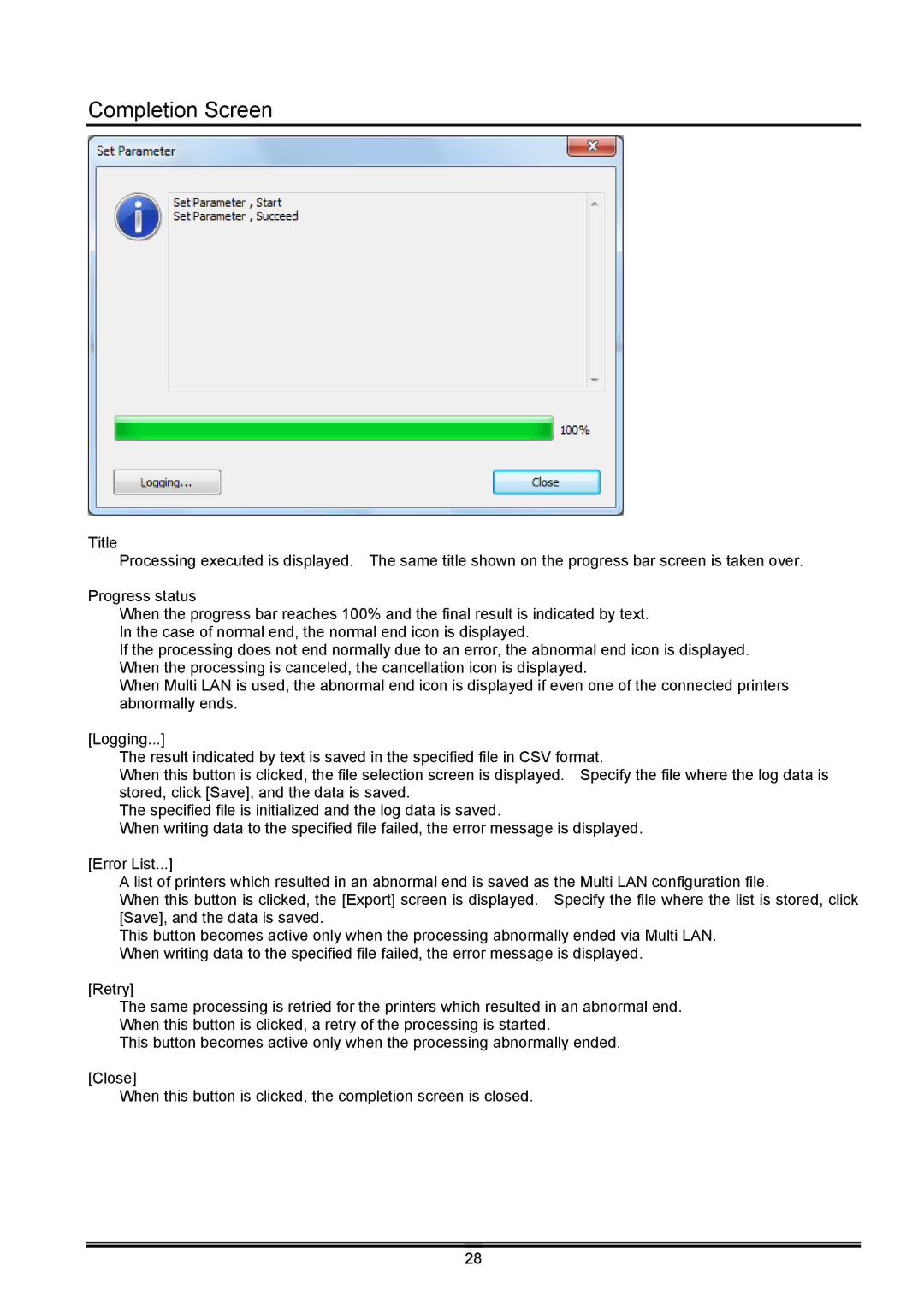Completion Screen
Title
Processing executed is displayed. The same title shown on the progress bar screen is taken over.
Progress status
When the progress bar reaches 100% and the final result is indicated by text. In the case of normal end, the normal end icon is displayed.
If the processing does not end normally due to an error, the abnormal end icon is displayed. When the processing is canceled, the cancellation icon is displayed.
When Multi LAN is used, the abnormal end icon is displayed if even one of the connected printers abnormally ends.
[Logging...]
The result indicated by text is saved in the specified file in CSV format.
When this button is clicked, the file selection screen is displayed. Specify the file where the log data is stored, click [Save], and the data is saved.
The specified file is initialized and the log data is saved.
When writing data to the specified file failed, the error message is displayed.
[Error List...]
A list of printers which resulted in an abnormal end is saved as the Multi LAN configuration file.
When this button is clicked, the [Export] screen is displayed. Specify the file where the list is stored, click [Save], and the data is saved.
This button becomes active only when the processing abnormally ended via Multi LAN. When writing data to the specified file failed, the error message is displayed.
[Retry]
The same processing is retried for the printers which resulted in an abnormal end. When this button is clicked, a retry of the processing is started.
This button becomes active only when the processing abnormally ended.
[Close]
When this button is clicked, the completion screen is closed.
28