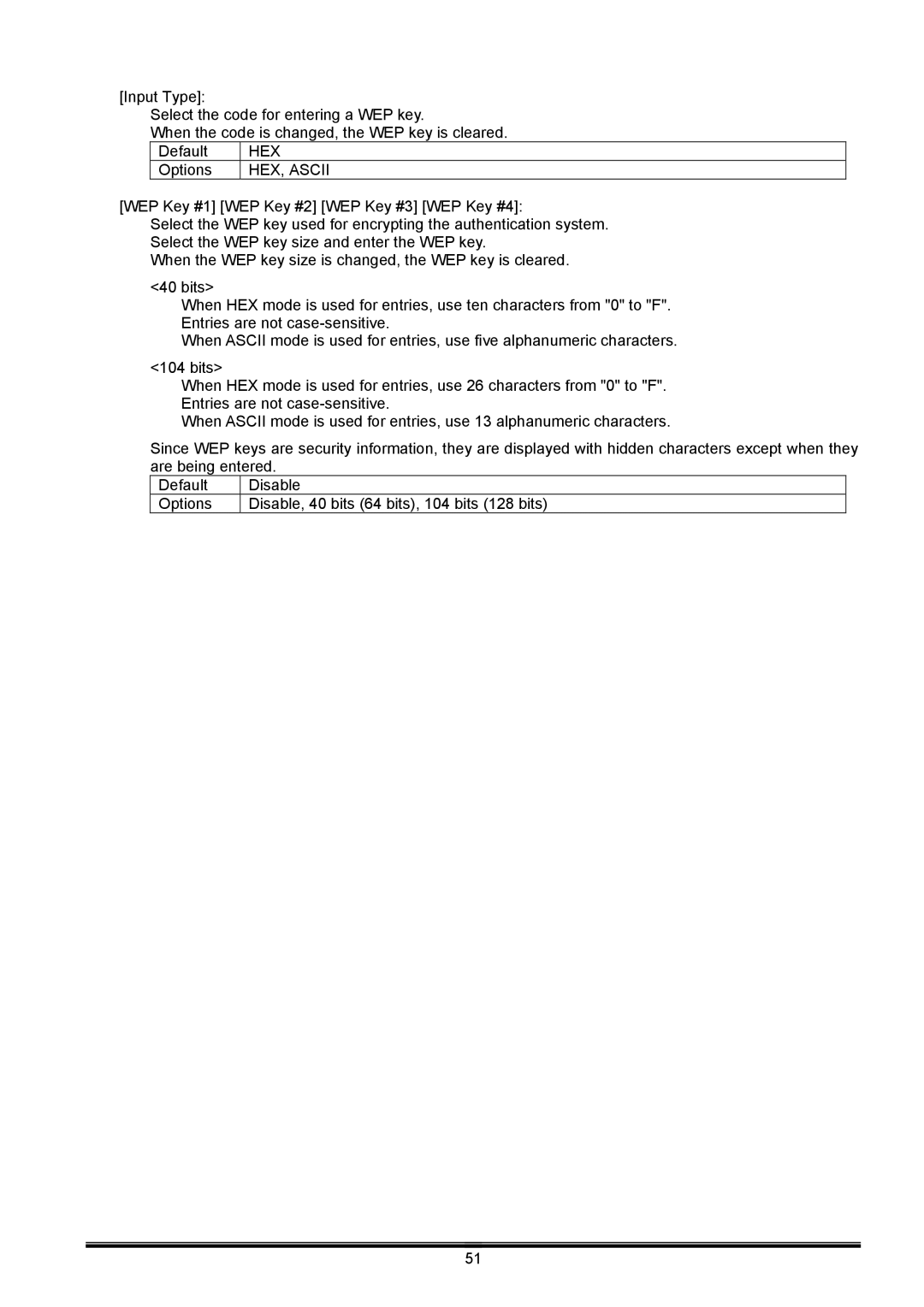[Input Type]:
Select the code for entering a WEP key.
When the code is changed, the WEP key is cleared.
Default | HEX |
Options | HEX, ASCII |
[WEP Key #1] [WEP Key #2] [WEP Key #3] [WEP Key #4]:
Select the WEP key used for encrypting the authentication system. Select the WEP key size and enter the WEP key.
When the WEP key size is changed, the WEP key is cleared.
<40 bits>
When HEX mode is used for entries, use ten characters from "0" to "F". Entries are not
When ASCII mode is used for entries, use five alphanumeric characters.
<104 bits>
When HEX mode is used for entries, use 26 characters from "0" to "F". Entries are not
When ASCII mode is used for entries, use 13 alphanumeric characters.
Since WEP keys are security information, they are displayed with hidden characters except when they are being entered.
Default | Disable |
Options | Disable, 40 bits (64 bits), 104 bits (128 bits) |
51