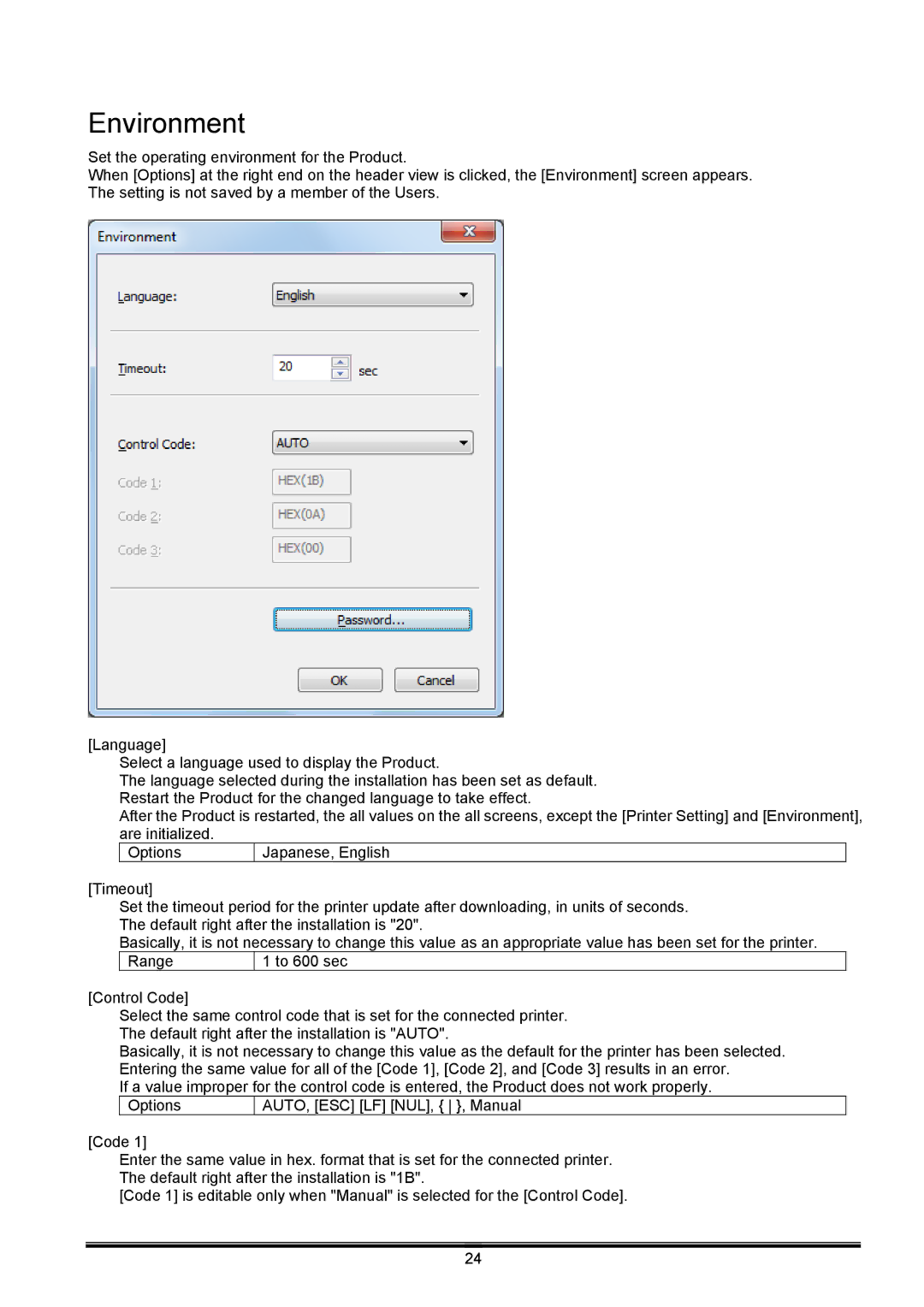Environment
Set the operating environment for the Product.
When [Options] at the right end on the header view is clicked, the [Environment] screen appears. The setting is not saved by a member of the Users.
[Language]
Select a language used to display the Product.
The language selected during the installation has been set as default. Restart the Product for the changed language to take effect.
After the Product is restarted, the all values on the all screens, except the [Printer Setting] and [Environment], are initialized.
Options
[Timeout]
Set the timeout period for the printer update after downloading, in units of seconds. The default right after the installation is "20".
Basically, it is not necessary to change this value as an appropriate value has been set for the printer.
Range | 1 to 600 sec |
[Control Code]
Select the same control code that is set for the connected printer. The default right after the installation is "AUTO".
Basically, it is not necessary to change this value as the default for the printer has been selected. Entering the same value for all of the [Code 1], [Code 2], and [Code 3] results in an error.
If a value improper for the control code is entered, the Product does not work properly.
Options | AUTO, [ESC] [LF] [NUL], { }, Manual |
[Code 1]
Enter the same value in hex. format that is set for the connected printer. The default right after the installation is "1B".
[Code 1] is editable only when "Manual" is selected for the [Control Code].
24