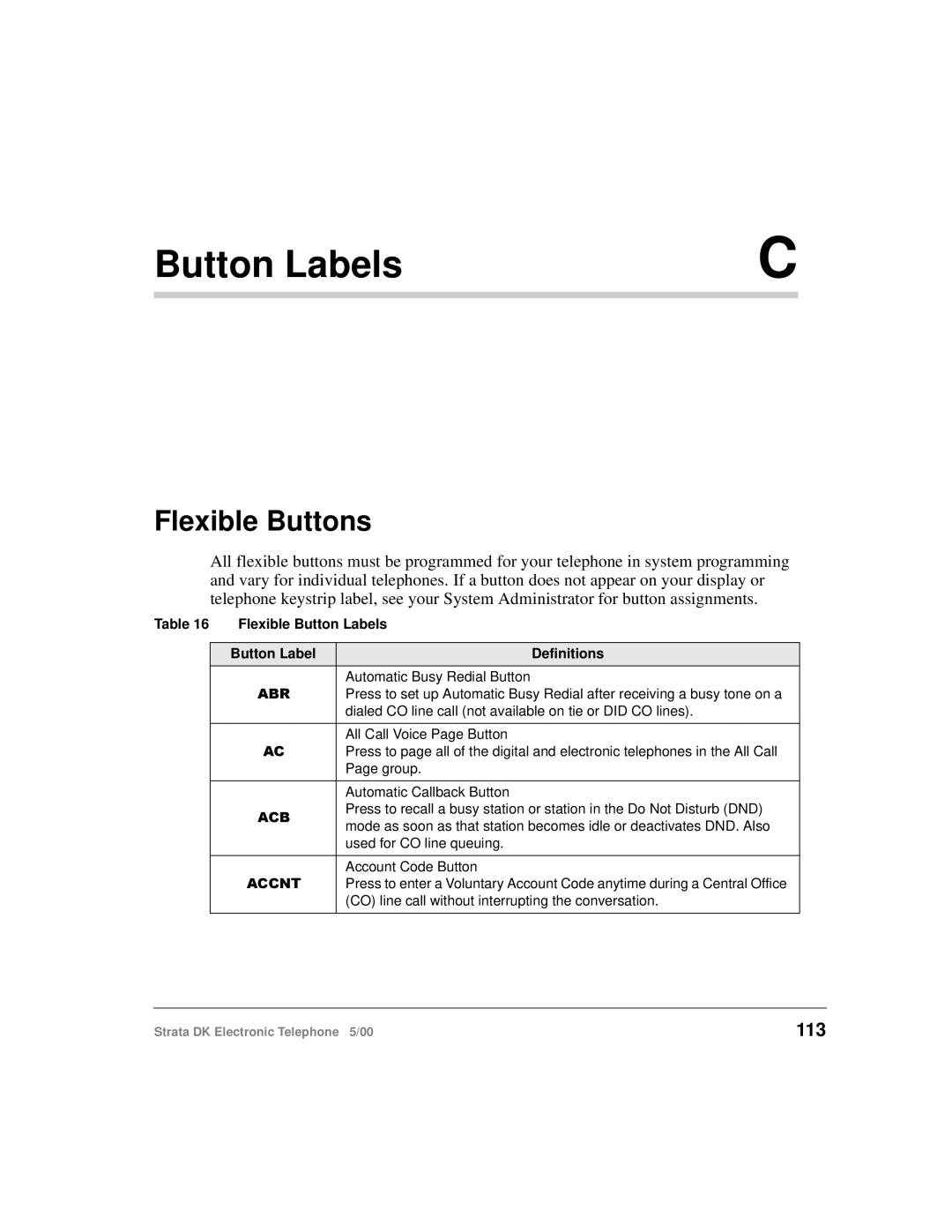Button Labels | C |
|
|
Flexible Buttons
All flexible buttons must be programmed for your telephone in system programming and vary for individual telephones. If a button does not appear on your display or telephone keystrip label, see your System Administrator for button assignments.
Table 16 Flexible Button Labels
Button Label | Definitions | |
| Automatic Busy Redial Button | |
$%5 | Press to set up Automatic Busy Redial after receiving a busy tone on a | |
| dialed CO line call (not available on tie or DID CO lines). | |
|
| |
| All Call Voice Page Button | |
$& | Press to page all of the digital and electronic telephones in the All Call | |
| Page group. | |
|
| |
| Automatic Callback Button | |
$&% | Press to recall a busy station or station in the Do Not Disturb (DND) | |
mode as soon as that station becomes idle or deactivates DND. Also | ||
| ||
| used for CO line queuing. | |
|
| |
| Account Code Button | |
$&&17 | Press to enter a Voluntary Account Code anytime during a Central Office | |
| (CO) line call without interrupting the conversation. | |
|
|
Strata DK Electronic Telephone 5/00 | 113 |