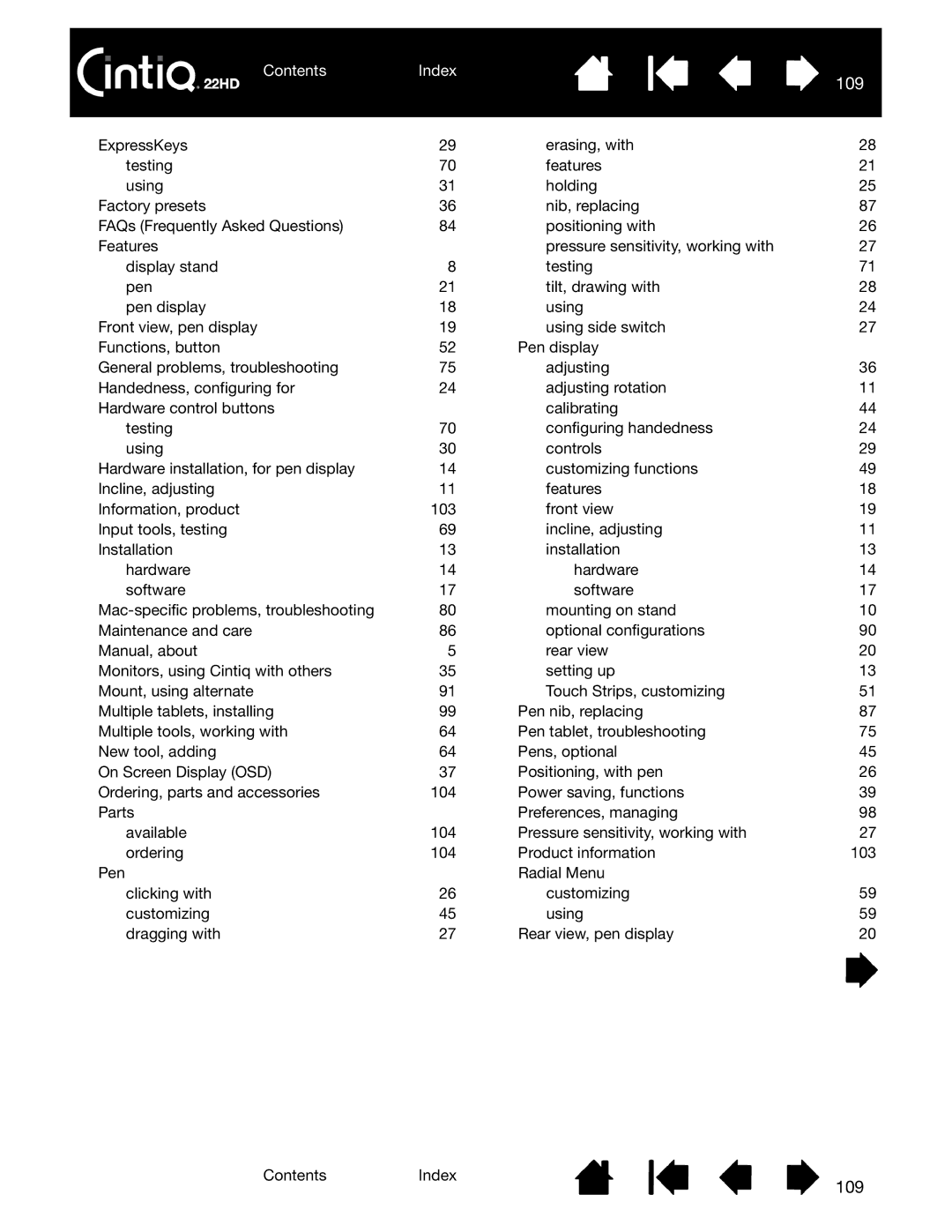Contents | Index |
| 109 |
|
|
| |
ExpressKeys | 29 | erasing, with | 28 |
testing | 70 | features | 21 |
using | 31 | holding | 25 |
Factory presets | 36 | nib, replacing | 87 |
FAQs (Frequently Asked Questions) | 84 | positioning with | 26 |
Features |
| pressure sensitivity, working with | 27 |
display stand | 8 | testing | 71 |
pen | 21 | tilt, drawing with | 28 |
pen display | 18 | using | 24 |
Front view, pen display | 19 | using side switch | 27 |
Functions, button | 52 | Pen display |
|
General problems, troubleshooting | 75 | adjusting | 36 |
Handedness, configuring for | 24 | adjusting rotation | 11 |
Hardware control buttons |
| calibrating | 44 |
testing | 70 | configuring handedness | 24 |
using | 30 | controls | 29 |
Hardware installation, for pen display | 14 | customizing functions | 49 |
Incline, adjusting | 11 | features | 18 |
Information, product | 103 | front view | 19 |
Input tools, testing | 69 | incline, adjusting | 11 |
Installation | 13 | installation | 13 |
hardware | 14 | hardware | 14 |
software | 17 | software | 17 |
80 | mounting on stand | 10 | |
Maintenance and care | 86 | optional configurations | 90 |
Manual, about | 5 | rear view | 20 |
Monitors, using Cintiq with others | 35 | setting up | 13 |
Mount, using alternate | 91 | Touch Strips, customizing | 51 |
Multiple tablets, installing | 99 | Pen nib, replacing | 87 |
Multiple tools, working with | 64 | Pen tablet, troubleshooting | 75 |
New tool, adding | 64 | Pens, optional | 45 |
On Screen Display (OSD) | 37 | Positioning, with pen | 26 |
Ordering, parts and accessories | 104 | Power saving, functions | 39 |
Parts |
| Preferences, managing | 98 |
available | 104 | Pressure sensitivity, working with | 27 |
ordering | 104 | Product information | 103 |
Pen |
| Radial Menu |
|
clicking with | 26 | customizing | 59 |
customizing | 45 | using | 59 |
dragging with | 27 | Rear view, pen display | 20 |
ContentsIndex
109